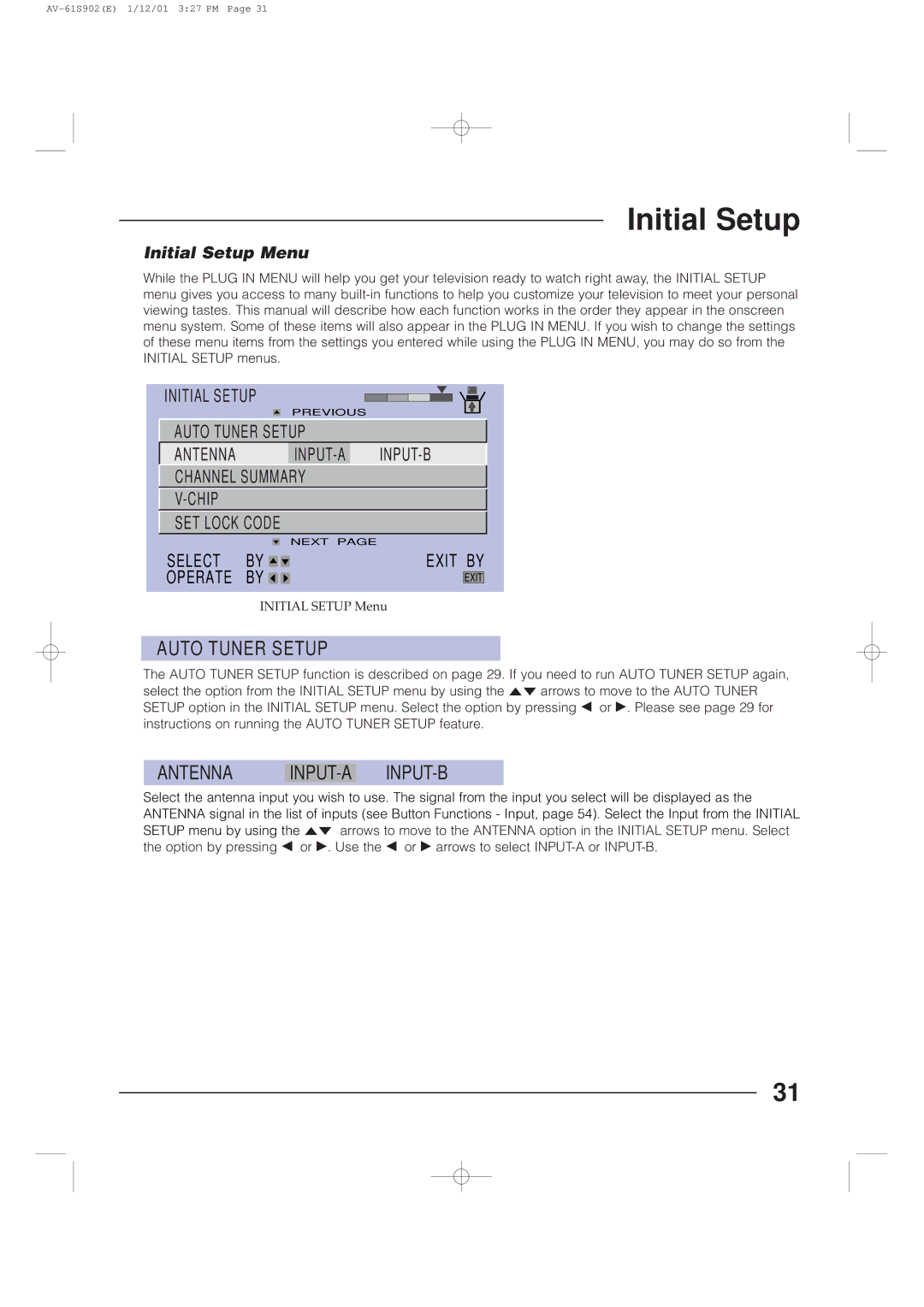Initial Setup
Initial Setup Menu
While the PLUG IN MENU will help you get your television ready to watch right away, the INITIAL SETUP menu gives you access to many
INITIAL SETUP
PREVIOUS
AUTO TUNER SETUP
ANTENNA |
|
| ||||
CHANNEL SUMMARY |
|
|
| |||
|
|
|
|
|
| |
SET LOCK CODE |
|
|
| |||
|
|
| ||||
|
| NEXT PAGE |
|
|
| |
SELECT | BY | EXIT BY | ||||
OPERATE | BY |
|
|
| ||
| EXIT | |||||
|
| |||||
INITIAL SETUP Menu
AUTO TUNER SETUP
The AUTO TUNER SETUP function is described on page 29. If you need to run AUTO TUNER SETUP again, select the option from the INITIAL SETUP menu by using the 5° arrows to move to the AUTO TUNER SETUP option in the INITIAL SETUP menu. Select the option by pressing 2 or 3. Please see page 29 for instructions on running the AUTO TUNER SETUP feature.
ANTENNA INPUT-A INPUT-B
Select the antenna input you wish to use. The signal from the input you select will be displayed as the ANTENNA signal in the list of inputs (see Button Functions - Input, page 54). Select the Input from the INITIAL SETUP menu by using the 5° arrows to move to the ANTENNA option in the INITIAL SETUP menu. Select the option by pressing 2 or 3. Use the 2 or 3arrows to select
31