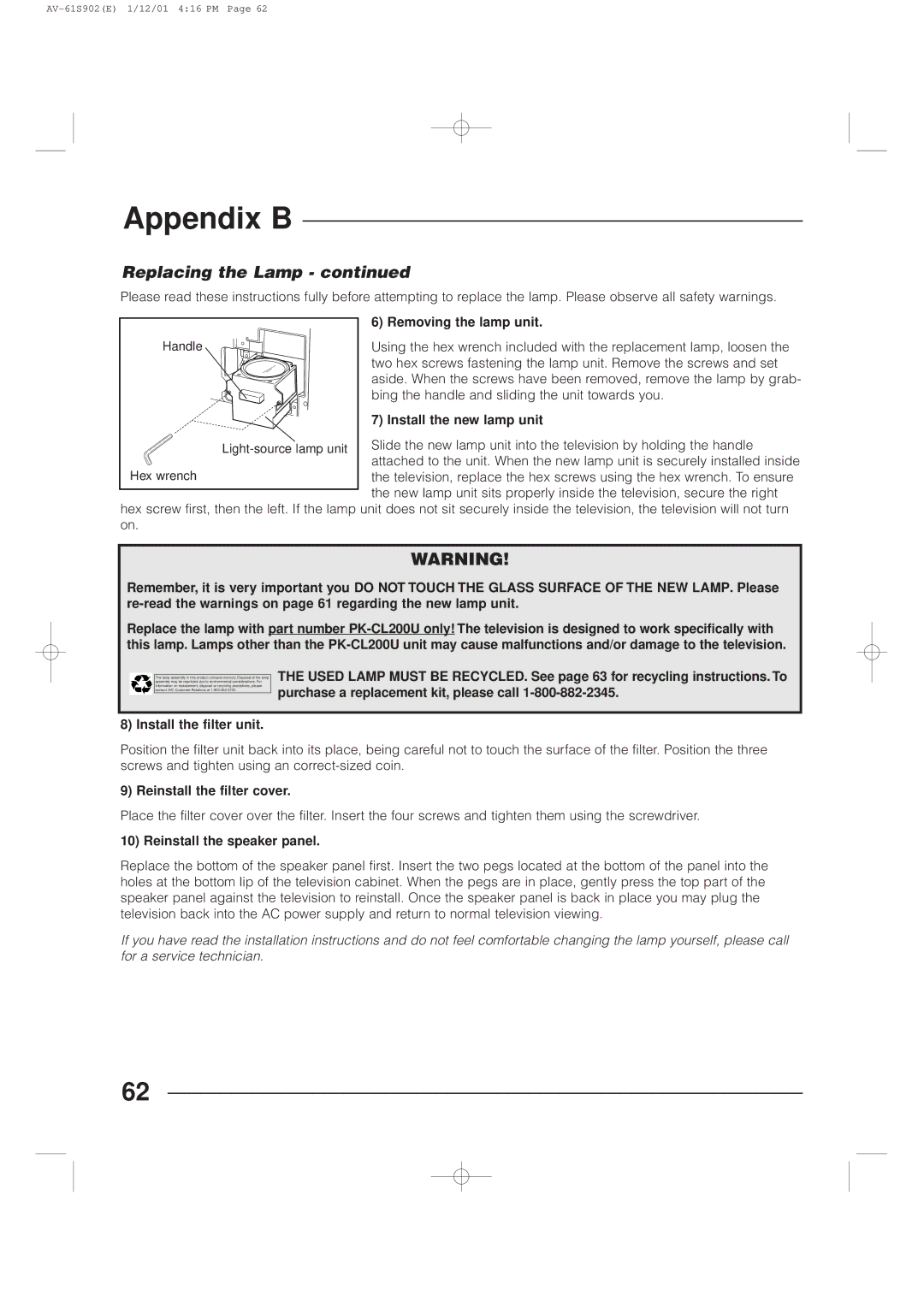Appendix B
Replacing the Lamp - continued
Please read these instructions fully before attempting to replace the lamp. Please observe all safety warnings.
| 6) Removing the lamp unit. |
Handle | Using the hex wrench included with the replacement lamp, loosen the |
| two hex screws fastening the lamp unit. Remove the screws and set |
| aside. When the screws have been removed, remove the lamp by grab- |
| bing the handle and sliding the unit towards you. |
7) Install the new lamp unit
Slide the new lamp unit into the television by holding the handle
attached to the unit. When the new lamp unit is securely installed inside the television, replace the hex screws using the hex wrench. To ensure the new lamp unit sits properly inside the television, secure the right
hex screw first, then the left. If the lamp unit does not sit securely inside the television, the television will not turn on.
WARNING!
Remember, it is very important you DO NOT TOUCH THE GLASS SURFACE OF THE NEW LAMP. Please
Replace the lamp with part number
The lamp assembly in this product contains mercury. Disposal of the lamp assembly may be regulated due to environmental considerations. For information on replacement, disposal or recycling procedures, please contact JVC Customer Relations at
THE USED LAMP MUST BE RECYCLED. See page 63 for recycling instructions. To purchase a replacement kit, please call
8) Install the filter unit.
Position the filter unit back into its place, being careful not to touch the surface of the filter. Position the three screws and tighten using an
9) Reinstall the filter cover.
Place the filter cover over the filter. Insert the four screws and tighten them using the screwdriver.
10) Reinstall the speaker panel.
Replace the bottom of the speaker panel first. Insert the two pegs located at the bottom of the panel into the holes at the bottom lip of the television cabinet. When the pegs are in place, gently press the top part of the speaker panel against the television to reinstall. Once the speaker panel is back in place you may plug the television back into the AC power supply and return to normal television viewing.
If you have read the installation instructions and do not feel comfortable changing the lamp yourself, please call for a service technician.
62