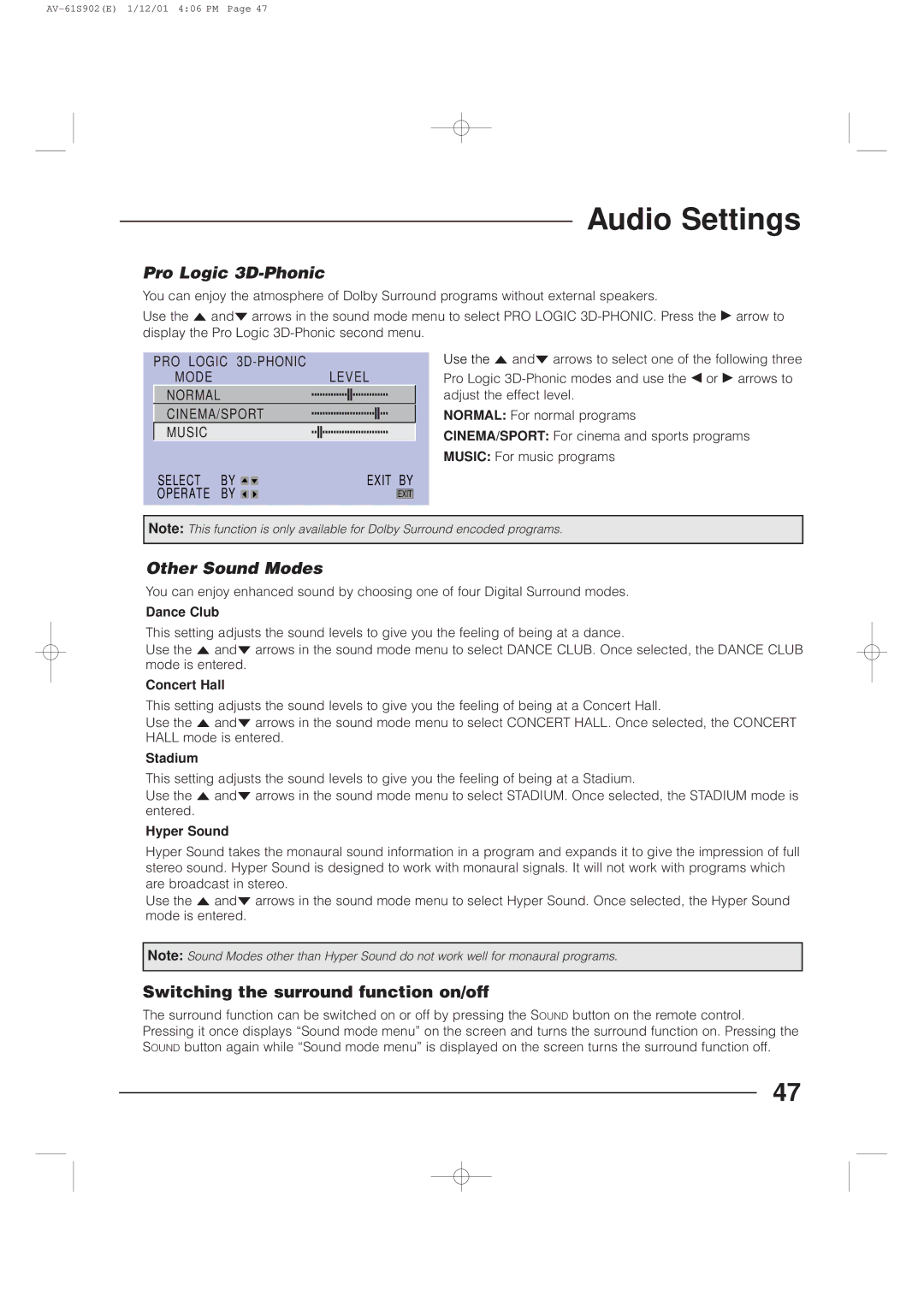Audio Settings
Pro Logic 3D-Phonic
You can enjoy the atmosphere of Dolby Surround programs without external speakers.
Use the 5 and° arrows in the sound mode menu to select PRO LOGIC
PRO LOGIC
MODELEVEL
NORMAL
CINEMA/SPORT
MUSIC
SELECT | BY | EXIT BY | |
OPERATE | BY |
|
|
| EXIT | ||
|
| ||
Use the 5 and° arrows to select one of the following three Pro Logic
NORMAL: For normal programs
CINEMA/SPORT: For cinema and sports programs
MUSIC: For music programs
Note: This function is only available for Dolby Surround encoded programs.
Other Sound Modes
You can enjoy enhanced sound by choosing one of four Digital Surround modes.
Dance Club
This setting adjusts the sound levels to give you the feeling of being at a dance.
Use the 5 and° arrows in the sound mode menu to select DANCE CLUB. Once selected, the DANCE CLUB mode is entered.
Concert Hall
This setting adjusts the sound levels to give you the feeling of being at a Concert Hall.
Use the 5 and° arrows in the sound mode menu to select CONCERT HALL. Once selected, the CONCERT HALL mode is entered.
Stadium
This setting adjusts the sound levels to give you the feeling of being at a Stadium.
Use the 5 and° arrows in the sound mode menu to select STADIUM. Once selected, the STADIUM mode is entered.
Hyper Sound
Hyper Sound takes the monaural sound information in a program and expands it to give the impression of full stereo sound. Hyper Sound is designed to work with monaural signals. It will not work with programs which are broadcast in stereo.
Use the 5 and° arrows in the sound mode menu to select Hyper Sound. Once selected, the Hyper Sound mode is entered.
Note: Sound Modes other than Hyper Sound do not work well for monaural programs.
Switching the surround function on/off
The surround function can be switched on or off by pressing the SOUND button on the remote control. Pressing it once displays “Sound mode menu” on the screen and turns the surround function on. Pressing the SOUND button again while “Sound mode menu” is displayed on the screen turns the surround function off.
47