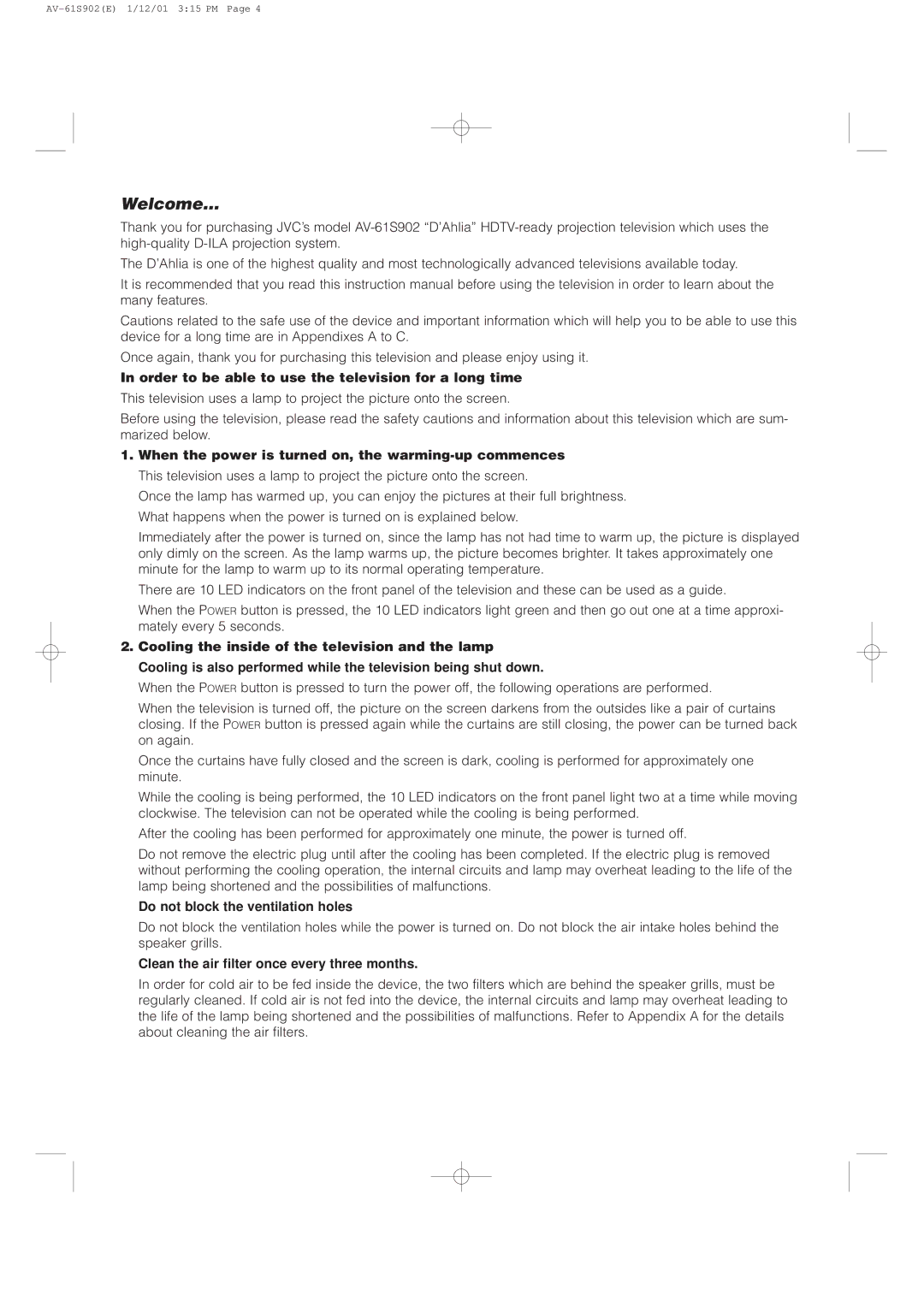Welcome...
Thank you for purchasing JVC’s model
The D’Ahlia is one of the highest quality and most technologically advanced televisions available today.
It is recommended that you read this instruction manual before using the television in order to learn about the many features.
Cautions related to the safe use of the device and important information which will help you to be able to use this device for a long time are in Appendixes A to C.
Once again, thank you for purchasing this television and please enjoy using it.
In order to be able to use the television for a long time
This television uses a lamp to project the picture onto the screen.
Before using the television, please read the safety cautions and information about this television which are sum- marized below.
1.When the power is turned on, the
Once the lamp has warmed up, you can enjoy the pictures at their full brightness. What happens when the power is turned on is explained below.
Immediately after the power is turned on, since the lamp has not had time to warm up, the picture is displayed only dimly on the screen. As the lamp warms up, the picture becomes brighter. It takes approximately one minute for the lamp to warm up to its normal operating temperature.
There are 10 LED indicators on the front panel of the television and these can be used as a guide.
When the POWER button is pressed, the 10 LED indicators light green and then go out one at a time approxi- mately every 5 seconds.
2.Cooling the inside of the television and the lamp Cooling is also performed while the television being shut down.
When the POWER button is pressed to turn the power off, the following operations are performed.
When the television is turned off, the picture on the screen darkens from the outsides like a pair of curtains closing. If the POWER button is pressed again while the curtains are still closing, the power can be turned back on again.
Once the curtains have fully closed and the screen is dark, cooling is performed for approximately one minute.
While the cooling is being performed, the 10 LED indicators on the front panel light two at a time while moving clockwise. The television can not be operated while the cooling is being performed.
After the cooling has been performed for approximately one minute, the power is turned off.
Do not remove the electric plug until after the cooling has been completed. If the electric plug is removed without performing the cooling operation, the internal circuits and lamp may overheat leading to the life of the lamp being shortened and the possibilities of malfunctions.
Do not block the ventilation holes
Do not block the ventilation holes while the power is turned on. Do not block the air intake holes behind the speaker grills.
Clean the air filter once every three months.
In order for cold air to be fed inside the device, the two filters which are behind the speaker grills, must be regularly cleaned. If cold air is not fed into the device, the internal circuits and lamp may overheat leading to the life of the lamp being shortened and the possibilities of malfunctions. Refer to Appendix A for the details about cleaning the air filters.