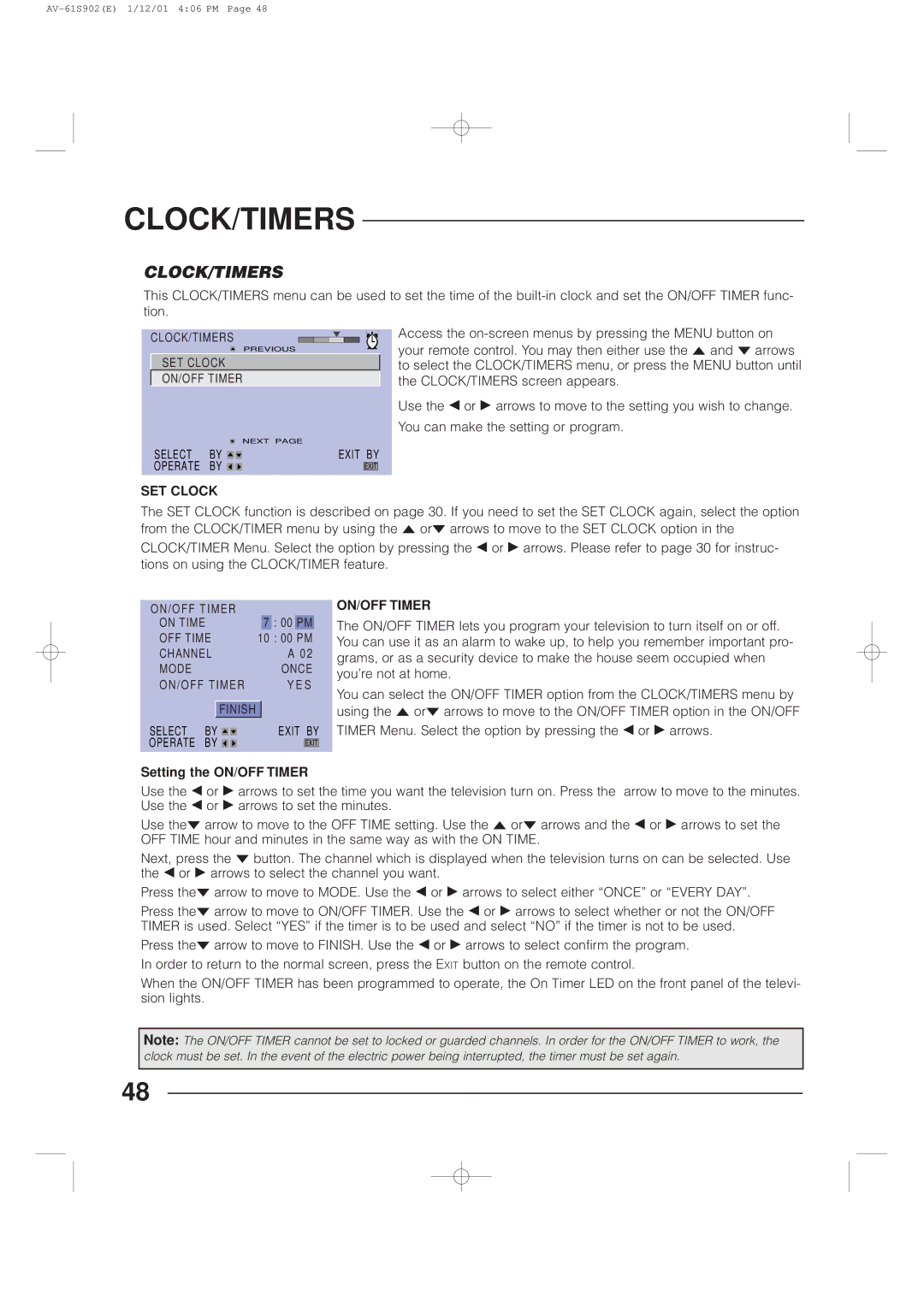CLOCK/TIMERS
CLOCK/TIMERS
This CLOCK/TIMERS menu can be used to set the time of the
CLOCK/TIMERS
PREVIOUS
SET CLOCK
ON/OFF TIMER
|
| NEXT PAGE | ||
SELECT | BY | EXIT BY | ||
OPERATE | BY |
|
|
|
| EXIT | |||
|
| |||
Access the
Use the 2or 3arrows to move to the setting you wish to change. You can make the setting or program.
SET CLOCK
The SET CLOCK function is described on page 30. If you need to set the SET CLOCK again, select the option from the CLOCK/TIMER menu by using the 5 or° arrows to move to the SET CLOCK option in the CLOCK/TIMER Menu. Select the option by pressing the 2or 3arrows. Please refer to page 30 for instruc- tions on using the CLOCK/TIMER feature.
ON/OFF TIMER |
|
|
|
|
|
|
| ||
ON TIME |
| 7 | : 00 | PM |
|
| |||
OFF TIME | 10 : 00 | PM | |||||||
CHANNEL |
|
| A 02 | ||||||
MODE |
|
|
|
| ONCE | ||||
ON/OFF TIMER |
|
| Y E S | ||||||
|
|
|
|
|
|
|
|
|
|
|
| FINISH |
|
|
|
|
|
|
|
SELECT | BY |
|
| EXIT BY | |||||
OPERATE | BY |
|
|
|
| EXIT |
| ||
|
|
|
|
| |||||
Setting the ON/OFF TIMER
ON/OFF TIMER
The ON/OFF TIMER lets you program your television to turn itself on or off. You can use it as an alarm to wake up, to help you remember important pro- grams, or as a security device to make the house seem occupied when you’re not at home.
You can select the ON/OFF TIMER option from the CLOCK/TIMERS menu by using the 5 or° arrows to move to the ON/OFF TIMER option in the ON/OFF TIMER Menu. Select the option by pressing the 2or 3arrows.
Use the 2or 3arrows to set the time you want the television turn on. Press the arrow to move to the minutes. Use the 2or 3arrows to set the minutes.
Use the° arrow to move to the OFF TIME setting. Use the 5 or° arrows and the 2or 3arrows to set the OFF TIME hour and minutes in the same way as with the ON TIME.
Next, press the ° button. The channel which is displayed when the television turns on can be selected. Use the 2or 3arrows to select the channel you want.
Press the° arrow to move to MODE. Use the 2or 3arrows to select either “ONCE” or “EVERY DAY”.
Press the° arrow to move to ON/OFF TIMER. Use the 2or 3arrows to select whether or not the ON/OFF TIMER is used. Select “YES” if the timer is to be used and select “NO” if the timer is not to be used.
Press the° arrow to move to FINISH. Use the 2or 3arrows to select confirm the program. In order to return to the normal screen, press the EXIT button on the remote control.
When the ON/OFF TIMER has been programmed to operate, the On Timer LED on the front panel of the televi- sion lights.
Note: The ON/OFF TIMER cannot be set to locked or guarded channels. In order for the ON/OFF TIMER to work, the clock must be set. In the event of the electric power being interrupted, the timer must be set again.
48