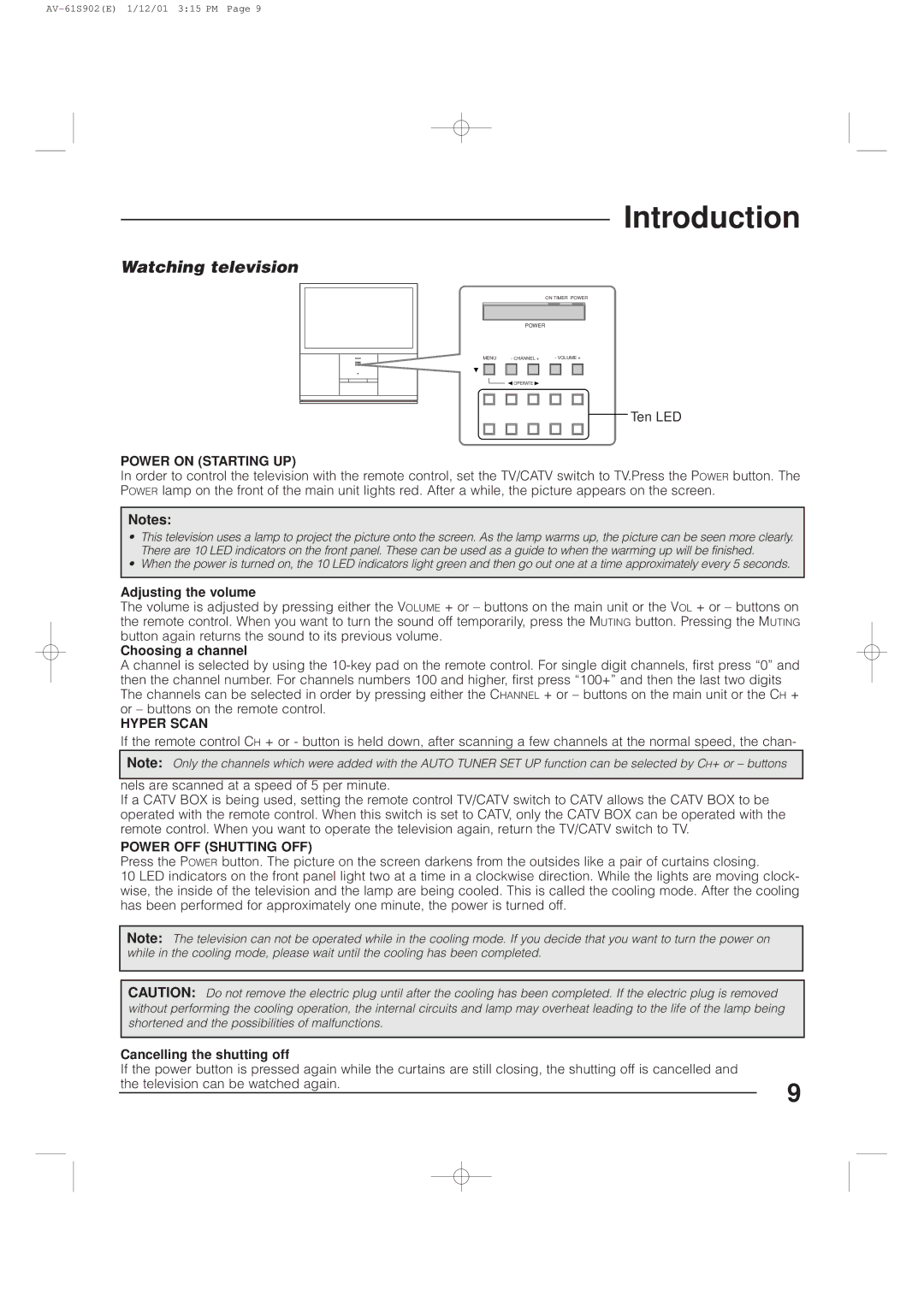Introduction
Watching television
|
|
|
|
|
|
| ON TIMER POWER | ||||
|
|
|
|
|
|
|
|
|
|
|
|
|
|
|
|
|
|
|
|
|
|
|
|
|
|
|
| POWER |
|
|
|
|
| ||
MENU | - CHANNEL + |
| - VOLUME + | ||||||||
|
|
|
|
|
|
|
|
|
|
|
|
|
|
|
|
|
|
|
|
|
|
|
|
|
|
| OPERATE |
|
|
|
|
| |||
|
|
|
|
|
|
|
| ||||
|
|
|
|
|
|
|
|
|
|
|
|
|
|
|
|
|
|
|
|
|
|
|
|
Ten LED
POWER ON (STARTING UP)
In order to control the television with the remote control, set the TV/CATV switch to TV.Press the POWER button. The POWER lamp on the front of the main unit lights red. After a while, the picture appears on the screen.
Notes:
•This television uses a lamp to project the picture onto the screen. As the lamp warms up, the picture can be seen more clearly. There are 10 LED indicators on the front panel. These can be used as a guide to when the warming up will be finished.
•When the power is turned on, the 10 LED indicators light green and then go out one at a time approximately every 5 seconds.
Adjusting the volume
The volume is adjusted by pressing either the VOLUME + or – buttons on the main unit or the VOL + or – buttons on the remote control. When you want to turn the sound off temporarily, press the MUTING button. Pressing the MUTING button again returns the sound to its previous volume.
Choosing a channel
A channel is selected by using the
HYPER SCAN
If the remote control CH + or - button is held down, after scanning a few channels at the normal speed, the chan-
Note: Only the channels which were added with the AUTO TUNER SET UP function can be selected by CH+ or – buttons
nels are scanned at a speed of 5 per minute.
If a CATV BOX is being used, setting the remote control TV/CATV switch to CATV allows the CATV BOX to be operated with the remote control. When this switch is set to CATV, only the CATV BOX can be operated with the remote control. When you want to operate the television again, return the TV/CATV switch to TV.
POWER OFF (SHUTTING OFF)
Press the POWER button. The picture on the screen darkens from the outsides like a pair of curtains closing.
10 LED indicators on the front panel light two at a time in a clockwise direction. While the lights are moving clock- wise, the inside of the television and the lamp are being cooled. This is called the cooling mode. After the cooling has been performed for approximately one minute, the power is turned off.
Note: The television can not be operated while in the cooling mode. If you decide that you want to turn the power on while in the cooling mode, please wait until the cooling has been completed.
CAUTION: Do not remove the electric plug until after the cooling has been completed. If the electric plug is removed without performing the cooling operation, the internal circuits and lamp may overheat leading to the life of the lamp being shortened and the possibilities of malfunctions.
Cancelling the shutting off |
|
If the power button is pressed again while the curtains are still closing, the shutting off is cancelled and |
|
the television can be watched again. | 9 |
|