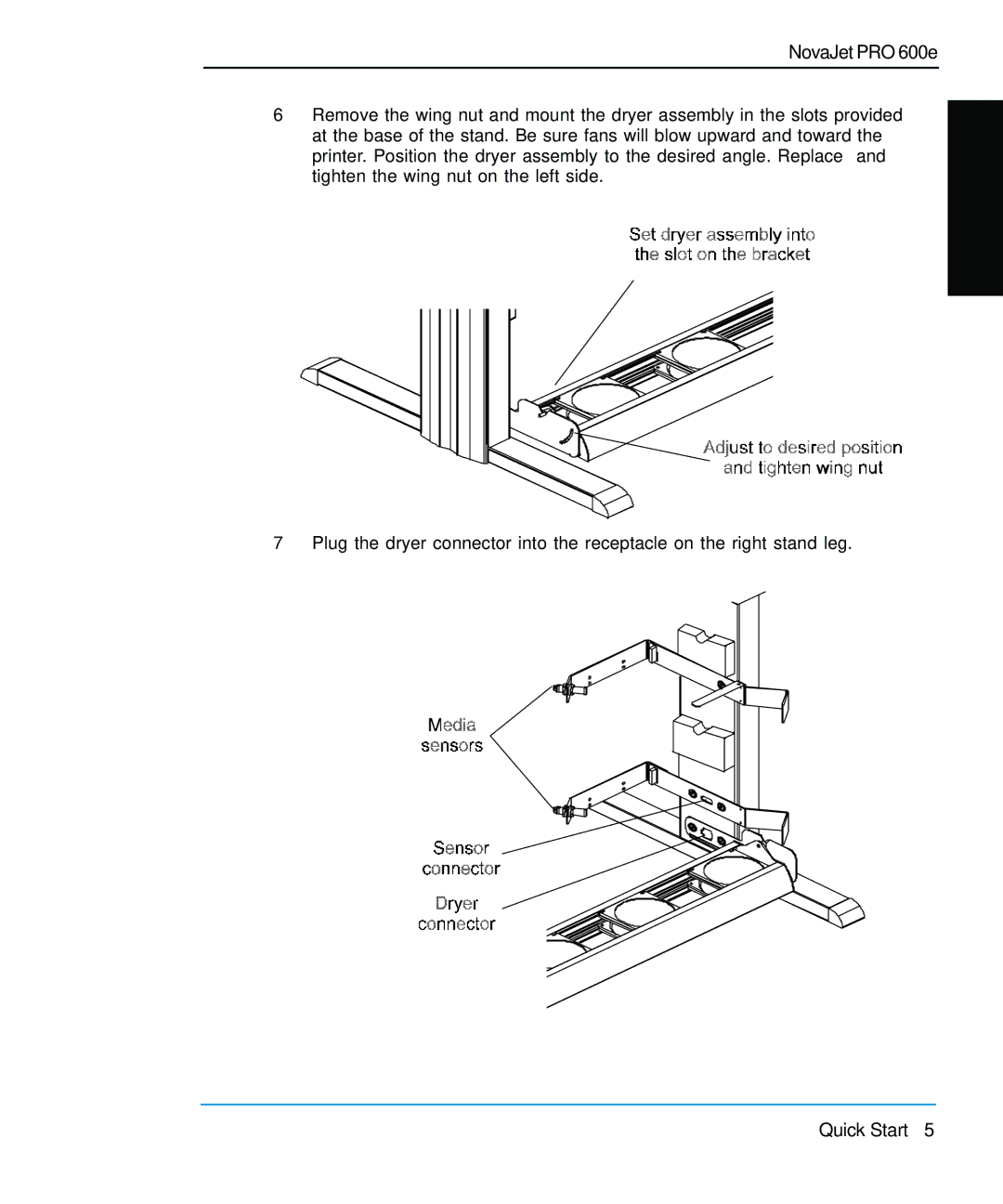NovaJet PRO 600e
6Remove the wing nut and mount the dryer assembly in the slots provided at the base of the stand. Be sure fans will blow upward and toward the printer. Position the dryer assembly to the desired angle. Replace and tighten the wing nut on the left side.
7 Plug the dryer connector into the receptacle on the right stand leg.
Quick Start 5