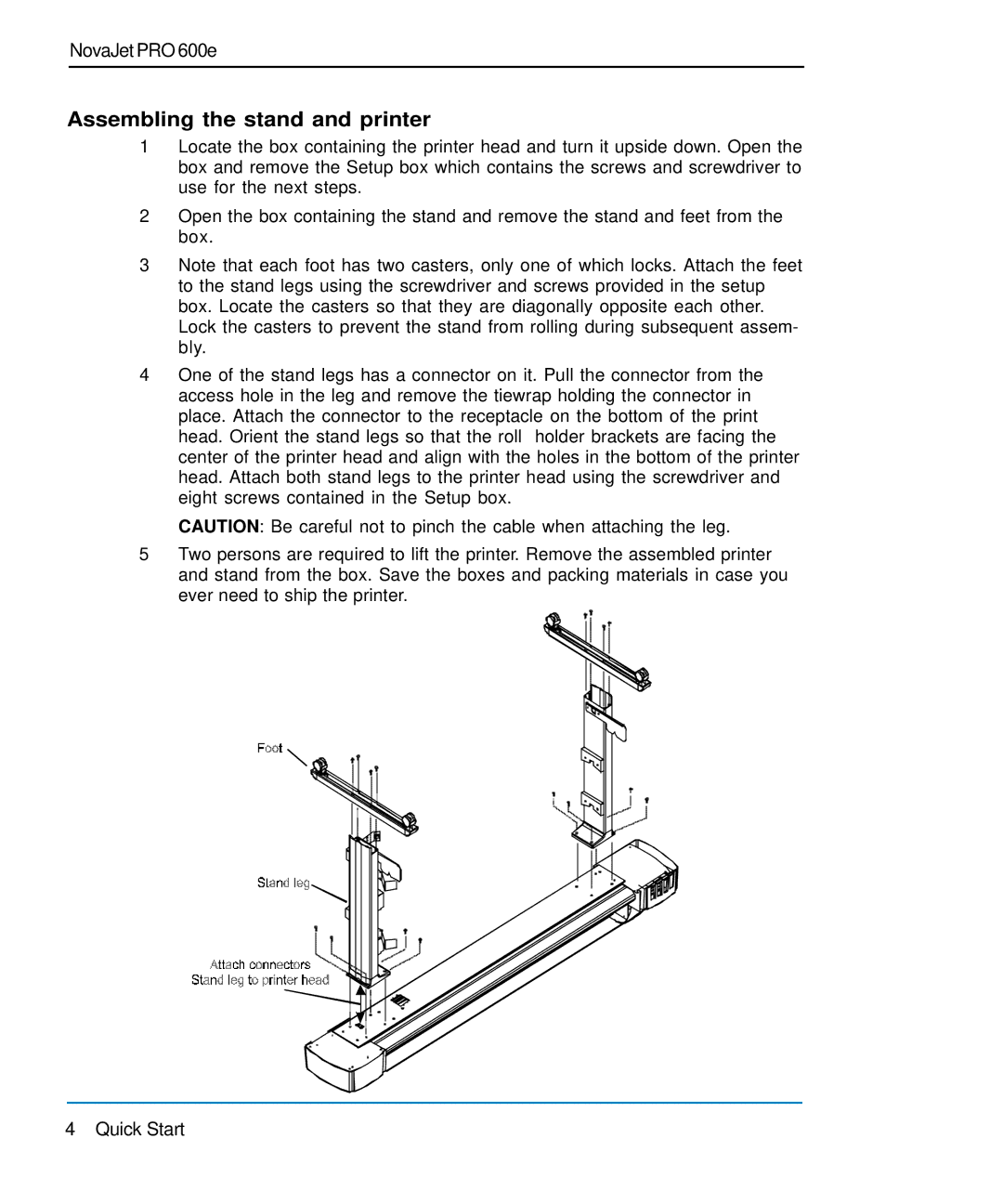NovaJet PRO 600e
Assembling the stand and printer
1Locate the box containing the printer head and turn it upside down. Open the box and remove the Setup box which contains the screws and screwdriver to use for the next steps.
2Open the box containing the stand and remove the stand and feet from the box.
3Note that each foot has two casters, only one of which locks. Attach the feet to the stand legs using the screwdriver and screws provided in the setup box. Locate the casters so that they are diagonally opposite each other. Lock the casters to prevent the stand from rolling during subsequent assem- bly.
4One of the stand legs has a connector on it. Pull the connector from the access hole in the leg and remove the tiewrap holding the connector in place. Attach the connector to the receptacle on the bottom of the print head. Orient the stand legs so that the roll holder brackets are facing the center of the printer head and align with the holes in the bottom of the printer head. Attach both stand legs to the printer head using the screwdriver and eight screws contained in the Setup box.
CAUTION: Be careful not to pinch the cable when attaching the leg.
5Two persons are required to lift the printer. Remove the assembled printer and stand from the box. Save the boxes and packing materials in case you ever need to ship the printer.
4 Quick Start