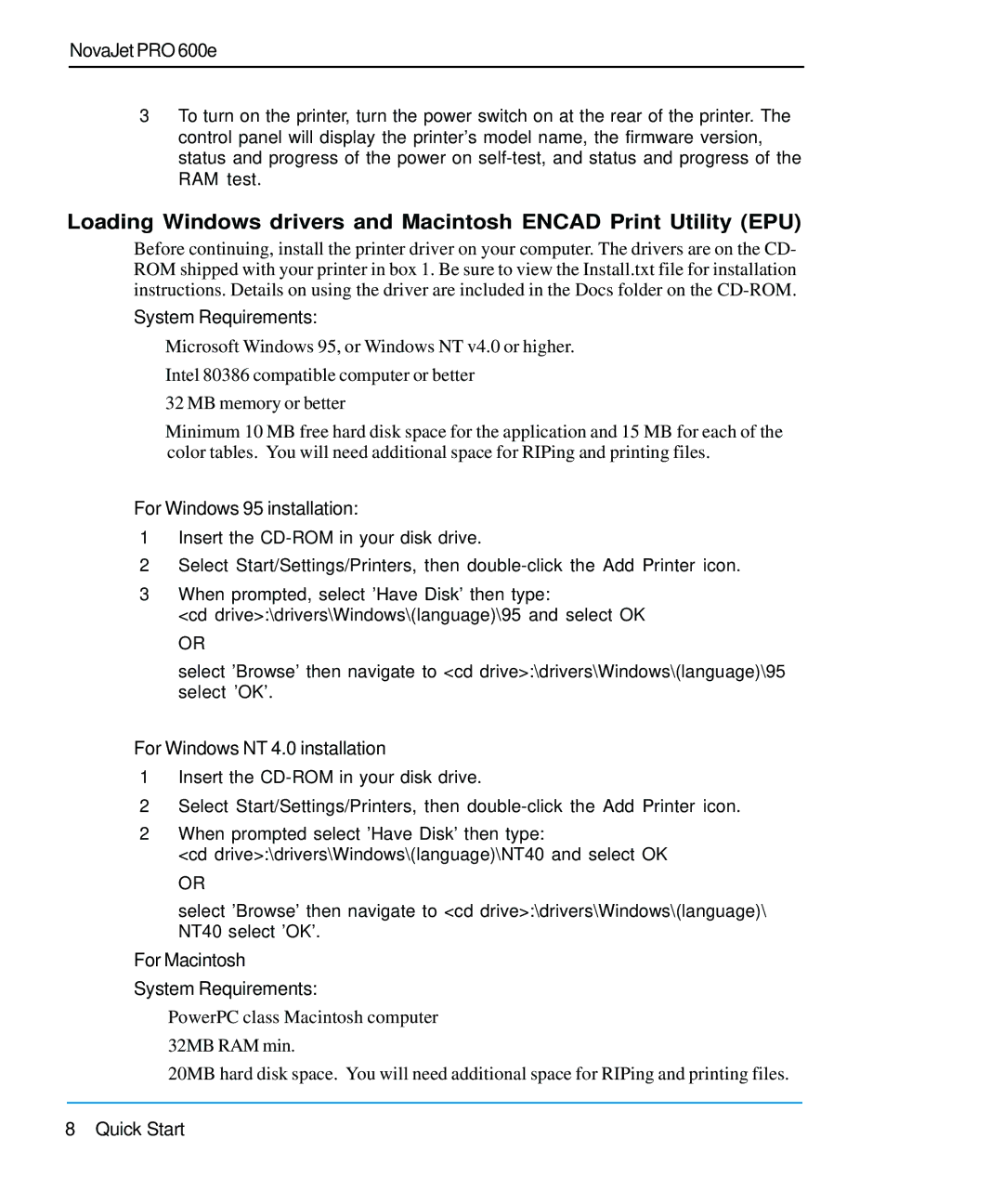NovaJet PRO 600e
3To turn on the printer, turn the power switch on at the rear of the printer. The control panel will display the printer's model name, the firmware version, status and progress of the power on
Loading Windows drivers and Macintosh ENCAD Print Utility (EPU)
Before continuing, install the printer driver on your computer. The drivers are on the CD- ROM shipped with your printer in box 1. Be sure to view the Install.txt file for installation instructions. Details on using the driver are included in the Docs folder on the
System Requirements:
•Microsoft Windows 95, or Windows NT v4.0 or higher.
•Intel 80386 compatible computer or better
•32 MB memory or better
•Minimum 10 MB free hard disk space for the application and 15 MB for each of the color tables. You will need additional space for RIPing and printing files.
For Windows 95 installation:
1Insert the
2Select Start/Settings/Printers, then
3When prompted, select 'Have Disk' then type:
<cd drive>:\drivers\Windows\(language)\95 and select OK OR
select 'Browse' then navigate to <cd drive>:\drivers\Windows\(language)\95 select 'OK'.
For Windows NT 4.0 installation
1Insert the
2Select Start/Settings/Printers, then
2When prompted select 'Have Disk' then type:
<cd drive>:\drivers\Windows\(language)\NT40 and select OK OR
select 'Browse' then navigate to <cd drive>:\drivers\Windows\(language)\ NT40 select 'OK'.
For Macintosh
System Requirements:
•PowerPC class Macintosh computer
•32MB RAM min.
•20MB hard disk space. You will need additional space for RIPing and printing files.
8 Quick Start