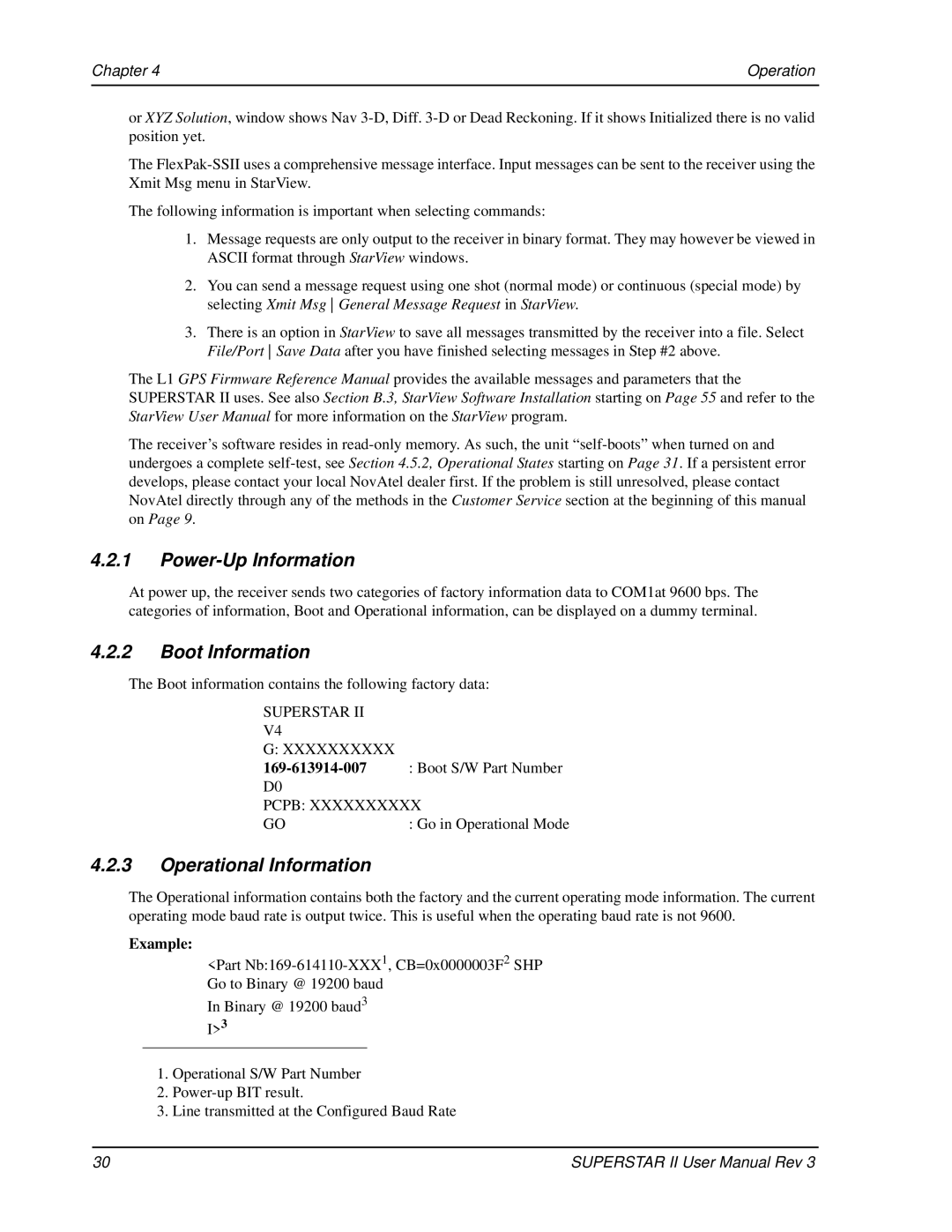Chapter 4 | Operation |
or XYZ Solution, window shows Nav
The
The following information is important when selecting commands:
1.Message requests are only output to the receiver in binary format. They may however be viewed in ASCII format through StarView windows.
2.You can send a message request using one shot (normal mode) or continuous (special mode) by selecting Xmit Msg General Message Request in StarView.
3.There is an option in StarView to save all messages transmitted by the receiver into a file. Select File/Port Save Data after you have finished selecting messages in Step #2 above.
The L1 GPS Firmware Reference Manual provides the available messages and parameters that the SUPERSTAR II uses. See also Section B.3, StarView Software Installation starting on Page 55 and refer to the StarView User Manual for more information on the StarView program.
The receiver’s software resides in
4.2.1Power-Up Information
At power up, the receiver sends two categories of factory information data to COM1at 9600 bps. The categories of information, Boot and Operational information, can be displayed on a dummy terminal.
4.2.2Boot Information
The Boot information contains the following factory data:
SUPERSTAR II V4
G: XXXXXXXXXX
PCPB: XXXXXXXXXX
GO | : Go in Operational Mode |
4.2.3Operational Information
The Operational information contains both the factory and the current operating mode information. The current operating mode baud rate is output twice. This is useful when the operating baud rate is not 9600.
Example:
<Part
In Binary @ 19200 baud3 I>3
1.Operational S/W Part Number
2.
3.Line transmitted at the Configured Baud Rate
30 | SUPERSTAR II User Manual Rev 3 |