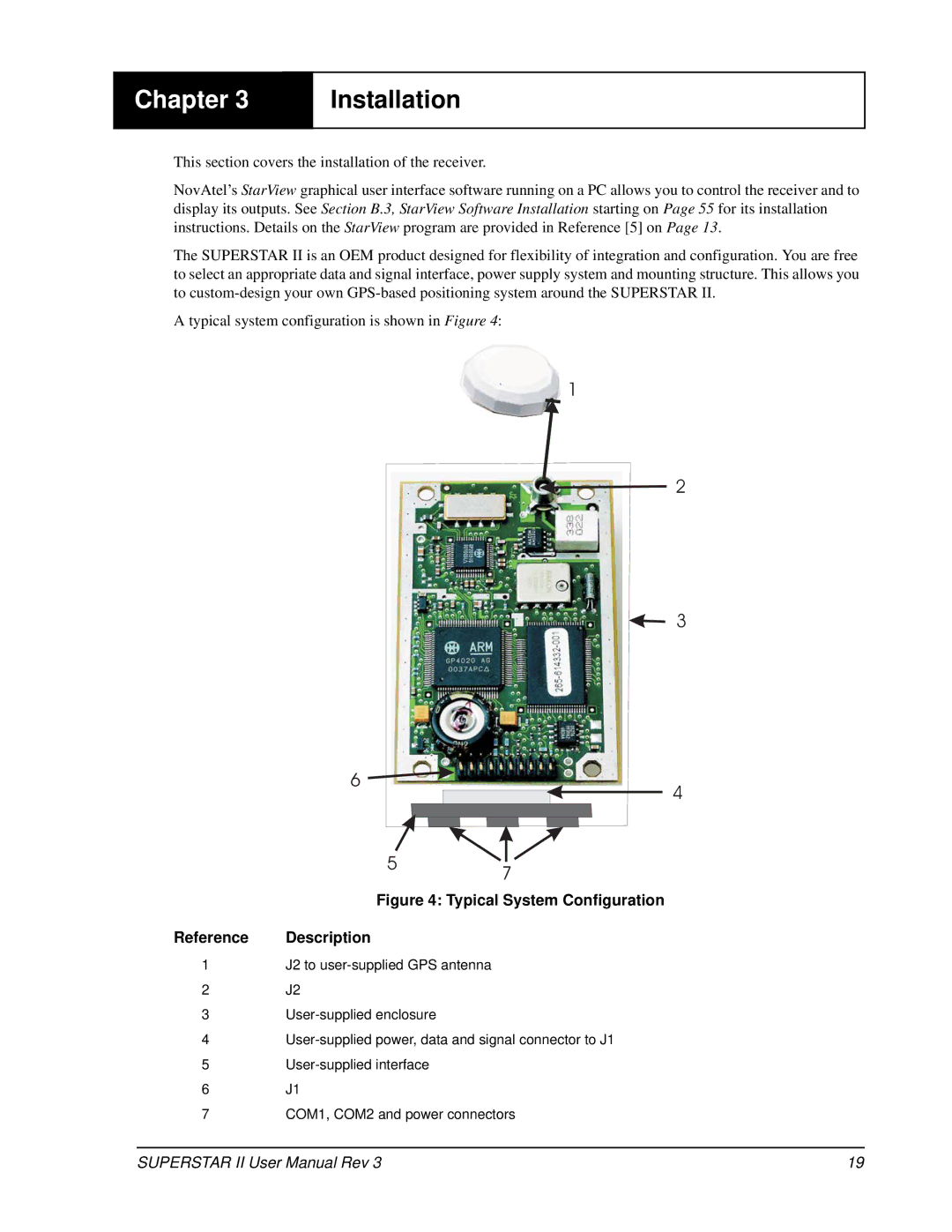Chapter 3
Installation
This section covers the installation of the receiver.
NovAtel’s StarView graphical user interface software running on a PC allows you to control the receiver and to display its outputs. See Section B.3, StarView Software Installation starting on Page 55 for its installation instructions. Details on the StarView program are provided in Reference [5] on Page 13.
The SUPERSTAR II is an OEM product designed for flexibility of integration and configuration. You are free to select an appropriate data and signal interface, power supply system and mounting structure. This allows you to
A typical system configuration is shown in Figure 4:
1
6 ![]()
2
3
4
5 7
Figure 4: Typical System Configuration
Reference Description
1J2 to
2J2
3
4
5
6J1
7COM1, COM2 and power connectors
SUPERSTAR II User Manual Rev 3 | 19 |