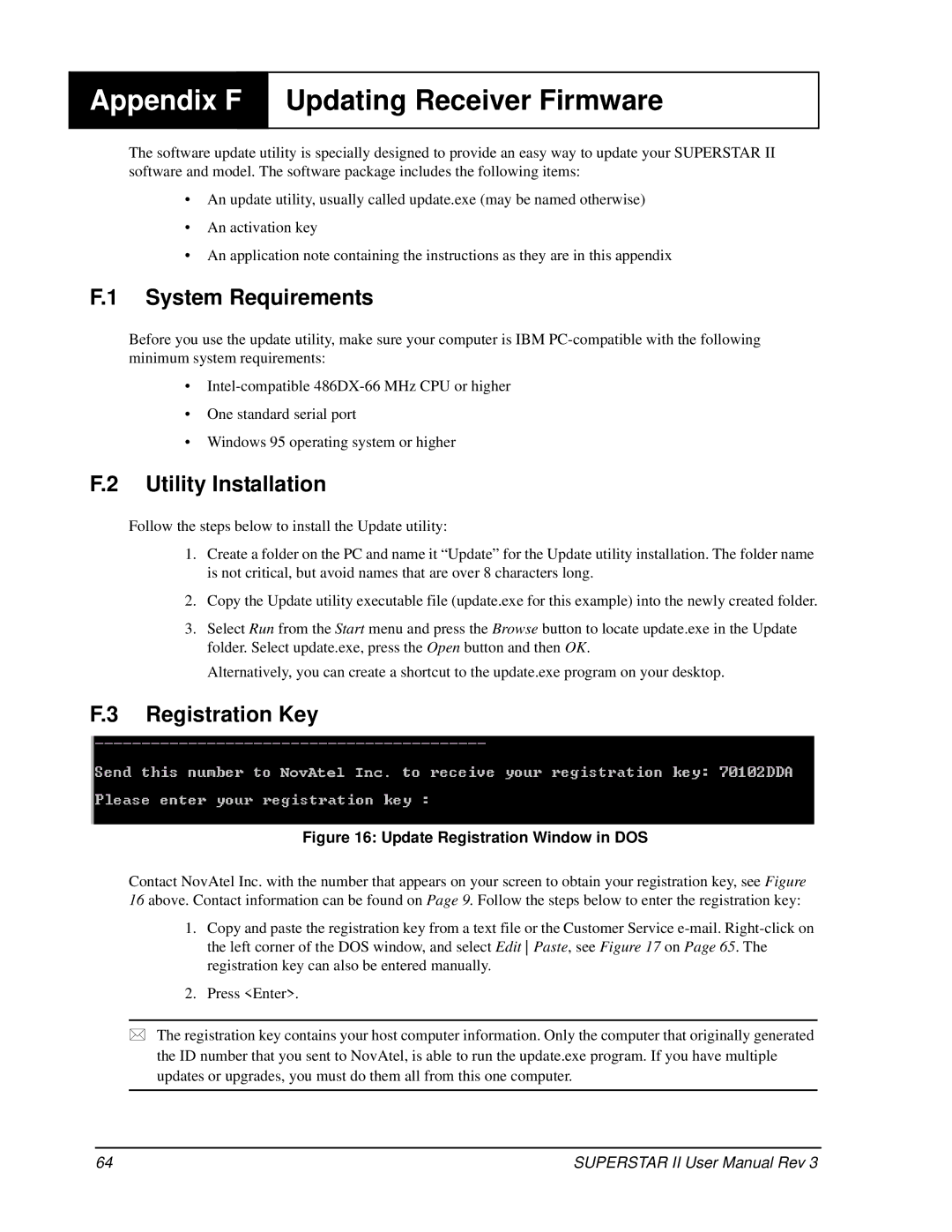Appendix F
Updating Receiver Firmware
The software update utility is specially designed to provide an easy way to update your SUPERSTAR II software and model. The software package includes the following items:
•An update utility, usually called update.exe (may be named otherwise)
•An activation key
•An application note containing the instructions as they are in this appendix
F.1 System Requirements
Before you use the update utility, make sure your computer is IBM
•
•One standard serial port
•Windows 95 operating system or higher
F.2 Utility Installation
Follow the steps below to install the Update utility:
1.Create a folder on the PC and name it “Update” for the Update utility installation. The folder name is not critical, but avoid names that are over 8 characters long.
2.Copy the Update utility executable file (update.exe for this example) into the newly created folder.
3.Select Run from the Start menu and press the Browse button to locate update.exe in the Update folder. Select update.exe, press the Open button and then OK.
Alternatively, you can create a shortcut to the update.exe program on your desktop.
F.3 Registration Key
NovAtel Inc.
Figure 16: Update Registration Window in DOS
Contact NovAtel Inc. with the number that appears on your screen to obtain your registration key, see Figure
16 above. Contact information can be found on Page 9. Follow the steps below to enter the registration key:
1.Copy and paste the registration key from a text file or the Customer Service
2.Press <Enter>.
The registration key contains your host computer information. Only the computer that originally generated the ID number that you sent to NovAtel, is able to run the update.exe program. If you have multiple updates or upgrades, you must do them all from this one computer.
64 | SUPERSTAR II User Manual Rev 3 |