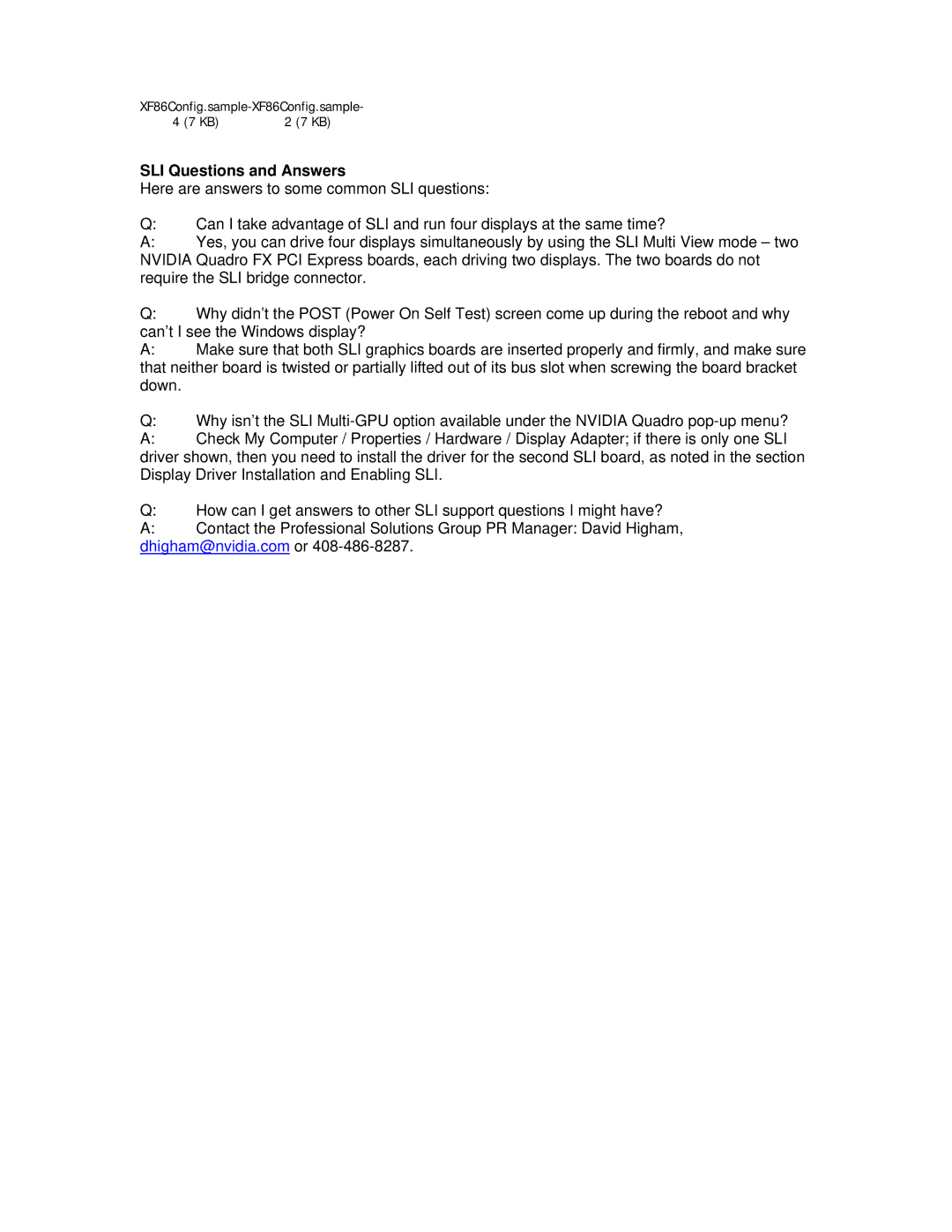4 (7 KB) | 2 (7 KB) |
SLI Questions and Answers
Here are answers to some common SLI questions:
Q:Can I take advantage of SLI and run four displays at the same time?
A:Yes, you can drive four displays simultaneously by using the SLI Multi View mode – two NVIDIA Quadro FX PCI Express boards, each driving two displays. The two boards do not require the SLI bridge connector.
Q:Why didn’t the POST (Power On Self Test) screen come up during the reboot and why can’t I see the Windows display?
A:Make sure that both SLI graphics boards are inserted properly and firmly, and make sure that neither board is twisted or partially lifted out of its bus slot when screwing the board bracket down.
Q:Why isn’t the SLI
A:Check My Computer / Properties / Hardware / Display Adapter; if there is only one SLI driver shown, then you need to install the driver for the second SLI board, as noted in the section Display Driver Installation and Enabling SLI.
Q:How can I get answers to other SLI support questions I might have?
A:Contact the Professional Solutions Group PR Manager: David Higham, dhigham@nvidia.com or