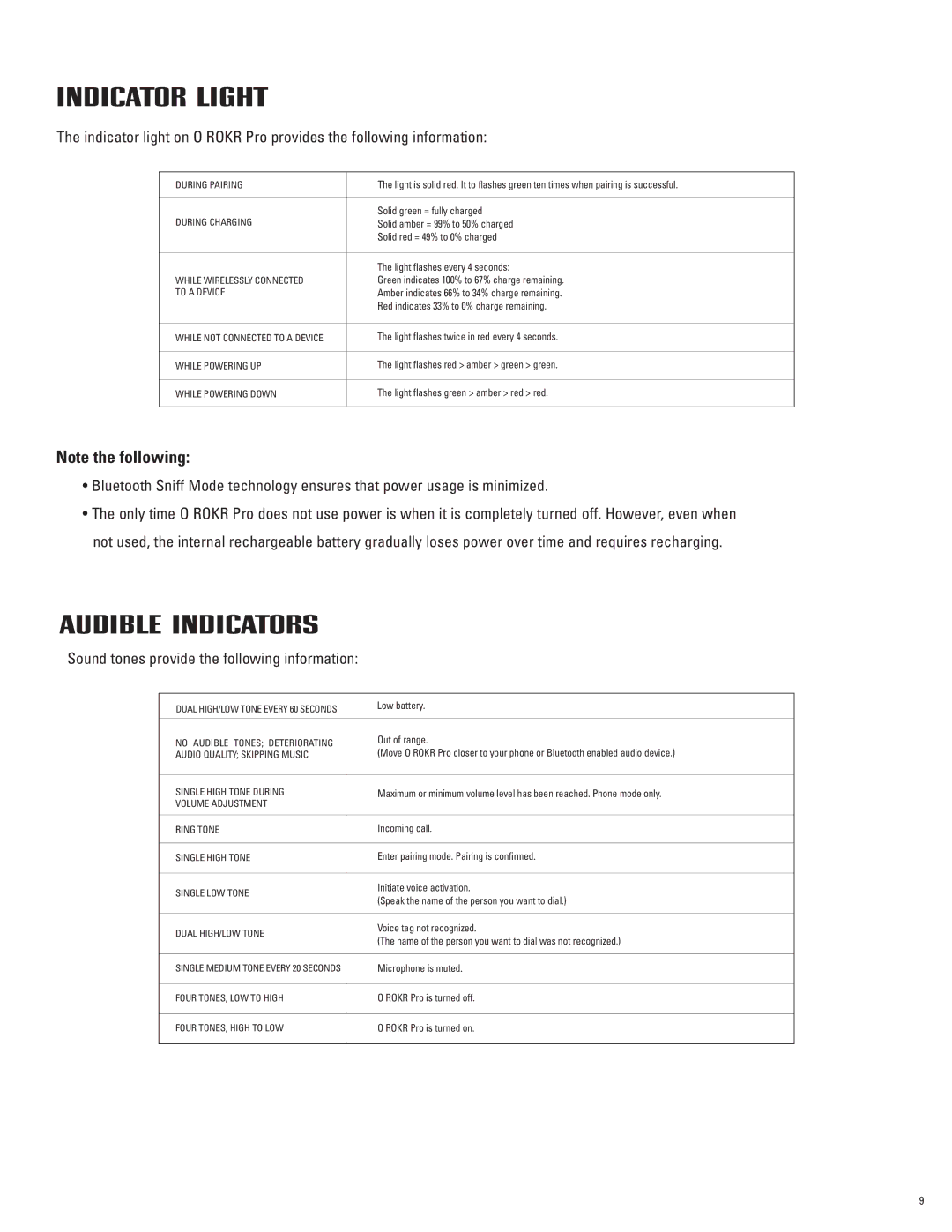INDICATOR LIGHT
The indicator light on O ROKR Pro provides the following information:
DURING PAIRING | The light is solid red. It to flashes green ten times when pairing is successful. |
|
|
DURING CHARGING | Solid green = fully charged |
Solid amber = 99% to 50% charged | |
| Solid red = 49% to 0% charged |
|
|
| The light flashes every 4 seconds: |
WHILE WIRELESSLY CONNECTED | Green indicates 100% to 67% charge remaining. |
TO A DEVICE | Amber indicates 66% to 34% charge remaining. |
| Red indicates 33% to 0% charge remaining. |
|
|
WHILE NOT CONNECTED TO A DEVICE | The light flashes twice in red every 4 seconds. |
|
|
WHILE POWERING UP | The light flashes red > amber > green > green. |
|
|
WHILE POWERING DOWN | The light flashes green > amber > red > red. |
|
|
Note the following:
•Bluetooth Sniff Mode technology ensures that power usage is minimized.
•The only time O ROKR Pro does not use power is when it is completely turned off. However, even when not used, the internal rechargeable battery gradually loses power over time and requires recharging.
AUDIBLE INDICATORS
Sound tones provide the following information:
DUAL HIGH/LOW TONE EVERY 60 SECONDS | Low battery. | |
|
| |
NO AUDIBLE TONES; DETERIORATING | Out of range. | |
AUDIO QUALITY; SKIPPING MUSIC | (Move O ROKR Pro closer to your phone or Bluetooth enabled audio device.) | |
|
| |
SINGLE HIGH TONE DURING | Maximum or minimum volume level has been reached. Phone mode only. | |
VOLUME ADJUSTMENT |
| |
|
| |
RING TONE | Incoming call. | |
|
| |
SINGLE HIGH TONE | Enter pairing mode. Pairing is confirmed. | |
|
| |
SINGLE LOW TONE | Initiate voice activation. | |
(Speak the name of the person you want to dial.) | ||
| ||
|
| |
DUAL HIGH/LOW TONE | Voice tag not recognized. | |
(The name of the person you want to dial was not recognized.) | ||
| ||
|
| |
SINGLE MEDIUM TONE EVERY 20 SECONDS | Microphone is muted. | |
|
| |
FOUR TONES, LOW TO HIGH | O ROKR Pro is turned off. | |
|
| |
FOUR TONES, HIGH TO LOW | O ROKR Pro is turned on. | |
|
|
9