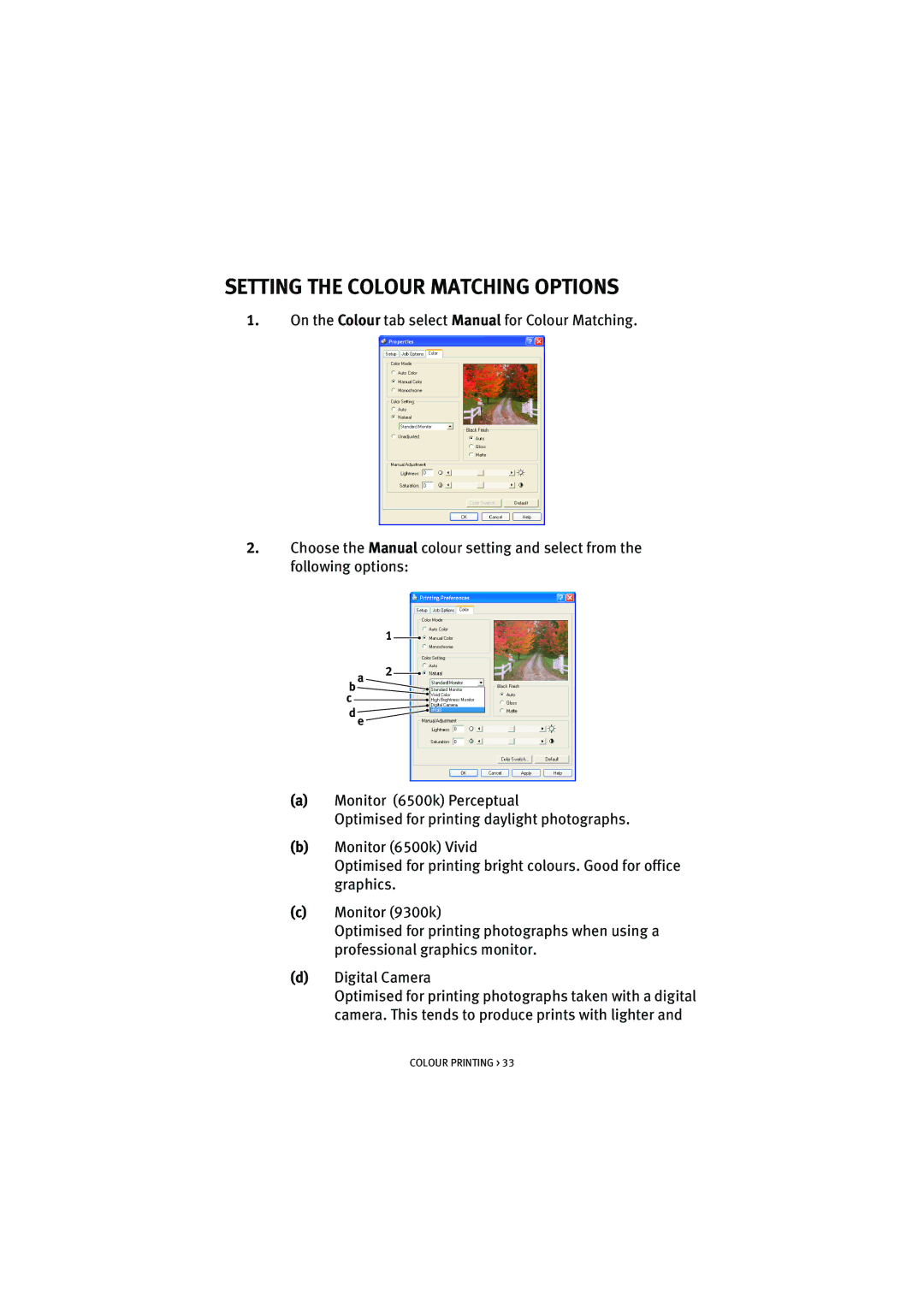SETTING THE COLOUR MATCHING OPTIONS
1.On the Colour tab select Manual for Colour Matching.
2.Choose the Manual colour setting and select from the following options:
|
| 1 |
|
|
|
|
|
| |
b a | 2 |
|
| |
|
| |||
|
|
| ||
c |
|
|
|
|
|
|
|
| |
de ![]()
(a)Monitor (6500k) Perceptual
Optimised for printing daylight photographs.
(b)Monitor (6500k) Vivid
Optimised for printing bright colours. Good for office graphics.
(c)Monitor (9300k)
Optimised for printing photographs when using a professional graphics monitor.
(d)Digital Camera
Optimised for printing photographs taken with a digital camera. This tends to produce prints with lighter and
COLOUR PRINTING > 33