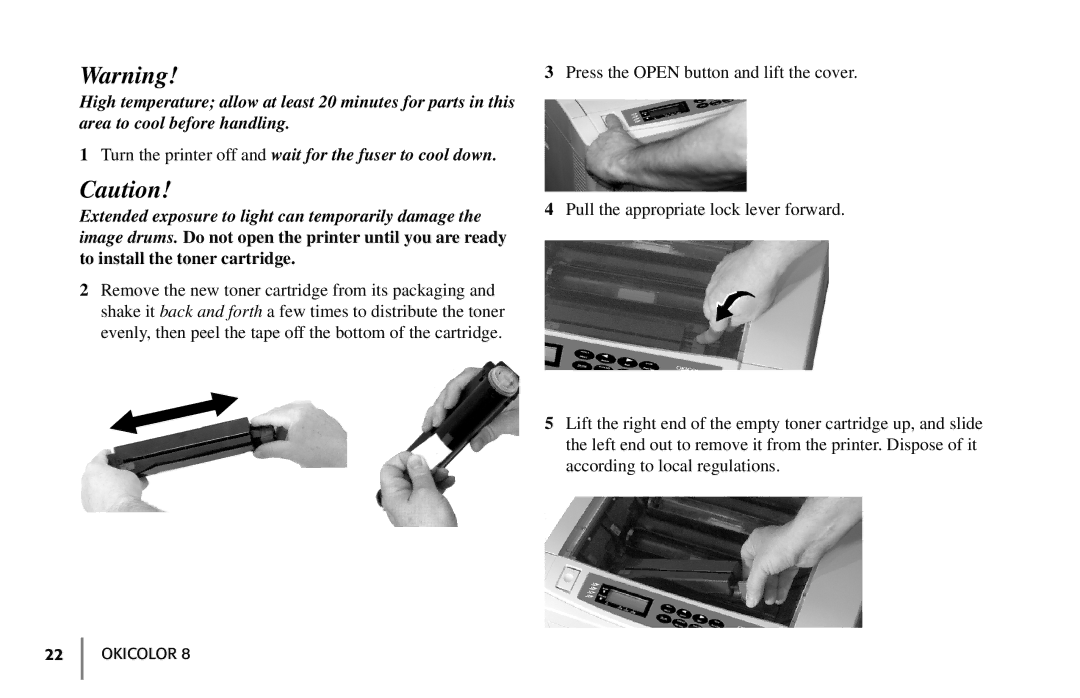Warning!
High temperature; allow at least 20 minutes for parts in this area to cool before handling.
1Turn the printer off and wait for the fuser to cool down.
Caution!
Extended exposure to light can temporarily damage the image drums. Do not open the printer until you are ready to install the toner cartridge.
2Remove the new toner cartridge from its packaging and shake it back and forth a few times to distribute the toner evenly, then peel the tape off the bottom of the cartridge.
3Press the OPEN button and lift the cover.
4Pull the appropriate lock lever forward.
5Lift the right end of the empty toner cartridge up, and slide the left end out to remove it from the printer. Dispose of it according to local regulations.