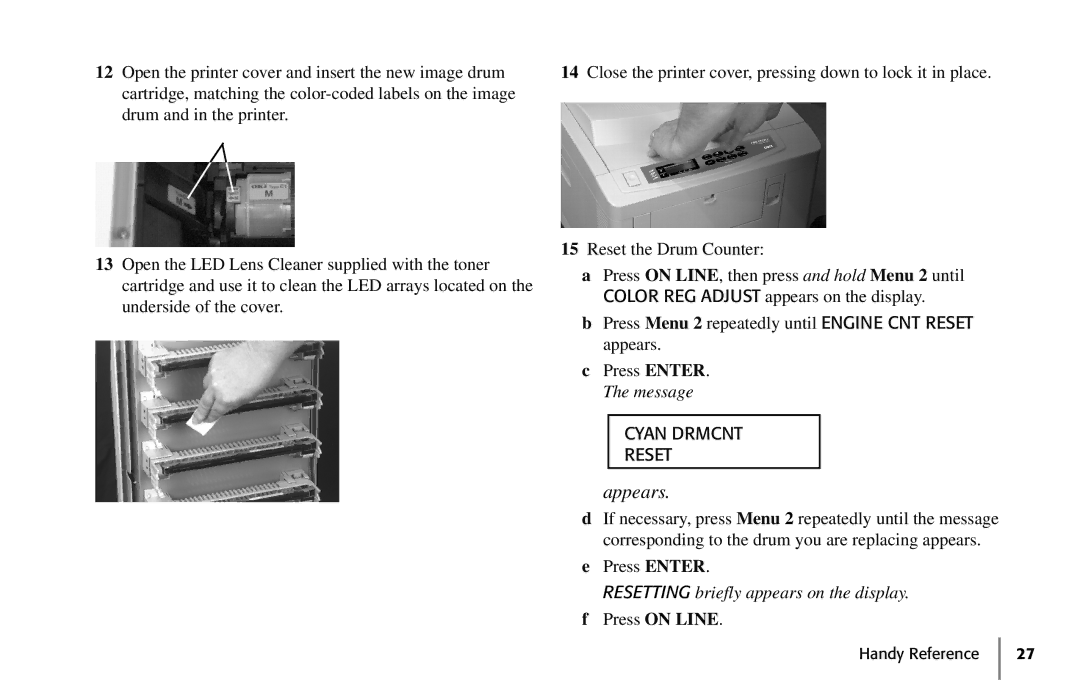12Open the printer cover and insert the new image drum cartridge, matching the
13Open the LED Lens Cleaner supplied with the toner cartridge and use it to clean the LED arrays located on the underside of the cover.
14Close the printer cover, pressing down to lock it in place.
15Reset the Drum Counter:
aPress ON LINE, then press and hold Menu 2 until COLOR REG ADJUST appears on the display.
bPress Menu 2 repeatedly until ENGINE CNT RESET appears.
cPress ENTER. The message
CYAN DRMCNT
RESET
appears.
dIf necessary, press Menu 2 repeatedly until the message corresponding to the drum you are replacing appears.
ePress ENTER.
RESETTING briefly appears on the display.
fPress ON LINE.