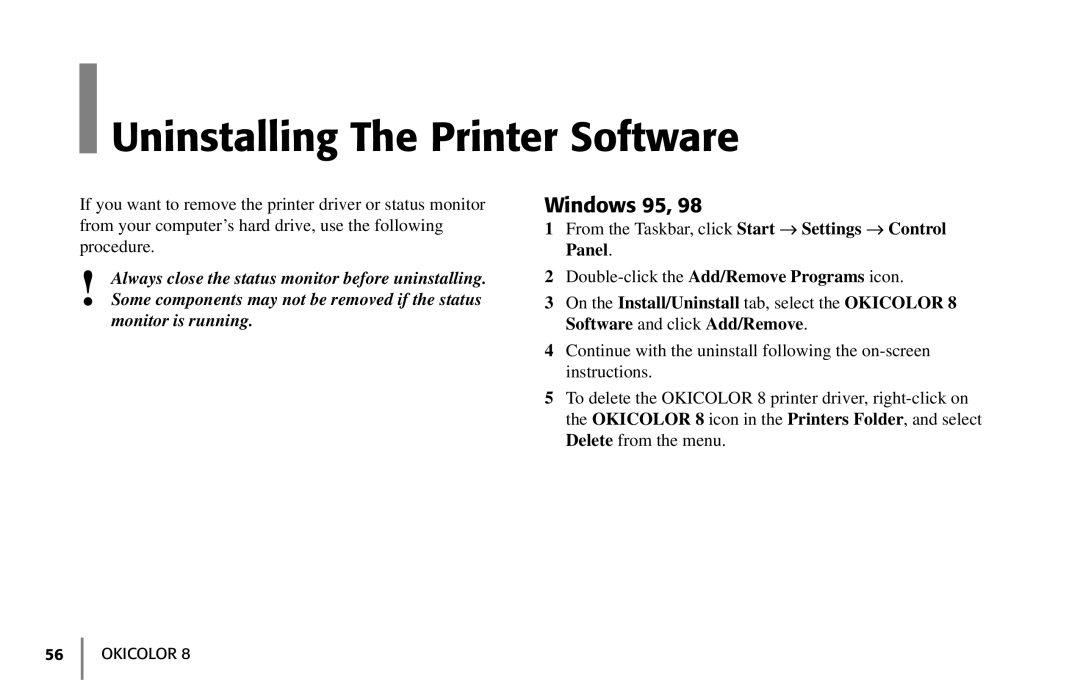Uninstalling The Printer Software
Uninstalling The Printer Software
If you want to remove the printer driver or status monitor from your computer’s hard drive, use the following procedure.
!Always close the status monitor before uninstalling. Some components may not be removed if the status
monitor is running.
Windows 95, 98
1From the Taskbar, click Start ÆSettings ÆControl Panel.
2
3On the Install/Uninstall tab, select the OKICOLOR 8 Software and click Add/Remove.
4Continue with the uninstall following the
5To delete the OKICOLOR 8 printer driver,