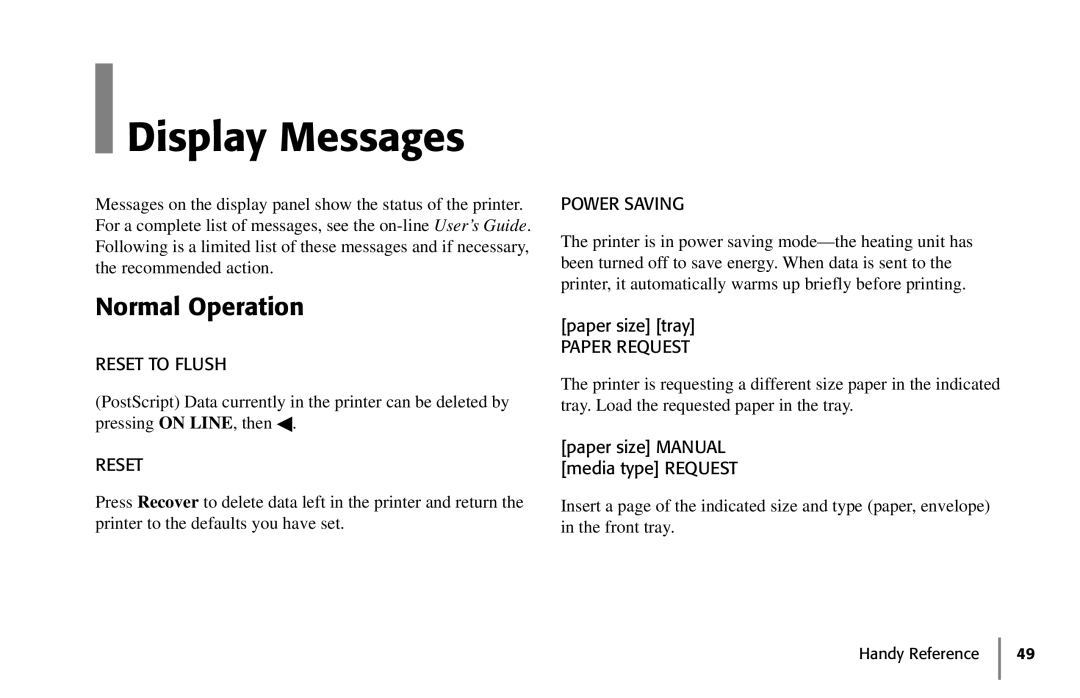Display Messages
Display Messages
Messages on the display panel show the status of the printer. For a complete list of messages, see the
Normal Operation
RESET TO FLUSH
(PostScript) Data currently in the printer can be deleted by pressing ON LINE, then ◀.
RESET
Press Recover to delete data left in the printer and return the printer to the defaults you have set.
POWER SAVING
The printer is in power saving
[paper size] [tray]
PAPER REQUEST
The printer is requesting a different size paper in the indicated tray. Load the requested paper in the tray.
[paper size] MANUAL [media type] REQUEST
Insert a page of the indicated size and type (paper, envelope) in the front tray.