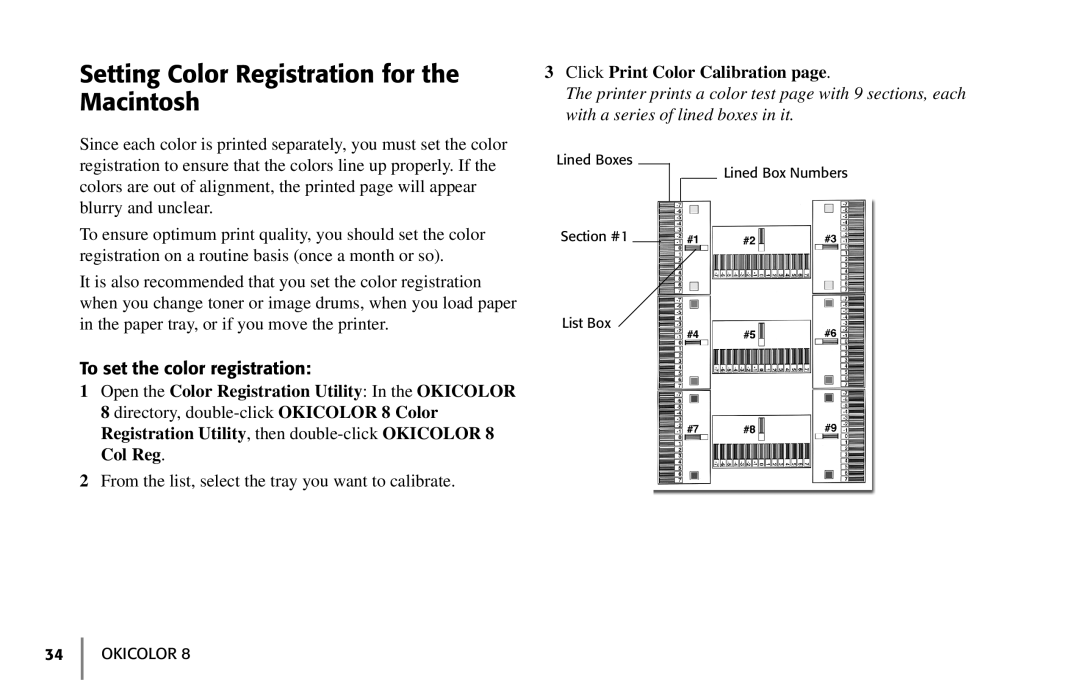Setting Color Registration for the Macintosh
Since each color is printed separately, you must set the color registration to ensure that the colors line up properly. If the colors are out of alignment, the printed page will appear blurry and unclear.
To ensure optimum print quality, you should set the color registration on a routine basis (once a month or so).
It is also recommended that you set the color registration when you change toner or image drums, when you load paper in the paper tray, or if you move the printer.
To set the color registration:
1Open the Color Registration Utility: In the OKICOLOR 8 directory,
2From the list, select the tray you want to calibrate.
3Click Print Color Calibration page.
The printer prints a color test page with 9 sections, each with a series of lined boxes in it.
Lined Boxes
Lined Box Numbers
Section #1
List Box