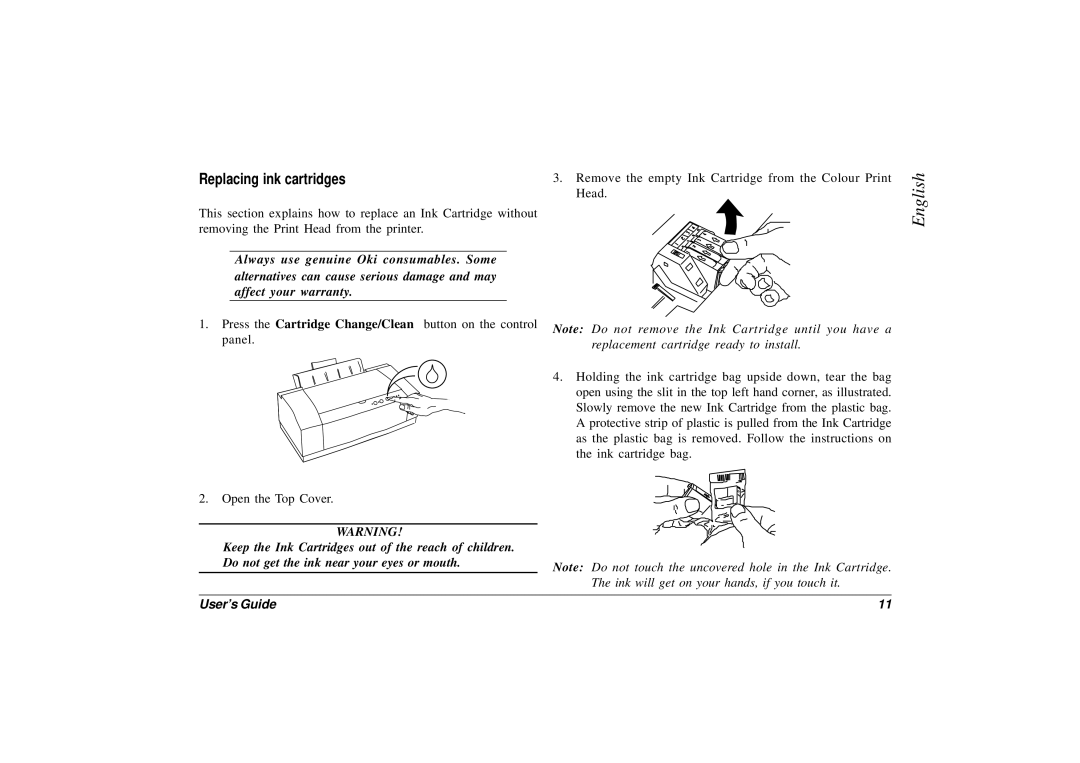Replacing ink cartridges |
| 3. Remove the empty Ink Cartridge from the Colour Print |
|
| Head. |
This section explains how to replace an Ink Cartridge without |
| |
removing the Print Head from the printer. |
| |
Always use genuine Oki consumables. Some |
| |
alternatives can cause serious damage and may |
| |
affect your warranty. |
|
|
1. Press the Cartridge Change/Clean | button on the control | Note: Do not remove the Ink Cartridge until you have a |
|
| |
panel. | replacement cartridge ready to install. |
| |
| 4. Holding the ink cartridge bag upside down, tear the bag |
| open using the slit in the top left hand corner, as illustrated. |
| Slowly remove the new Ink Cartridge from the plastic bag. |
| A protective strip of plastic is pulled from the Ink Cartridge |
| as the plastic bag is removed. Follow the instructions on |
| the ink cartridge bag. |
2. Open the Top Cover. |
|
WARNING! |
|
Keep the Ink Cartridges out of the reach of children. |
|
Do not get the ink near your eyes or mouth. | Note: Do not touch the uncovered hole in the Ink Cartridge. |
| |
| The ink will get on your hands, if you touch it. |
English
User’s Guide | 11 |