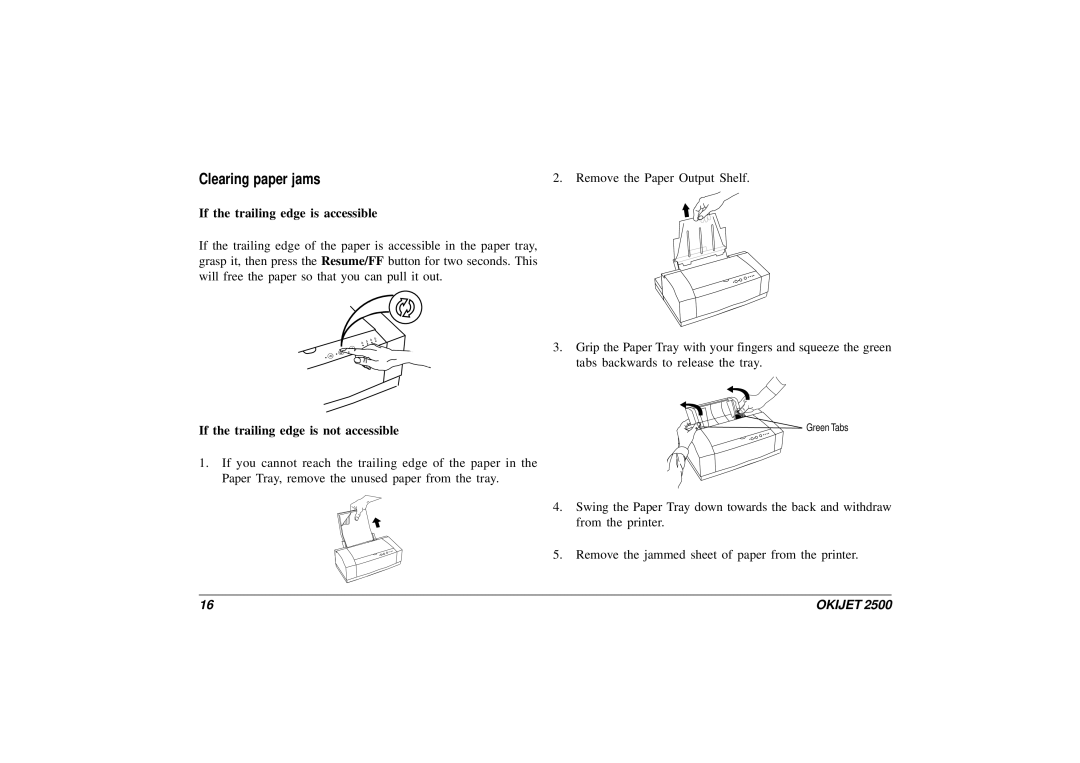Clearing paper jams | 2. Remove the Paper Output Shelf. |
If the trailing edge is accessible
If the trailing edge of the paper is accessible in the paper tray, grasp it, then press the Resume/FF button for two seconds. This will free the paper so that you can pull it out.
3. Grip the Paper Tray with your fingers and squeeze the green tabs backwards to release the tray.
If the trailing edge is not accessible
Green Tabs |
1. If you cannot reach the trailing edge of the paper in the Paper Tray, remove the unused paper from the tray.
4. Swing the Paper Tray down towards the back and withdraw from the printer.
5. Remove the jammed sheet of paper from the printer.
16 | OKIJET 2500 |