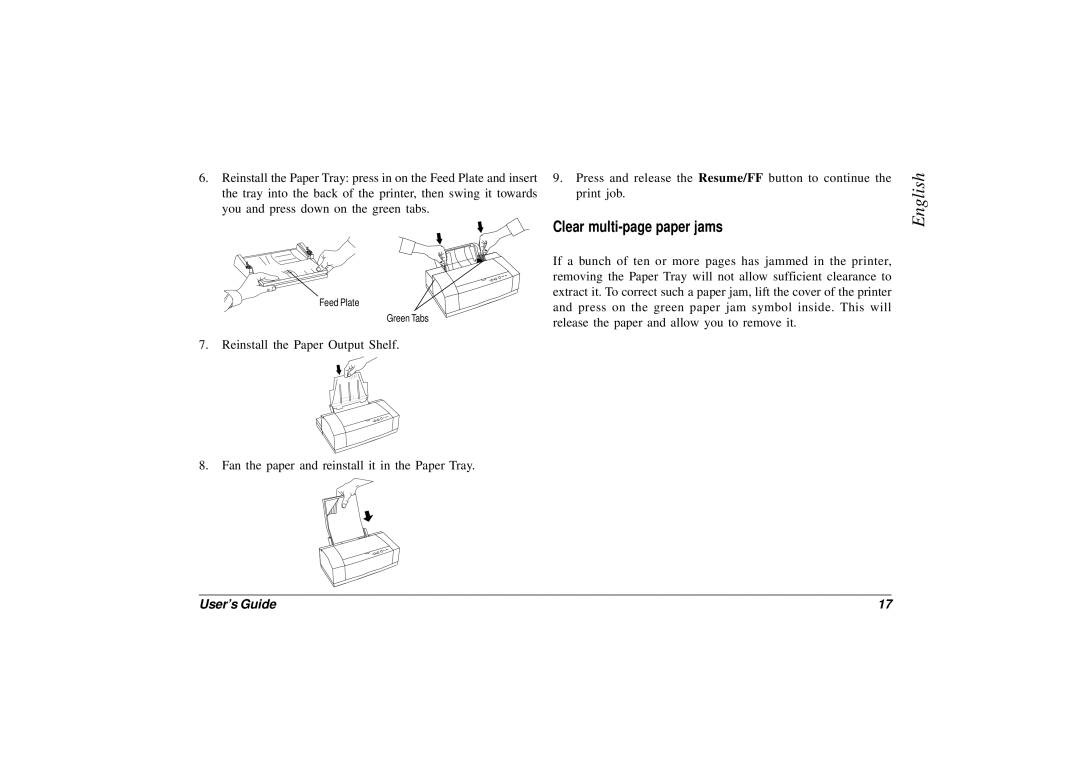6. Reinstall the Paper Tray: press in on the Feed Plate and insert | 9. Press and release the Resume/FF button to continue the |
the tray into the back of the printer, then swing it towards | print job. |
you and press down on the green tabs. |
|
| Clear |
English
Feed Plate
Green Tabs
7.Reinstall the Paper Output Shelf.
8. Fan the paper and reinstall it in the Paper Tray.
If a bunch of ten or more pages has jammed in the printer, removing the Paper Tray will not allow sufficient clearance to extract it. To correct such a paper jam, lift the cover of the printer and press on the green paper jam symbol inside. This will release the paper and allow you to remove it.
User’s Guide | 17 |