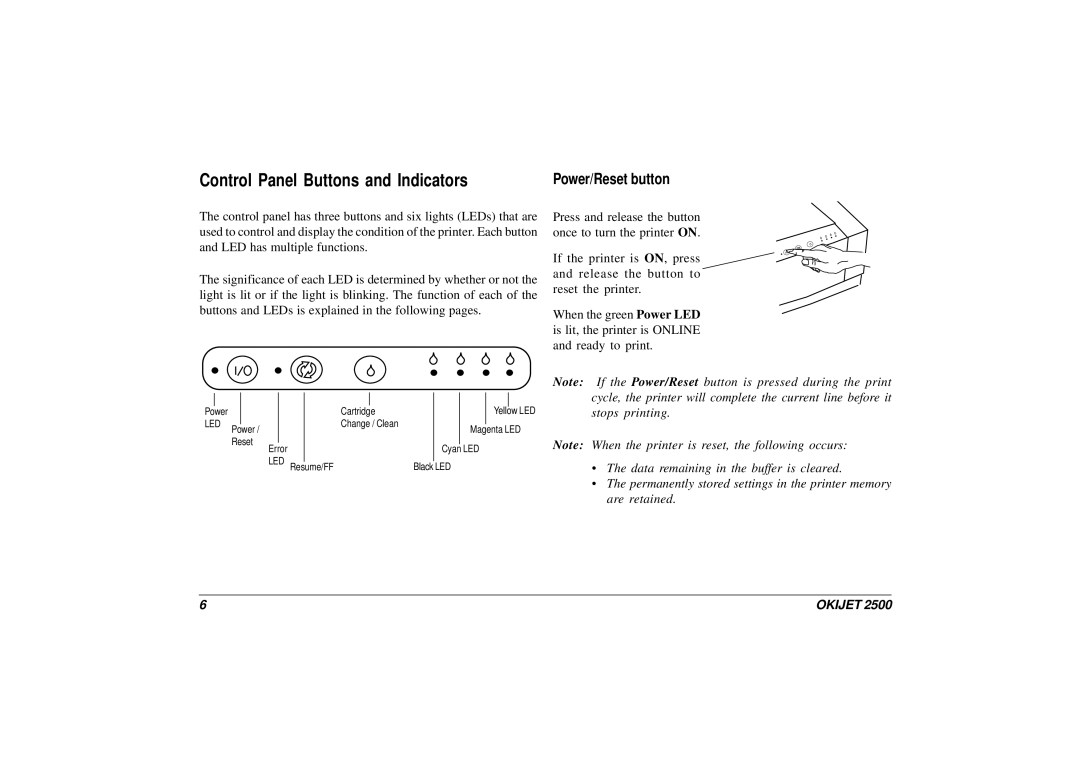Control Panel Buttons and Indicators
The control panel has three buttons and six lights (LEDs) that are used to control and display the condition of the printer. Each button and LED has multiple functions.
The significance of each LED is determined by whether or not the light is lit or if the light is blinking. The function of each of the buttons and LEDs is explained in the following pages.
|
|
|
|
|
|
|
|
|
|
|
|
|
Power |
|
|
| Cartridge |
|
|
|
| Yellow LED | |||
LED |
|
|
| Change / Clean |
|
|
|
|
|
| ||
Power / |
|
|
|
| Magenta LED | |||||||
|
|
|
|
|
|
|
| |||||
|
| Reset |
|
|
|
|
|
|
|
|
| |
|
|
| Error |
|
|
|
| Cyan LED | ||||
|
|
| LED Resume/FF |
|
| Black |
| LED | ||||
|
|
|
|
|
| |||||||
Power/Reset button
Press and release the button once to turn the printer ON.
If the printer is ON, press ![]() and release the button to
and release the button to
reset the printer.
When the green Power LED is lit, the printer is ONLINE and ready to print.
Note: If the Power/Reset button is pressed during the print cycle, the printer will complete the current line before it stops printing.
Note: When the printer is reset, the following occurs:
•The data remaining in the buffer is cleared.
•The permanently stored settings in the printer memory are retained.
6 | OKIJET 2500 |