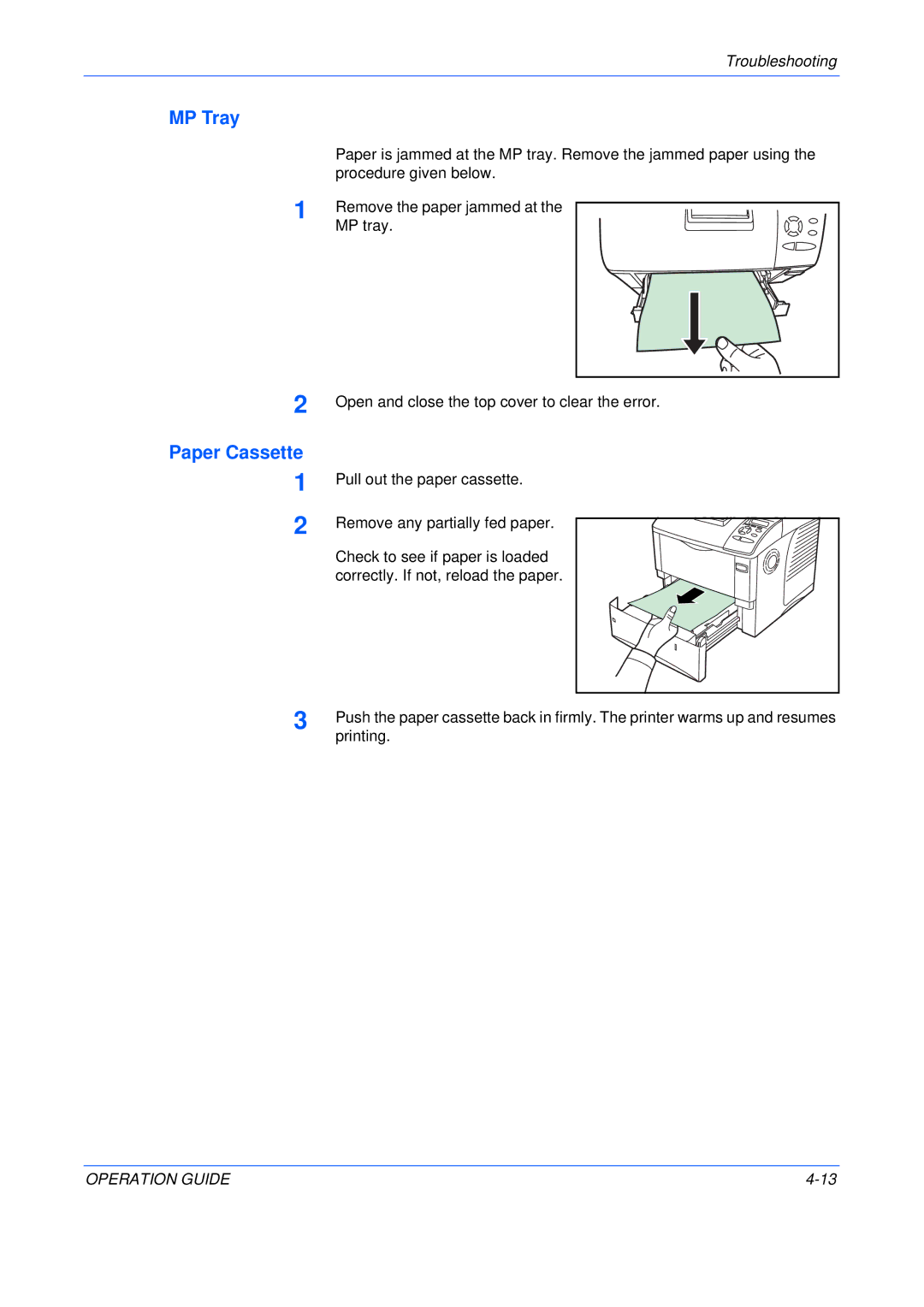Troubleshooting
MP Tray
| Paper is jammed at the MP tray. Remove the jammed paper using the |
| procedure given below. |
1 | Remove the paper jammed at the |
| MP tray. |
2
Paper Cassette
1
2
Open and close the top cover to clear the error.
Pull out the paper cassette.
Remove any partially fed paper.
Check to see if paper is loaded correctly. If not, reload the paper.
3 | Push the paper cassette back in firmly. The printer warms up and resumes |
| printing. |
OPERATION GUIDE |