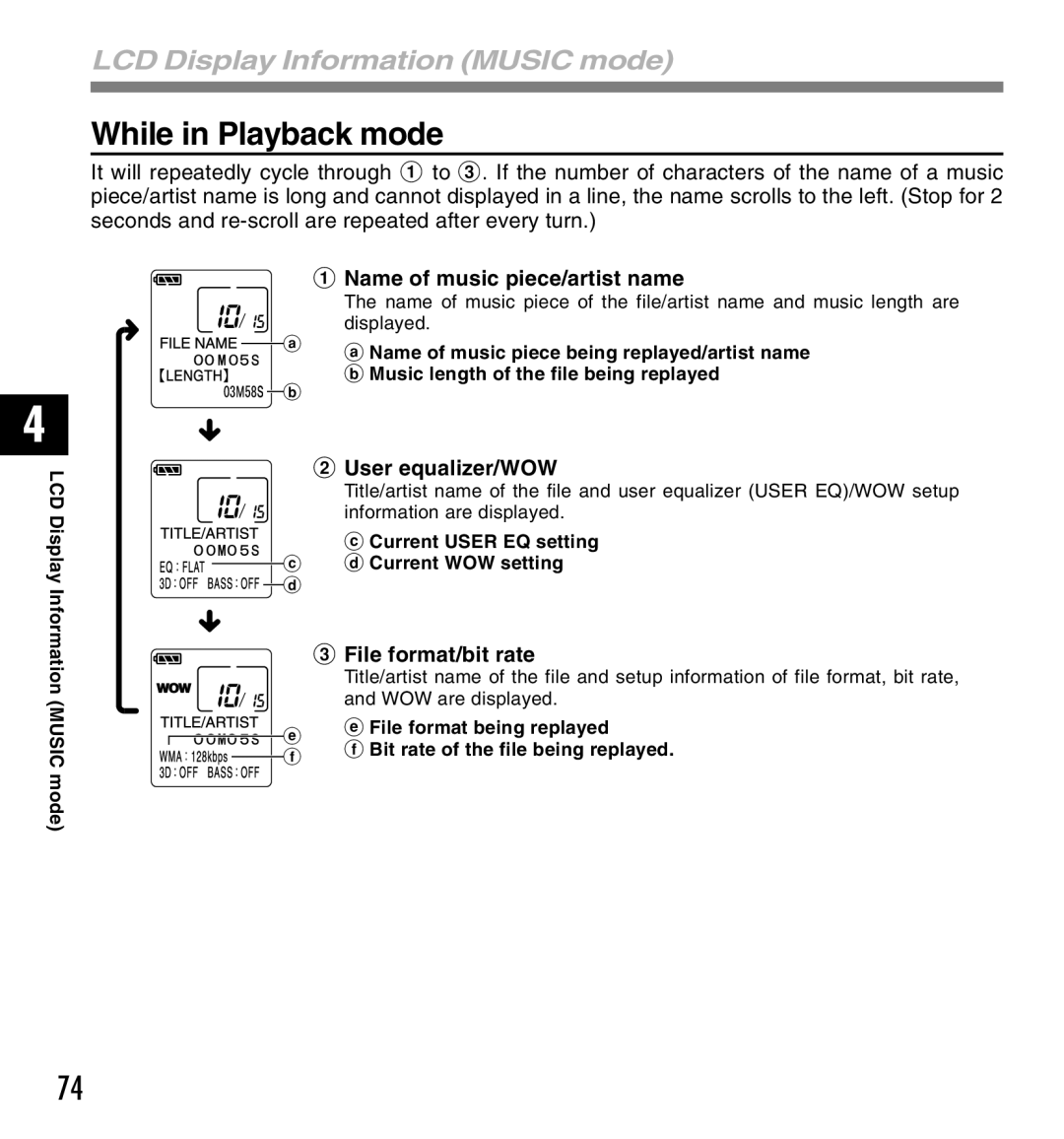4
LCD Display Information (MUSIC mode)
LCD Display Information (MUSIC mode)
While in Playback mode
It will repeatedly cycle through 1 to 3. If the number of characters of the name of a music piece/artist name is long and cannot displayed in a line, the name scrolls to the left. (Stop for 2 seconds and
1 Name of music piece/artist name
The name of music piece of the file/artist name and music length are displayed.
aa Name of music piece being replayed/artist name
b Music length of the file being replayed
![]()
![]()
![]()
![]() b
b
{
2 User equalizer/WOW
Title/artist name of the file and user equalizer (USER EQ)/WOW setup information are displayed.
c Current USER EQ setting c d Current WOW setting
![]()
![]()
![]()
![]()
![]() d
d
{
3 File format/bit rate
Title/artist name of the file and setup information of file format, bit rate, and WOW are displayed.
ee File format being replayed
f Bit rate of the file being replayed.f
74