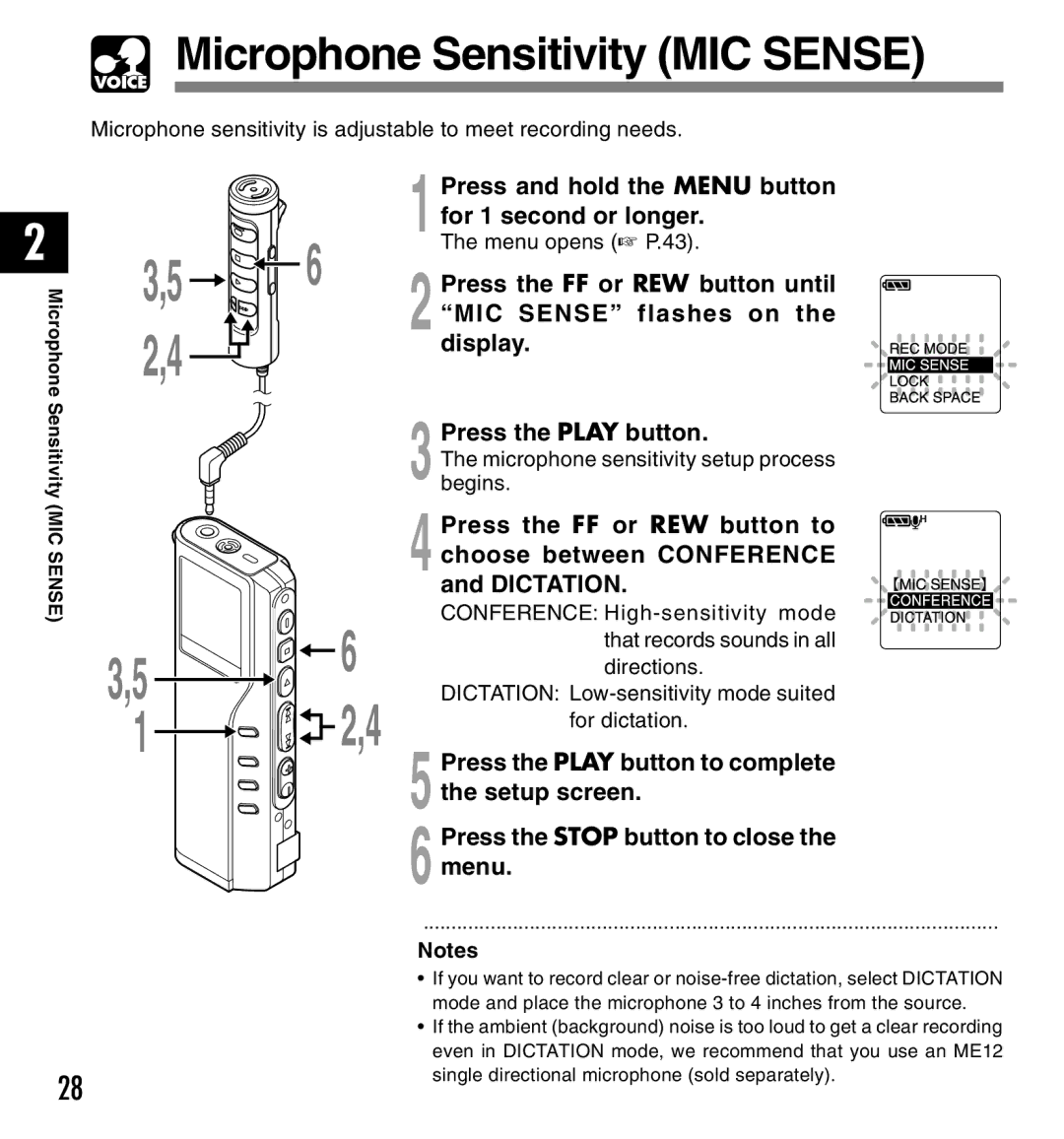Microphone Sensitivity (MIC SENSE)
Microphone Sensitivity (MIC SENSE)
Microphone sensitivity is adjustable to meet recording needs.
2 | 3,5 | 6 | |
MicrophoneSensitivitySENSE)(MIC | |||
2,4 |
| ||
|
| ||
| 3,5 | 6 | |
| 2,4 | ||
| 1 |
28
1 Press and hold the MENU button for 1 second or longer.
The menu opens (☞ P.43).
2 Press the FF or REW button until
“MIC SENSE” flashes on the
display.
3 Press the PLAY button.
The microphone sensitivity setup process begins.
4 Press the FF or REW button to choose between CONFERENCE and DICTATION.
CONFERENCE:
DICTATION:
5 Press the PLAY button to complete the setup screen.
6 Press the STOP button to close the menu.
.......................................................................................................
Notes
•If you want to record clear or
•If the ambient (background) noise is too loud to get a clear recording even in DICTATION mode, we recommend that you use an ME12 single directional microphone (sold separately).