DS-3300 specifications
The Olympus DS-3300 is a high-performance digital voice recorder that has gained popularity among professionals and enthusiasts alike for its robust features and user-friendly design. With its sleek and compact form, this device is engineered for effortless voice recording, making it an ideal tool for journalists, students, and business professionals.One of the standout features of the DS-3300 is its excellent recording quality. The device is equipped with a high-quality stereo microphone that captures crystal-clear audio. This ensures that recordings are not only intelligible but also rich in detail, allowing users to make high-fidelity recordings in various environments.
The DS-3300 utilizes Olympus’s advanced digital signal processing technology to optimize audio recordings. This technology minimizes background noise, ensuring that primary sounds, such as speech, are presented clearly. Additionally, the device offers a wide selection of recording formats, including PCM and WMA, giving users the flexibility to choose the format that best suits their needs.
The user interface of the DS-3300 is intuitive and straightforward. With a large LCD display, users can easily navigate through menus and adjust settings without difficulty. The voice activation mode is a notable feature that allows the recorder to start and stop automatically based on the sound detected, enhancing convenience during recording sessions.
Storage capacity is another significant aspect of the DS-3300. The device comes with a built-in memory that can be expanded using removable memory cards, accommodating extended recording sessions. This is particularly useful for professionals who need to record lengthy meetings or interviews.
Furthermore, the DS-3300 supports transcription with the included software, enabling users to turn their recordings into text swiftly. This is an invaluable tool for busy professionals looking to streamline their workflow and improve productivity.
The device is powered by rechargeable batteries, ensuring that users can record without worrying about constantly replacing batteries. It also features a USB connection, allowing for easy transfer of files to computers for editing and storage.
In summary, the Olympus DS-3300 is a versatile and reliable digital voice recorder that combines high-quality audio capture with user-friendly features. Its advanced technologies, robust storage options, and convenient functionality make it an essential tool for anyone serious about high-quality audio recordings. Whether for professional or personal use, the DS-3300 stands out in the digital voice recorder market.