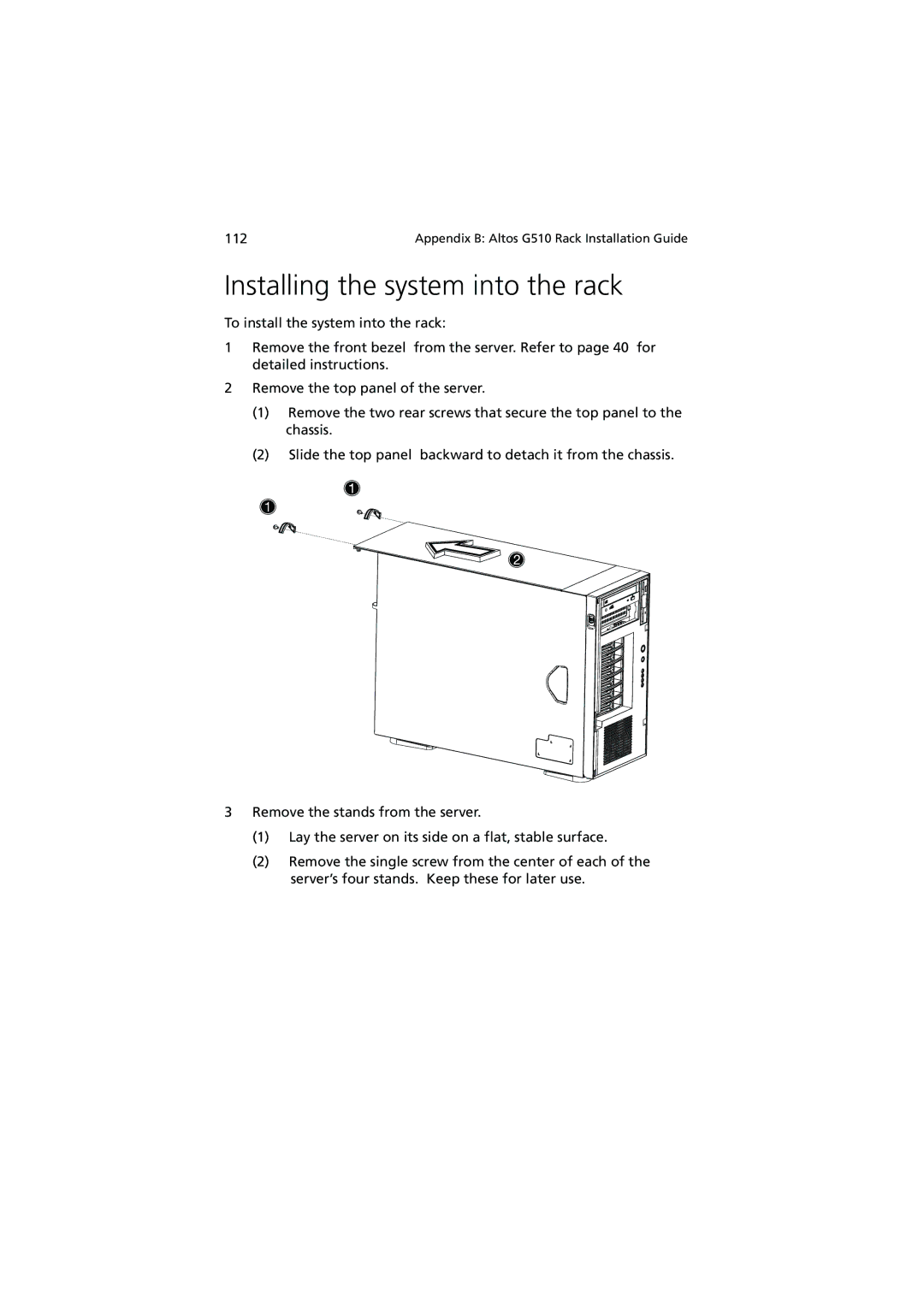112 | Appendix B: Altos G510 Rack Installation Guide |
Installing the system into the rack
To install the system into the rack:
1Remove the front bezel from the server. Refer to page 40 for detailed instructions.
2Remove the top panel of the server.
(1)Remove the two rear screws that secure the top panel to the chassis.
(2)Slide the top panel backward to detach it from the chassis.
3Remove the stands from the server.
(1)Lay the server on its side on a flat, stable surface.
(2)Remove the single screw from the center of each of the server’s four stands. Keep these for later use.