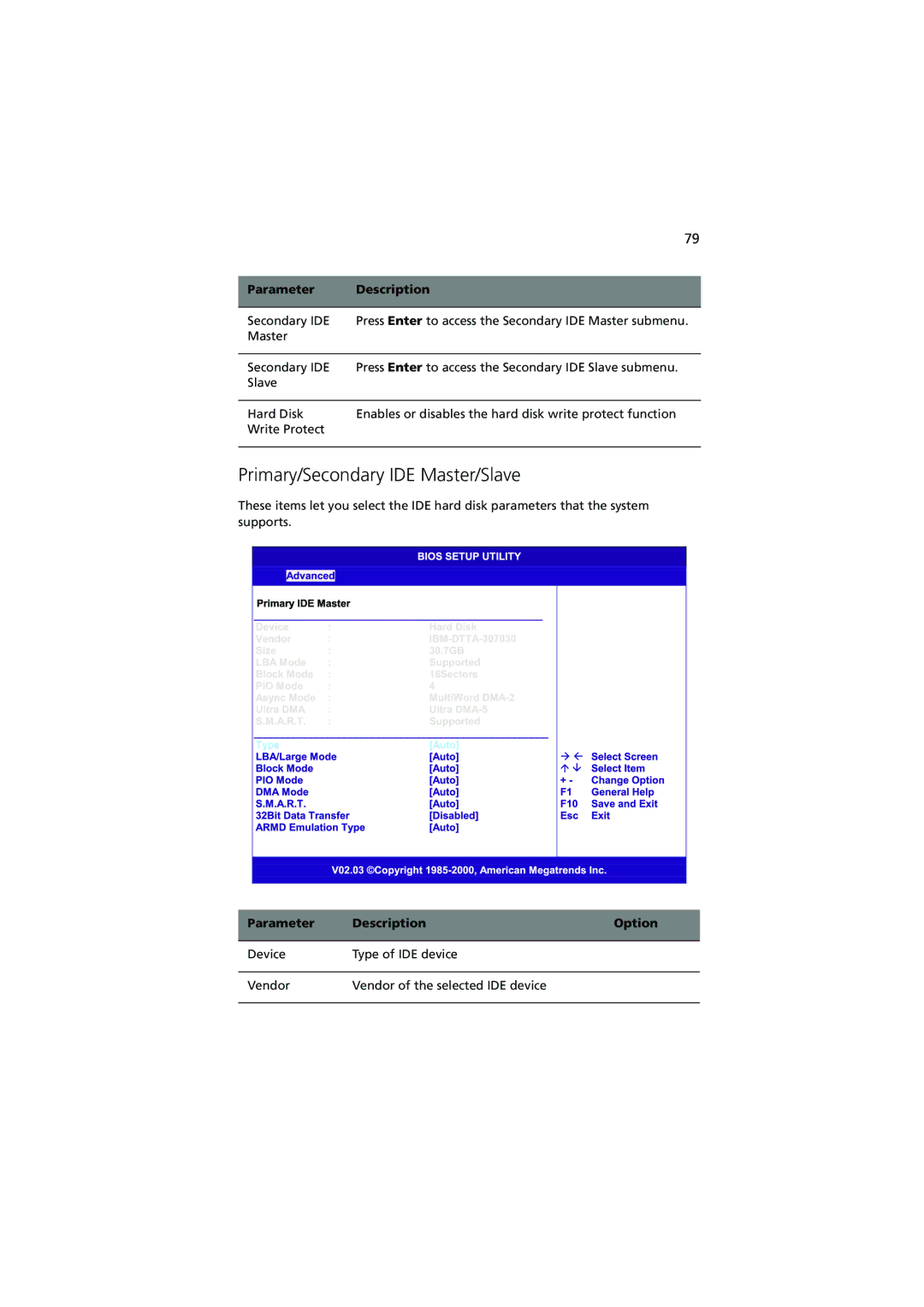| 79 |
|
|
Parameter | Description |
|
|
Secondary IDE | Press Enter to access the Secondary IDE Master submenu. |
Master |
|
|
|
Secondary IDE | Press Enter to access the Secondary IDE Slave submenu. |
Slave |
|
|
|
Hard Disk | Enables or disables the hard disk write protect function |
Write Protect |
|
|
|
Primary/Secondary IDE Master/Slave
These items let you select the IDE hard disk parameters that the system supports.
Parameter | Description | Option |
|
|
|
Device | Type of IDE device |
|
|
|
|
Vendor | Vendor of the selected IDE device |
|
|
|
|