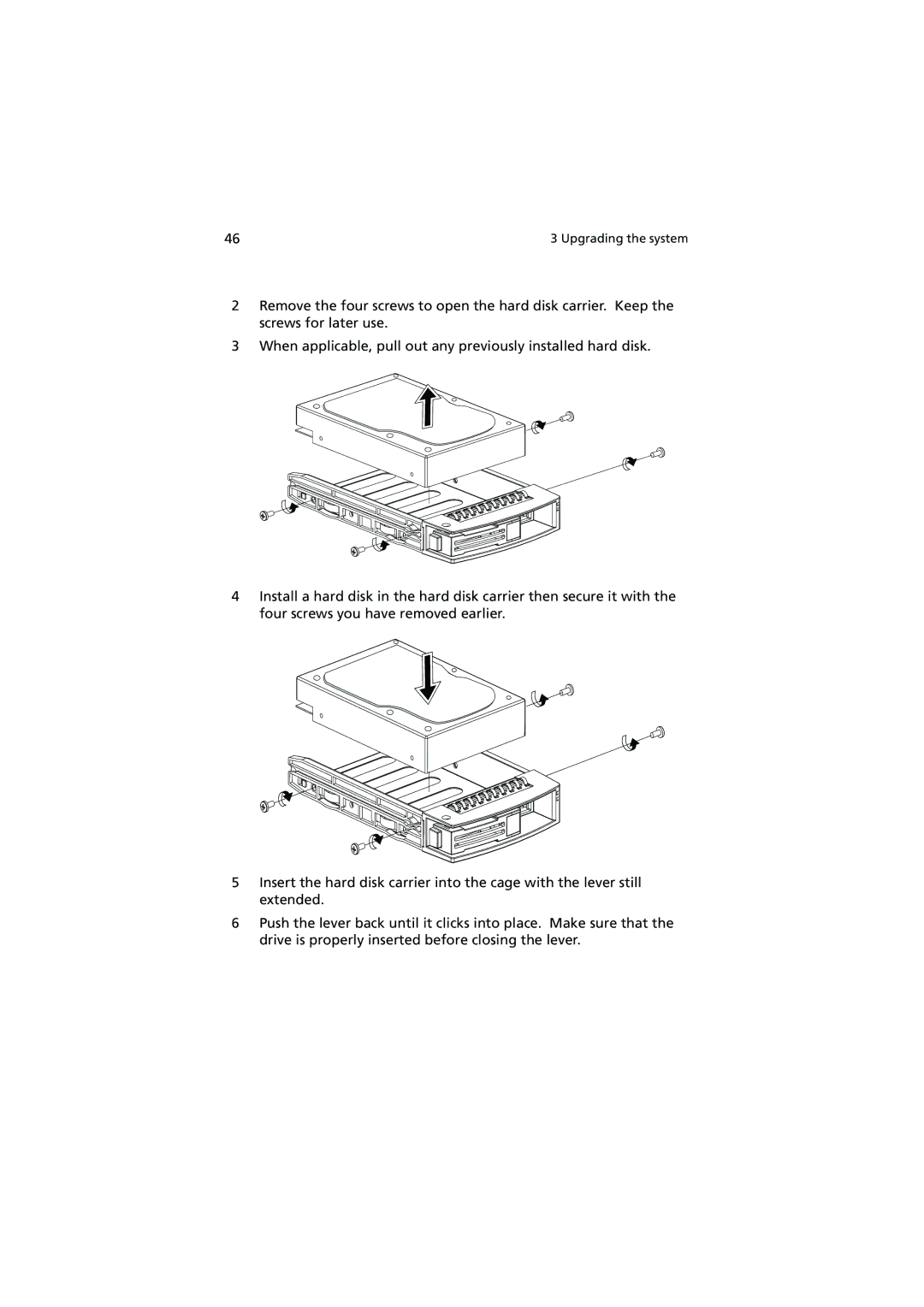46 | 3 Upgrading the system |
2Remove the four screws to open the hard disk carrier. Keep the screws for later use.
3When applicable, pull out any previously installed hard disk.
4Install a hard disk in the hard disk carrier then secure it with the four screws you have removed earlier.
5Insert the hard disk carrier into the cage with the lever still extended.
6Push the lever back until it clicks into place. Make sure that the drive is properly inserted before closing the lever.