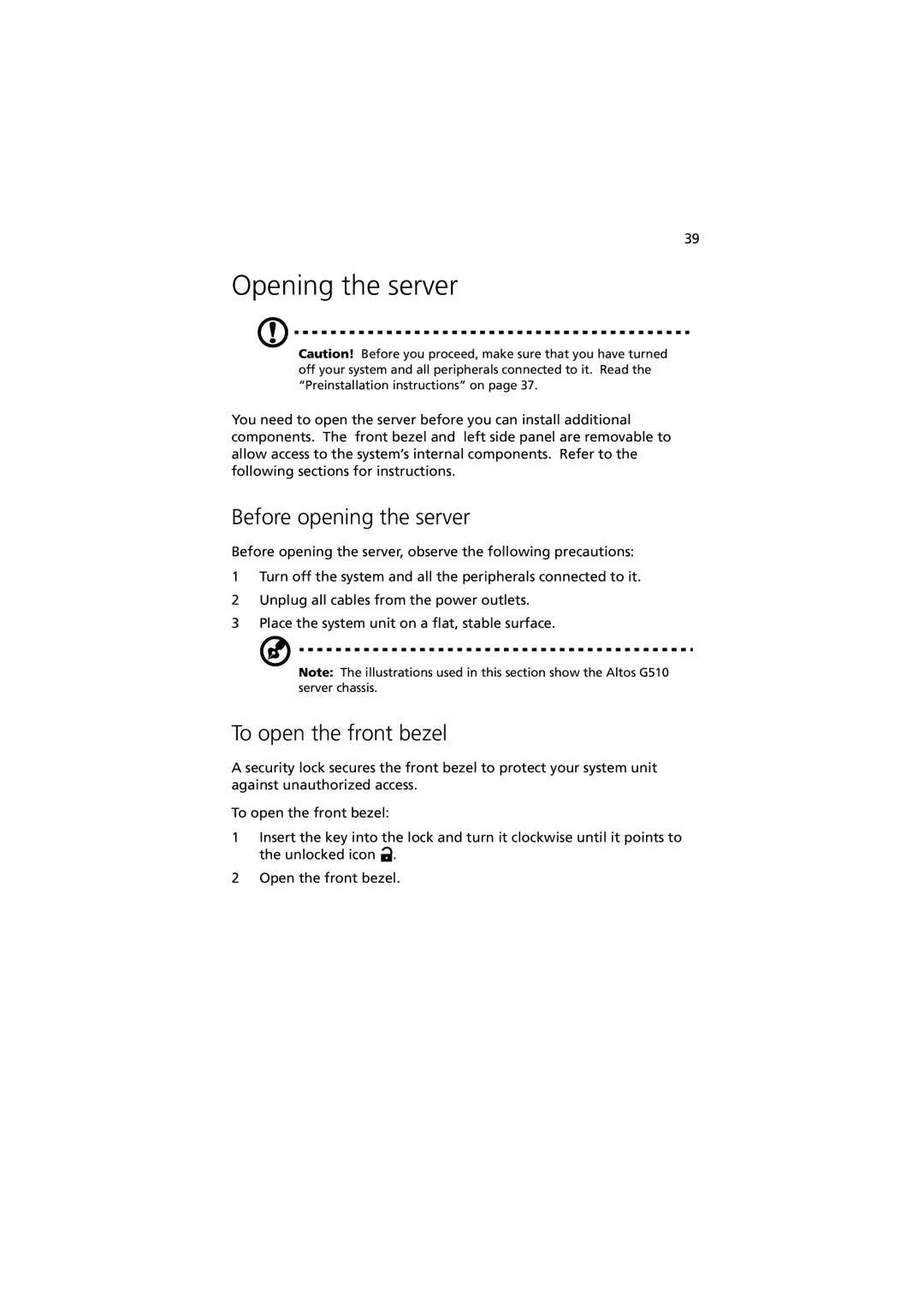39
Opening the server
Caution! Before you proceed, make sure that you have turned off your system and all peripherals connected to it. Read the “Preinstallation instructions” on page 37.
You need to open the server before you can install additional components. The front bezel and left side panel are removable to allow access to the system’s internal components. Refer to the following sections for instructions.
Before opening the server
Before opening the server, observe the following precautions:
1Turn off the system and all the peripherals connected to it.
2Unplug all cables from the power outlets.
3Place the system unit on a flat, stable surface.
Note: The illustrations used in this section show the Altos G510 server chassis.
To open the front bezel
A security lock secures the front bezel to protect your system unit against unauthorized access.
To open the front bezel:
1Insert the key into the lock and turn it clockwise until it points to the unlocked icon ![]() .
.
2Open the front bezel.