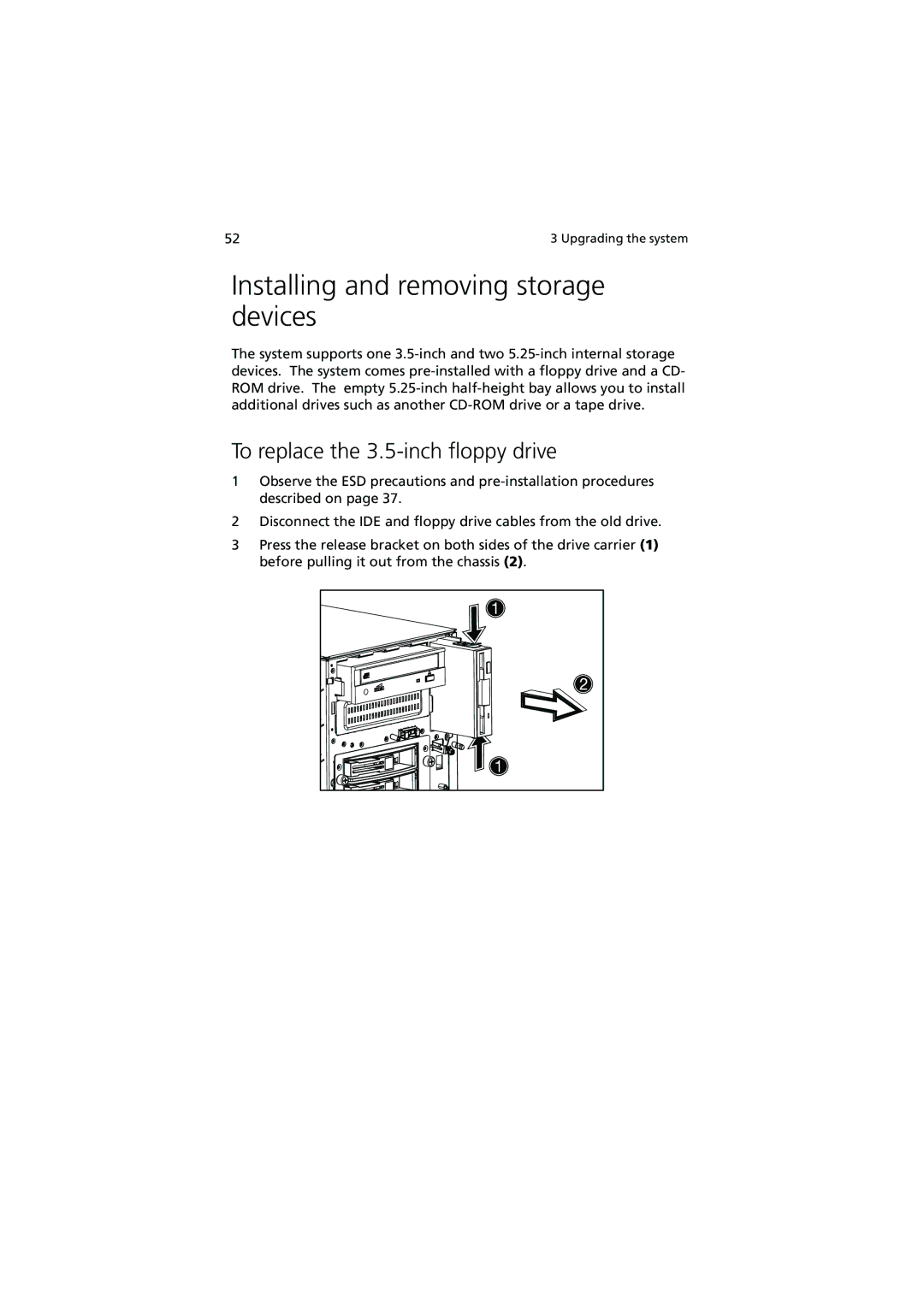52 | 3 Upgrading the system |
Installing and removing storage devices
The system supports one
To replace the 3.5-inch floppy drive
1Observe the ESD precautions and
2Disconnect the IDE and floppy drive cables from the old drive.
3Press the release bracket on both sides of the drive carrier (1) before pulling it out from the chassis (2).