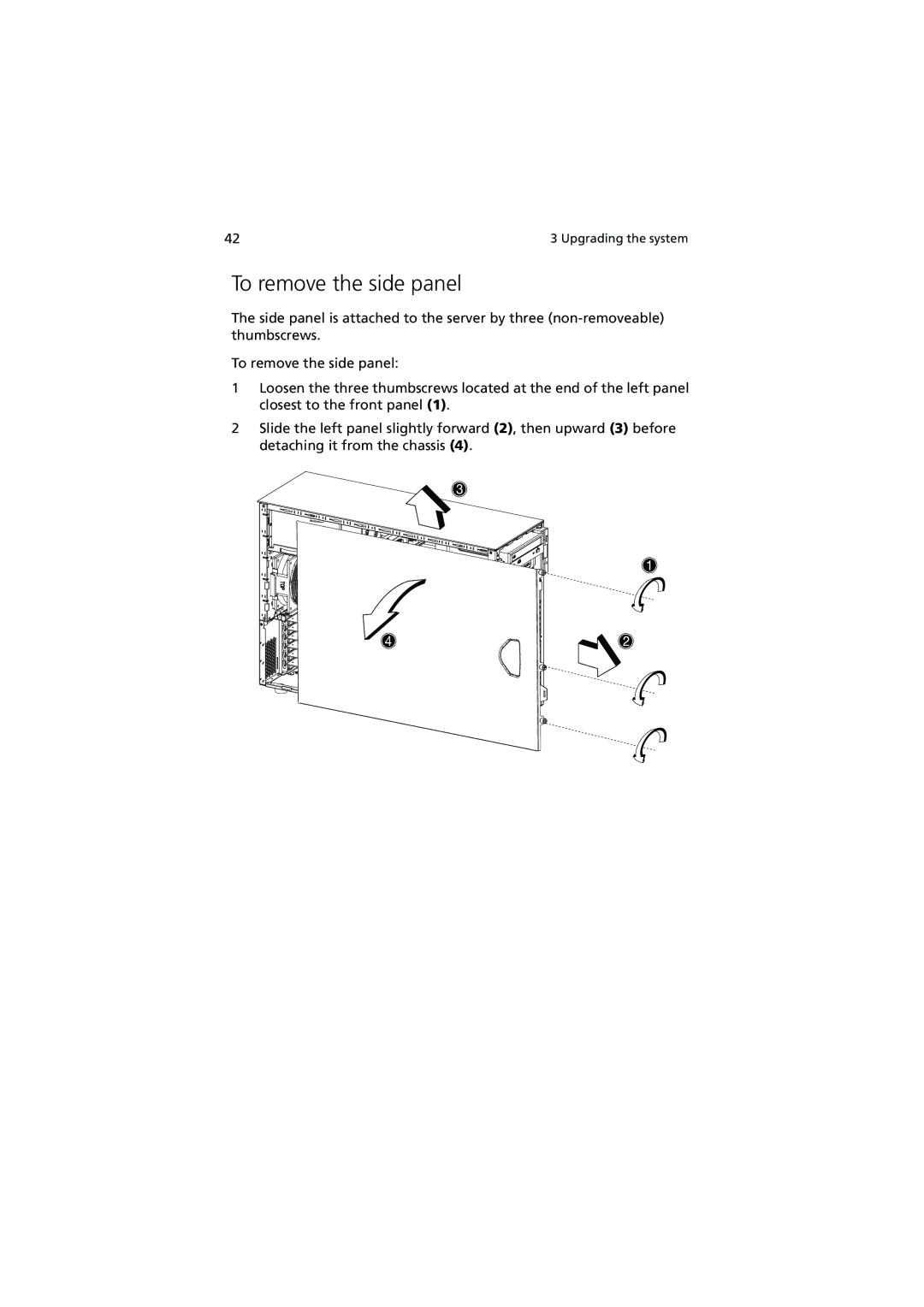42 | 3 Upgrading the system |
To remove the side panel
The side panel is attached to the server by three
To remove the side panel:
1Loosen the three thumbscrews located at the end of the left panel closest to the front panel (1).
2Slide the left panel slightly forward (2), then upward (3) before detaching it from the chassis (4).