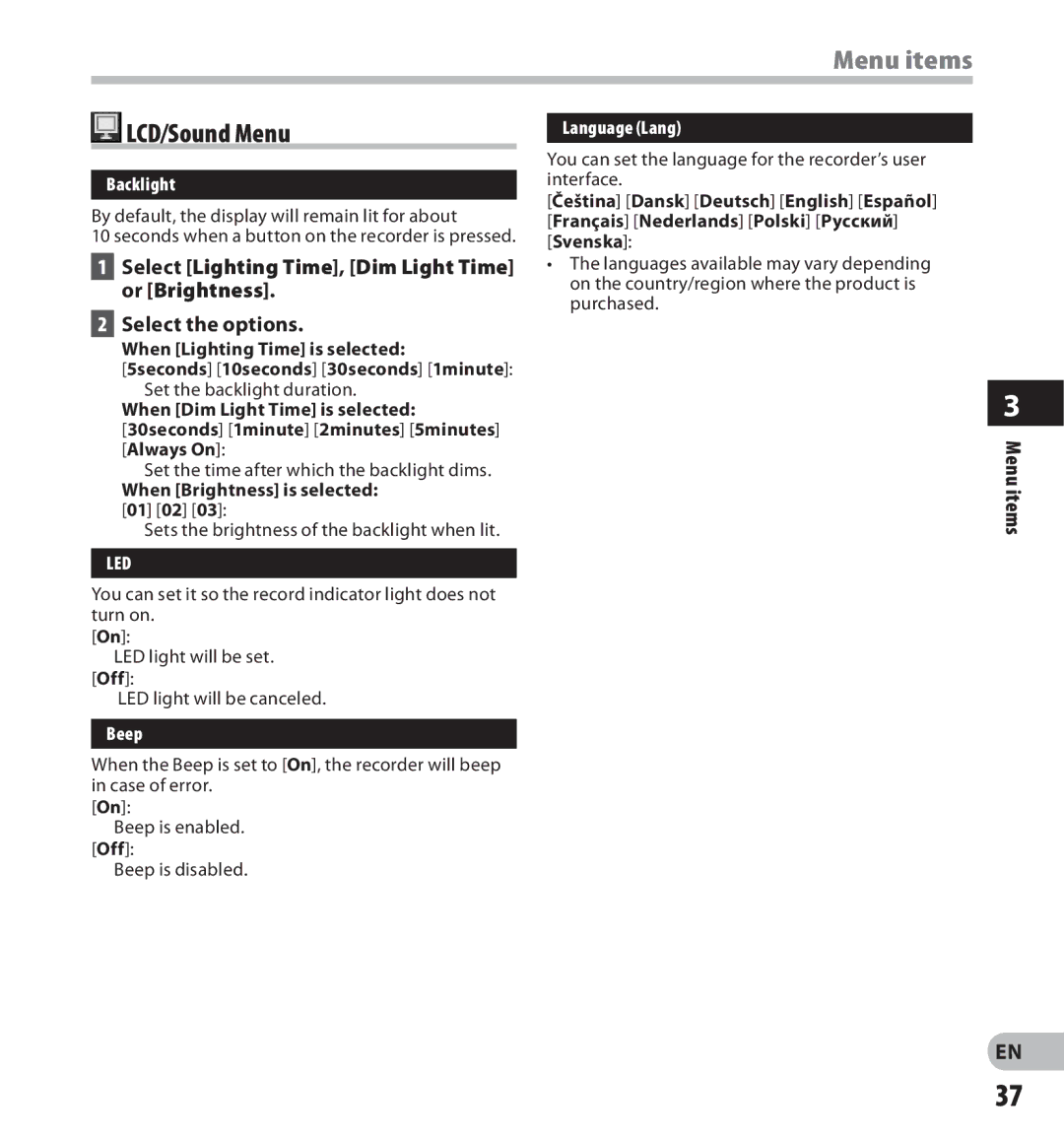DS-3500 specifications
The Olympus DS-3500 is a professional-grade digital dictation recorder designed to optimize the workflow of various professions, including healthcare providers, legal professionals, and business executives. This sophisticated device combines advanced technology with user-friendly features, making it a go-to choice for those who require accuracy and efficiency in their dictation needs.One of the standout features of the DS-3500 is its exceptional sound quality. It is equipped with a high-performance built-in stereo microphone that captures clear and crisp audio, ensuring that every dictation is recorded with precision. For users who prefer using an external microphone, the device also offers a 3.5mm microphone jack, providing flexibility depending on the recording environment.
The DS-3500 supports a variety of audio formats, including PCM (WAV) and MP3, which allows users to choose the best format for their specific needs. The ability to store recordings in different formats makes it easier to share files with colleagues or clients who may use different systems.
Another key feature of the DS-3500 is its robust transcription capabilities. It includes an integrated transcription software that streamlines the process of converting voice recordings into text. The included Olympus AS-7000 transcription kit features a foot pedal and headset, enhancing the transcription experience by allowing users to control playback and dictate hands-free.
The device's user interface is intuitive, with a large LCD screen that displays essential information such as battery life, recording time, and file status. The DS-3500 also offers customizable function buttons that can be programmed to suit individual preferences, ensuring that users can access their most-used features quickly.
Security is paramount, especially in professional settings that handle sensitive information. The DS-3500 comes with a variety of security features, including file encryption and a unique ID for each user, ensuring that recordings are protected from unauthorized access.
For those who are always on the go, the DS-3500 has a compact and lightweight design that makes it easy to carry. It is powered by a rechargeable lithium-ion battery, providing long recording times without the need for constant recharging.
In conclusion, the Olympus DS-3500 digital dictation recorder is an excellent choice for professionals seeking a reliable and feature-rich device. With its exceptional audio quality, versatile recording formats, transcription capabilities, user-friendly interface, and strong security features, the DS-3500 stands out as a top option for enhanced productivity and streamlined workflows.