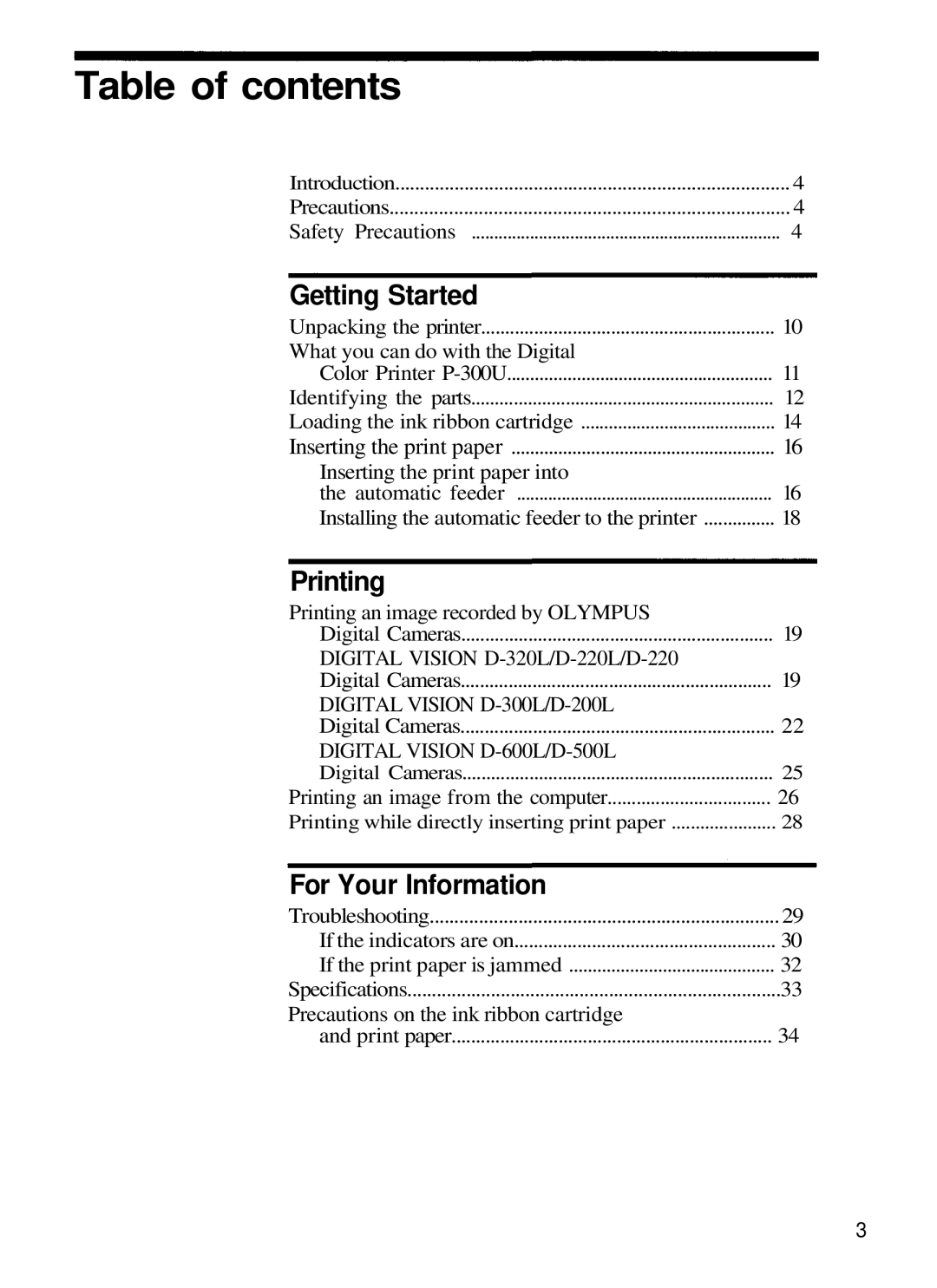Table of contents |
|
Introduction | 4 |
Precautions | 4 |
Safety Precautions | 4 |
Getting Started |
|
Unpacking the printer | 10 |
What you can do with the Digital |
|
Color Printer | 11 |
Identifying the parts | 12 |
Loading the ink ribbon cartridge | 14 |
Inserting the print paper | 16 |
Inserting the print paper into |
|
the automatic feeder | 16 |
Installing the automatic feeder to the printer | 18 |
Printing |
|
Printing an image recorded by OLYMPUS |
|
Digital Cameras | 19 |
DIGITAL VISION |
|
Digital Cameras | 19 |
DIGITAL VISION |
|
Digital Cameras | 22 |
DIGITAL VISION |
|
Digital Cameras | 25 |
Printing an image from the computer | 26 |
Printing while directly inserting print paper | 28 |
For Your Information |
|
Troubleshooting | 29 |
If the indicators are on | 30 |
If the print paper is jammed | 32 |
Specifications | 33 |
Precautions on the ink ribbon cartridge |
|
and print paper | 34 |
3