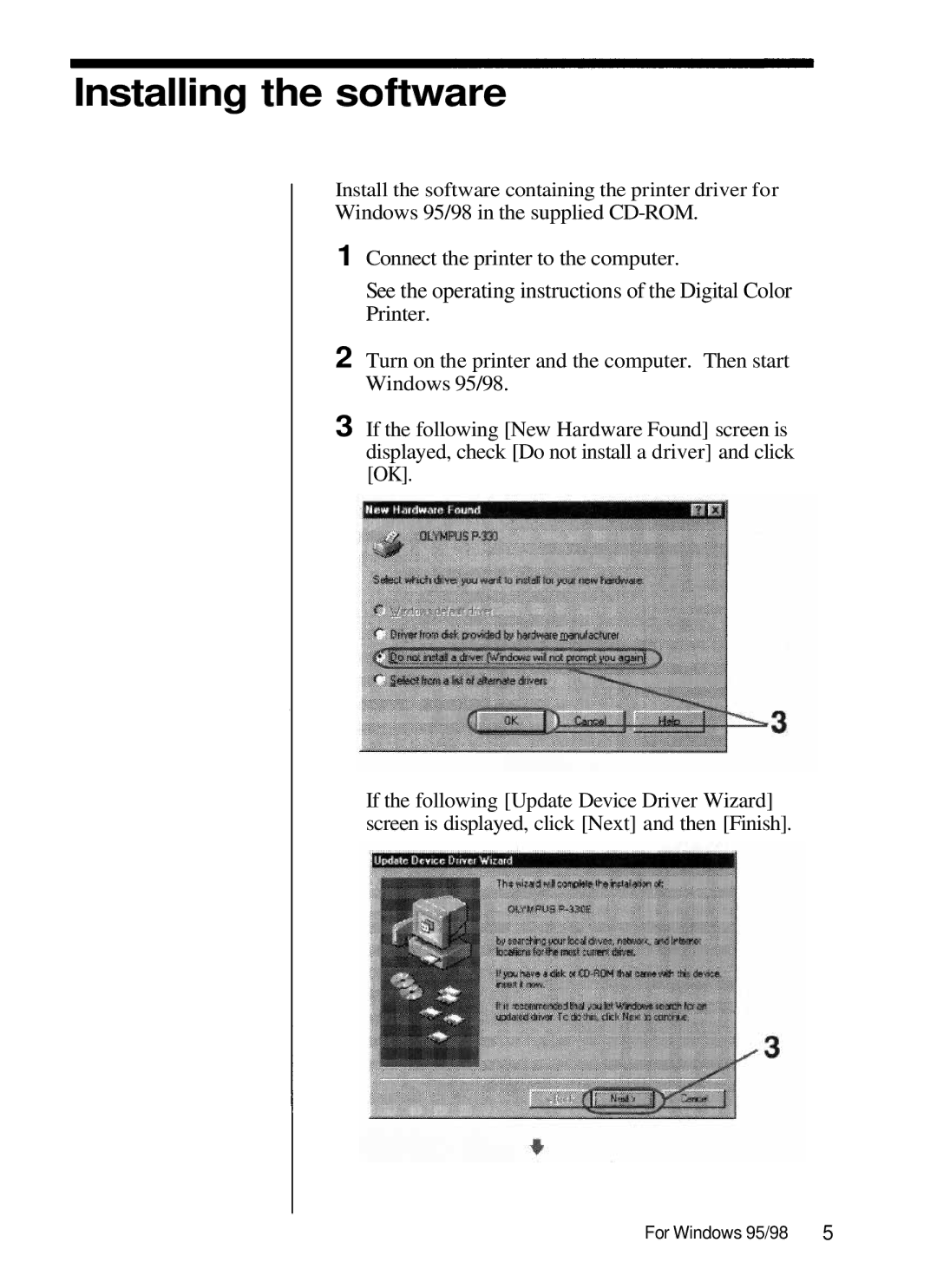Installing the software
Install the software containing the printer driver for
Windows 95/98 in the supplied
1 Connect the printer to the computer.
See the operating instructions of the Digital Color
Printer.
2 Turn on the printer and the computer. Then start Windows 95/98.
3 If the following [New Hardware Found] screen is displayed, check [Do not install a driver] and click [OK].
If the following [Update Device Driver Wizard] screen is displayed, click [Next] and then [Finish].
For Windows 95/98 | 5 |