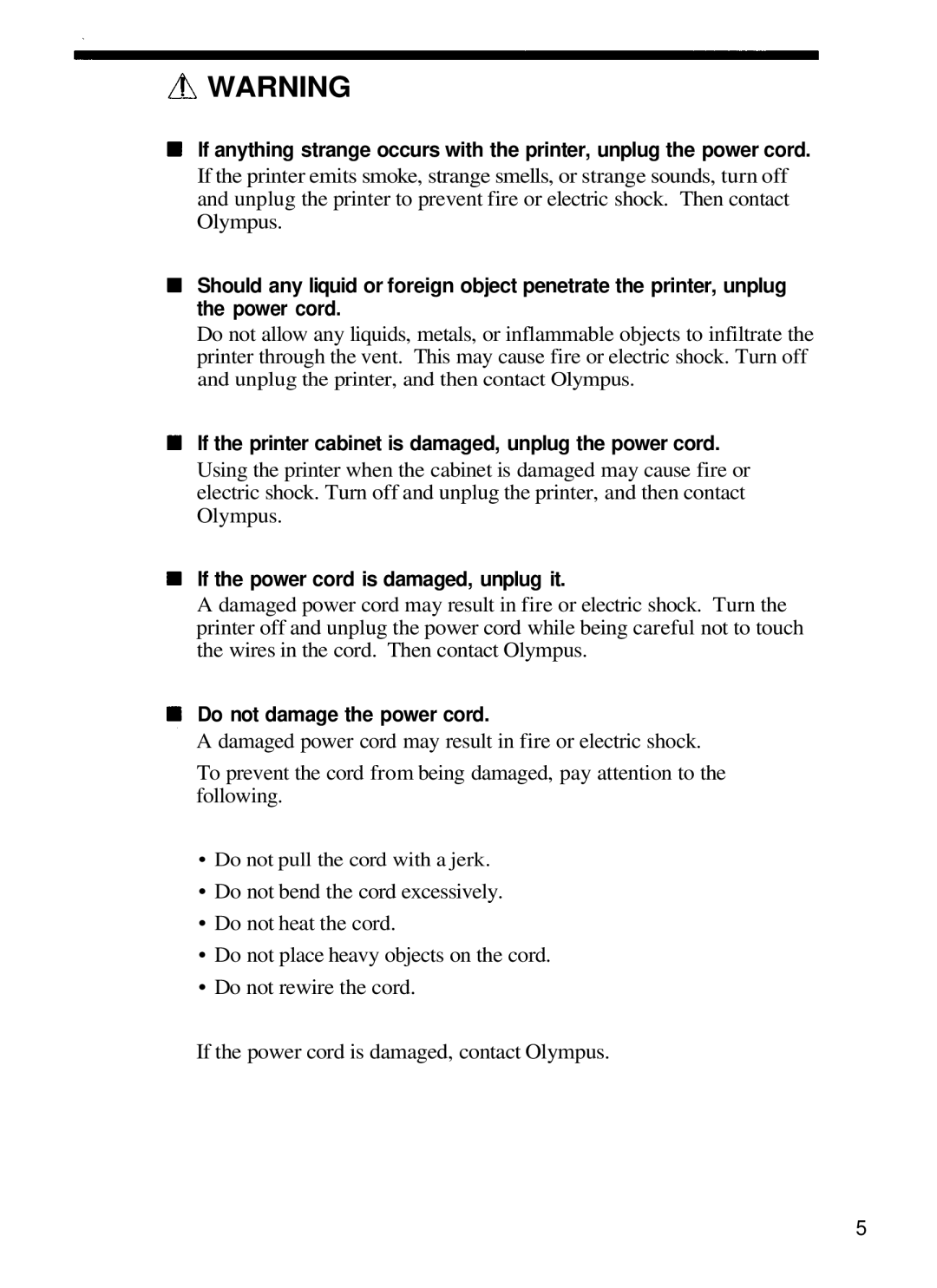![]() WARNING
WARNING
If anything strange occurs with the printer, unplug the power cord.
If the printer emits smoke, strange smells, or strange sounds, turn off and unplug the printer to prevent fire or electric shock. Then contact Olympus.
Should any liquid or foreign object penetrate the printer, unplug the power cord.
Do not allow any liquids, metals, or inflammable objects to infiltrate the printer through the vent. This may cause fire or electric shock. Turn off
and unplug the printer, and then contact Olympus.
If the printer cabinet is damaged, unplug the power cord.
Using the printer when the cabinet is damaged may cause fire or electric shock. Turn off and unplug the printer, and then contact Olympus.
If the power cord is damaged, unplug it.
A damaged power cord may result in fire or electric shock. Turn the printer off and unplug the power cord while being careful not to touch the wires in the cord. Then contact Olympus.
Do not damage the power cord.
A damaged power cord may result in fire or electric shock.
To prevent the cord from being damaged, pay attention to the following.
•Do not pull the cord with a jerk.
•Do not bend the cord excessively.
•Do not heat the cord.
•Do not place heavy objects on the cord.
•Do not rewire the cord.
If the power cord is damaged, contact Olympus.
5