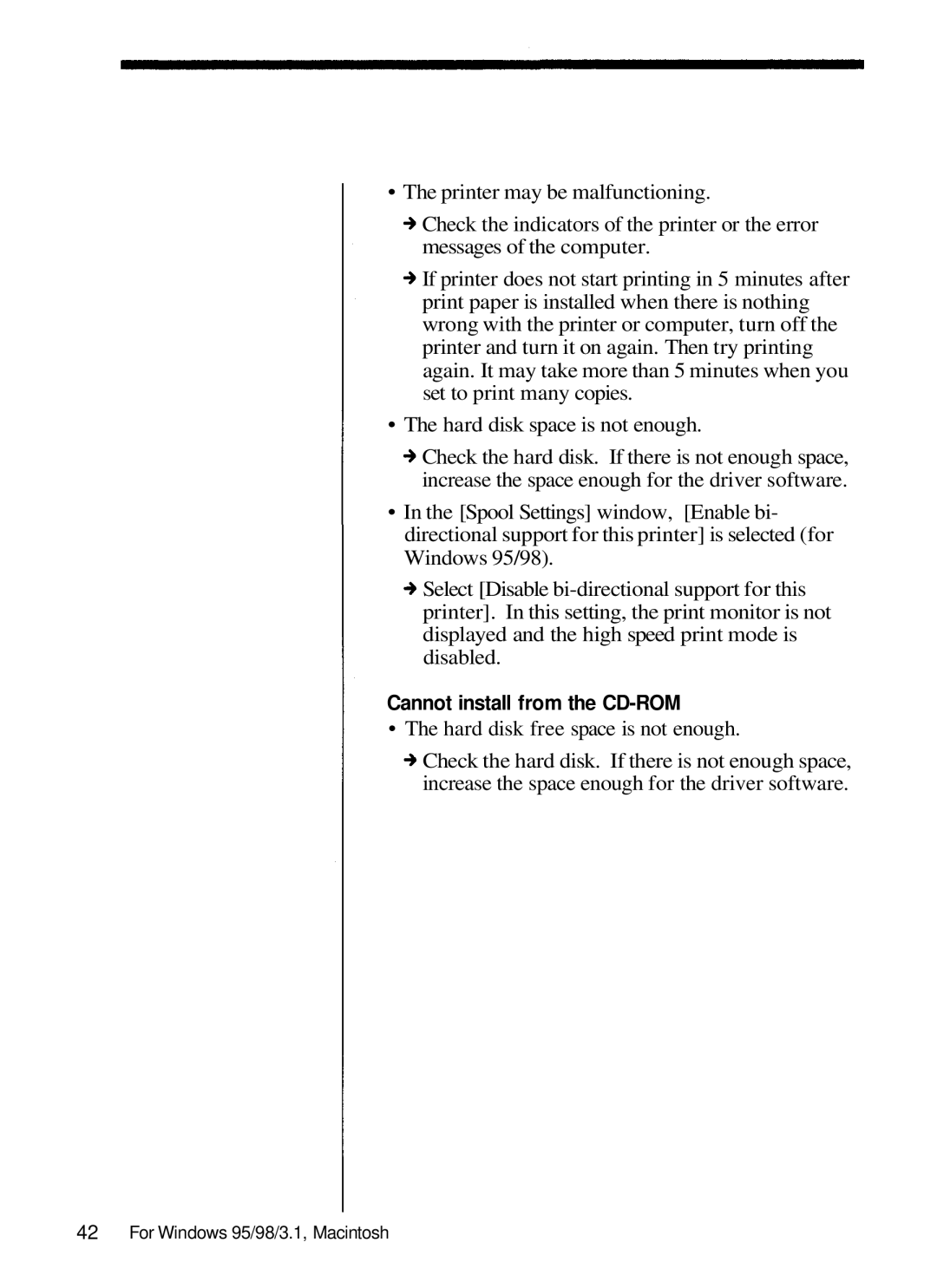• The printer may be malfunctioning.
Check the indicators of the printer or the error messages of the computer.
If printer does not start printing in 5 minutes after print paper is installed when there is nothing wrong with the printer or computer, turn off the printer and turn it on again. Then try printing again. It may take more than 5 minutes when you set to print many copies.
• The hard disk space is not enough.
![]() Check the hard disk. If there is not enough space, increase the space enough for the driver software.
Check the hard disk. If there is not enough space, increase the space enough for the driver software.
•In the [Spool Settings] window, [Enable bi- directional support for this printer] is selected (for Windows 95/98).
Select [Disable
Cannot install from the CD-ROM
• The hard disk free space is not enough.
![]() Check the hard disk. If there is not enough space, increase the space enough for the driver software.
Check the hard disk. If there is not enough space, increase the space enough for the driver software.
42 For Windows 95/98/3.1, Macintosh