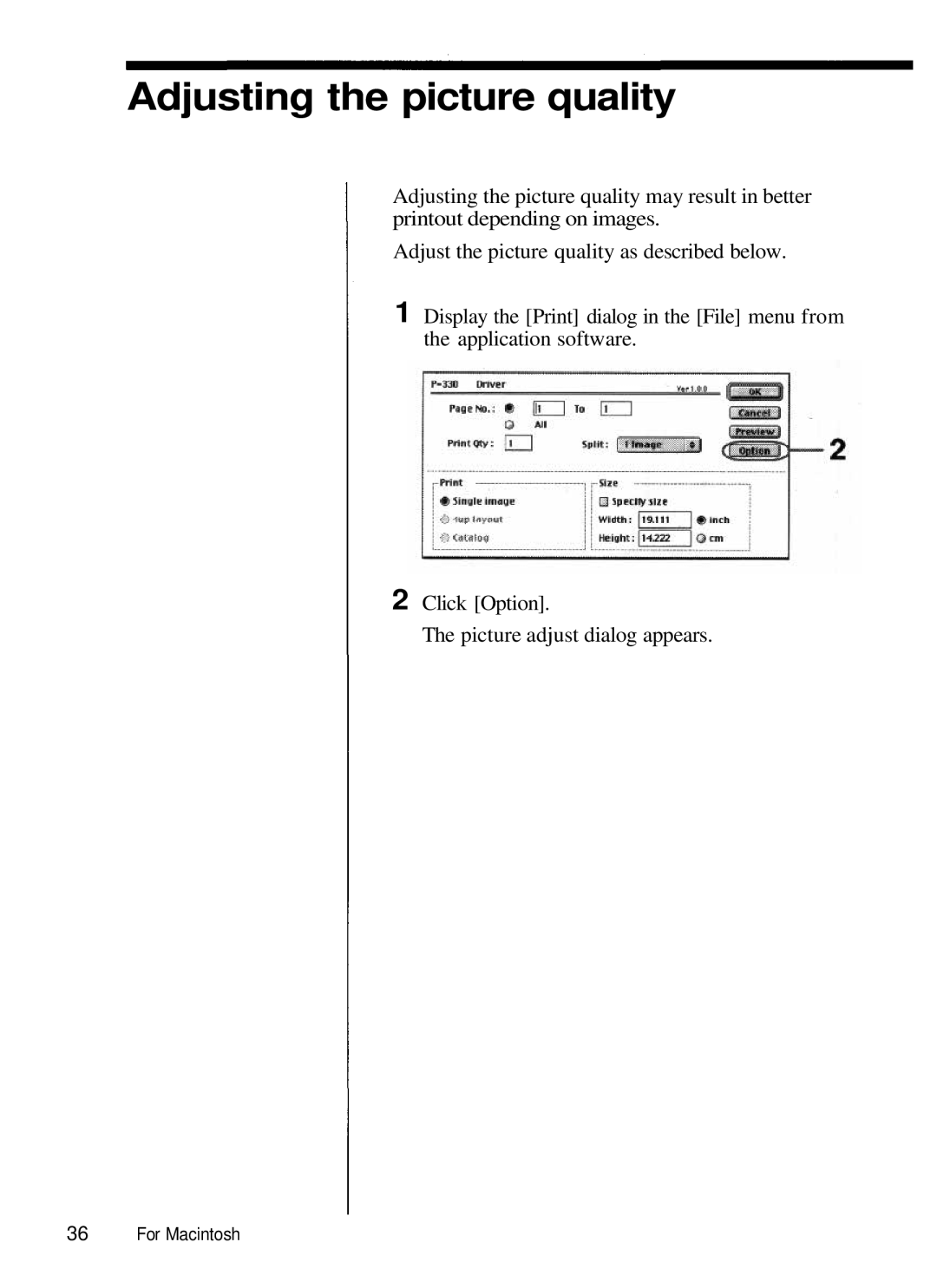Adjusting the picture quality
Adjusting the picture quality may result in better printout depending on images.
Adjust the picture quality as described below.
1 Display the [Print] dialog in the [File] menu from the application software.
2 Click [Option].
The picture adjust dialog appears.
36For Macintosh