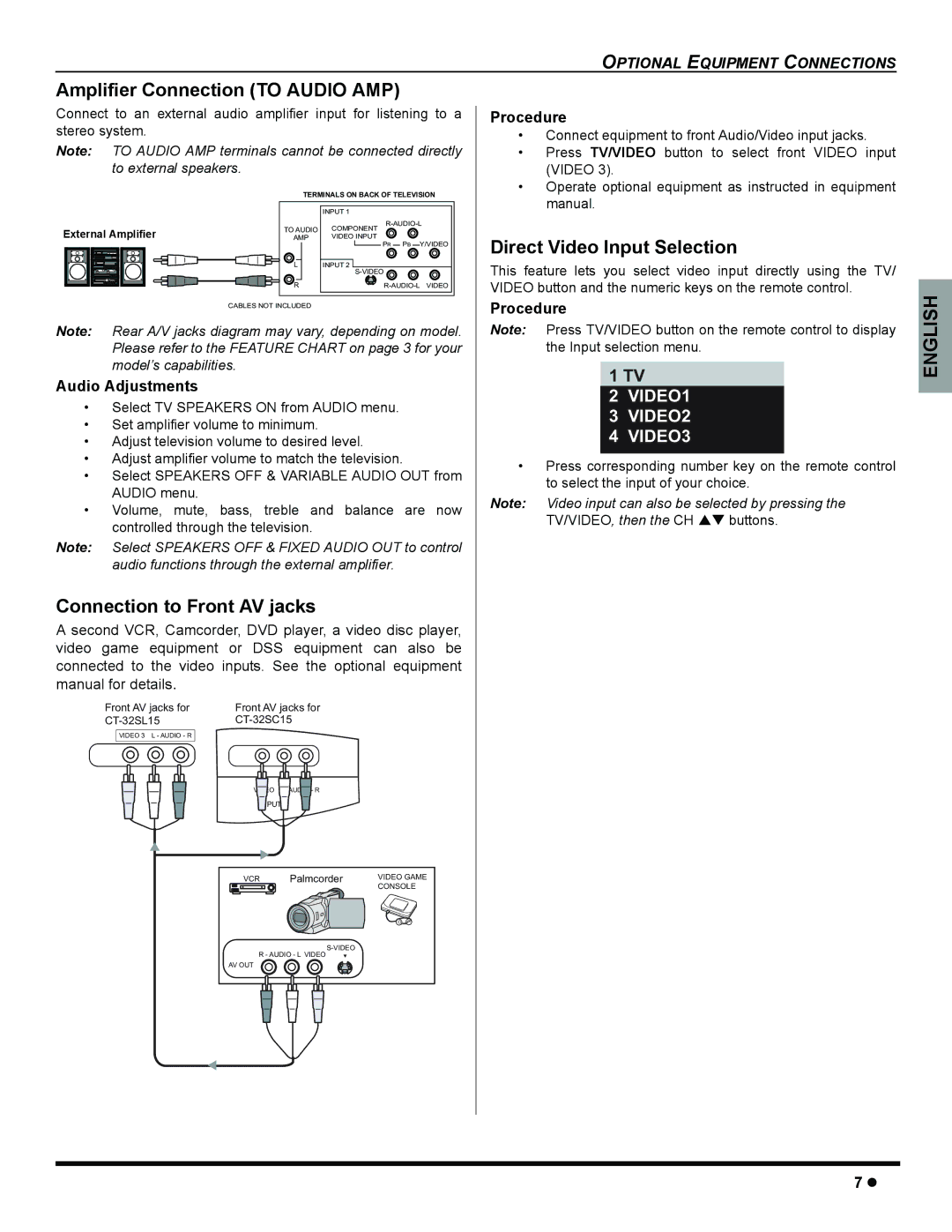OPTIONAL EQUIPMENT CONNECTIONS
Amplifier Connection (TO AUDIO AMP)
Connect to an external audio amplifier input for listening to a stereo system.
Note: TO AUDIO AMP terminals cannot be connected directly to external speakers.
| TERMINALS ON BACK OF TELEVISION | ||||
|
| INPUT 1 |
|
|
|
| TO AUDIO |
| |||
External Amplifier | COMPONENT |
|
|
| |
AMP | VIDEO INPUT |
|
|
| |
|
| PR | PB | Y/VIDEO | |
| L | INPUT 2 |
|
|
|
|
|
|
|
| |
| R | VIDEO | |||
| CABLES NOT INCLUDED |
|
|
|
|
Note: Rear A/V jacks diagram may vary, depending on model. Please refer to the FEATURE CHART on page 3 for your model’s capabilities.
Audio Adjustments
•Select TV SPEAKERS ON from AUDIO menu.
•Set amplifier volume to minimum.
•Adjust television volume to desired level.
•Adjust amplifier volume to match the television.
•Select SPEAKERS OFF & VARIABLE AUDIO OUT from AUDIO menu.
•Volume, mute, bass, treble and balance are now controlled through the television.
Note: Select SPEAKERS OFF & FIXED AUDIO OUT to control audio functions through the external amplifier.
Connection to Front AV jacks
A second VCR, Camcorder, DVD player, a video disc player, video game equipment or DSS equipment can also be connected to the video inputs. See the optional equipment manual for details.
Front AV jacks for | Front AV jacks for | |
|
|
|
| VIDEO 3 L - AUDIO - R |
|
Procedure
•Connect equipment to front Audio/Video input jacks.
•Press TV/VIDEO button to select front VIDEO input (VIDEO 3).
•Operate optional equipment as instructed in equipment manual.
Direct Video Input Selection
This feature lets you select video input directly using the TV/ VIDEO button and the numeric keys on the remote control.
Procedure
Note: Press TV/VIDEO button on the remote control to display the Input selection menu.
1TV
2VIDEO1
3VIDEO2
4VIDEO3
•Press corresponding number key on the remote control to select the input of your choice.
Note: Video input can also be selected by pressing the
TV/VIDEO, then the CH | buttons. |
ENGLISH |
AUDIO R
INPUT
VCR | Palmcorder | VIDEO GAME |
|
| CONSOLE |
R - AUDIO - L VIDEO
AV OUT
7z