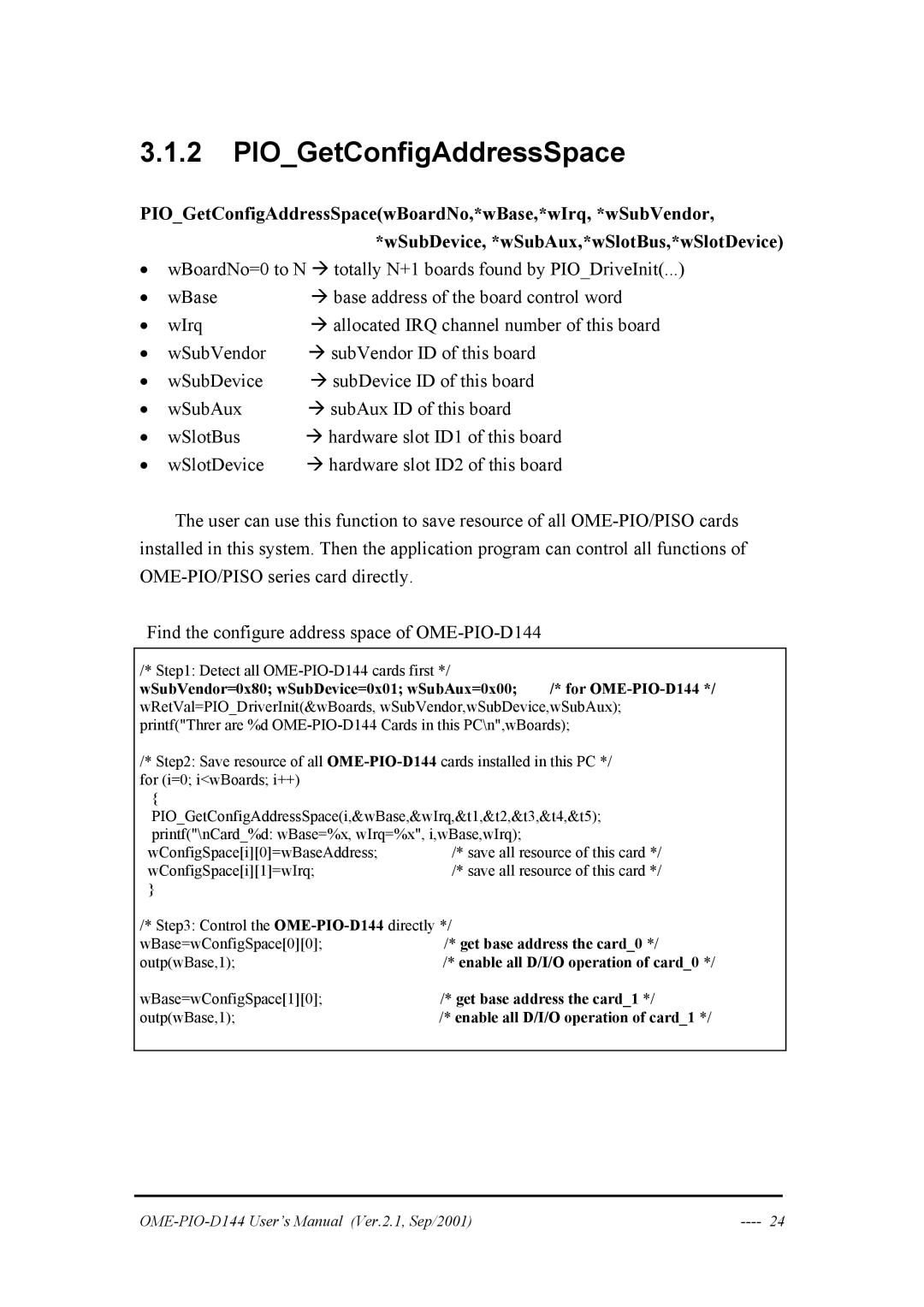3.1.2PIO_GetConfigAddressSpace
PIO_GetConfigAddressSpace(wBoardNo,*wBase,*wIrq, *wSubVendor, *wSubDevice, *wSubAux,*wSlotBus,*wSlotDevice)
•wBoardNo=0 to N Æ totally N+1 boards found by PIO_DriveInit(...)
• | wBase | Æ base address of the board control word |
• | wIrq | Æ allocated IRQ channel number of this board |
•wSubVendor Æ subVendor ID of this board
•wSubDevice Æ subDevice ID of this board
• | wSubAux | Æ subAux ID of this board |
• | wSlotBus | Æ hardware slot ID1 of this board |
•wSlotDevice Æ hardware slot ID2 of this board
The user can use this function to save resource of all
Find the configure address space of
/* Step1: Detect all |
|
wSubVendor=0x80; wSubDevice=0x01; wSubAux=0x00; | /* for |
wRetVal=PIO_DriverInit(&wBoards, wSubVendor,wSubDevice,wSubAux); printf("Threr are %d
/* Step2: Save resource of all
{
PIO_GetConfigAddressSpace(i,&wBase,&wIrq,&t1,&t2,&t3,&t4,&t5); printf("\nCard_%d: wBase=%x, wIrq=%x", i,wBase,wIrq);
wConfigSpace[i][0]=wBaseAddress; | /* save all resource of this card */ |
wConfigSpace[i][1]=wIrq; | /* save all resource of this card */ |
} |
|
/* Step3: Control the | |
wBase=wConfigSpace[0][0]; | /* get base address the card_0 */ |
outp(wBase,1); | /* enable all D/I/O operation of card_0 */ |
wBase=wConfigSpace[1][0]; | /* get base address the card_1 */ |
outp(wBase,1); | /* enable all D/I/O operation of card_1 */ |
|