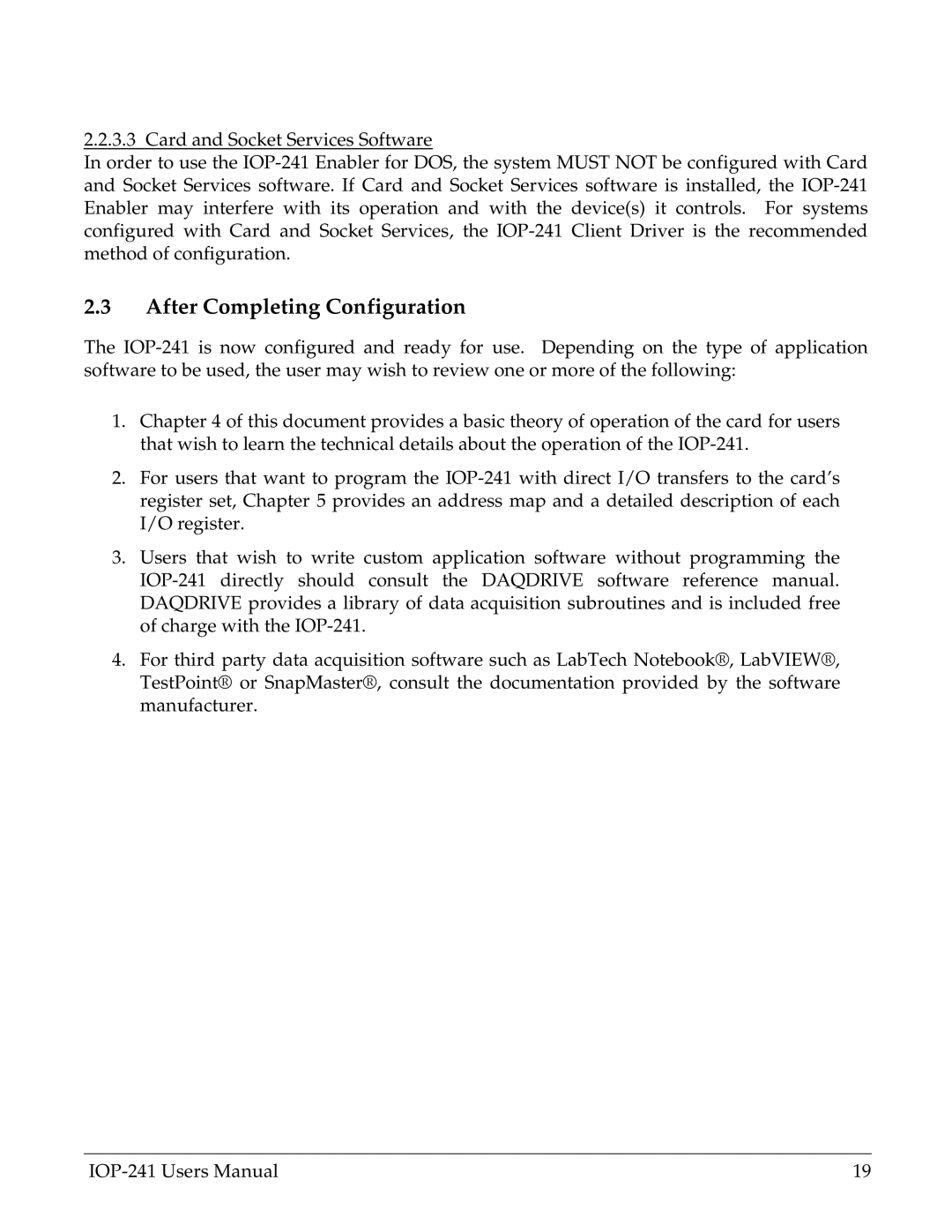2.2.3.3 Card and Socket Services Software
In order to use the IOP-241 Enabler for DOS, the system MUST NOT be configured with Card and Socket Services software. If Card and Socket Services software is installed, the IOP-241 Enabler may interfere with its operation and with the device(s) it controls. For systems configured with Card and Socket Services, the IOP-241 Client Driver is the recommended method of configuration.
2.3After Completing Configuration
The IOP-241 is now configured and ready for use. Depending on the type of application software to be used, the user may wish to review one or more of the following:
1.Chapter 4 of this document provides a basic theory of operation of the card for users that wish to learn the technical details about the operation of the IOP-241.
2.For users that want to program the IOP-241 with direct I/O transfers to the card’s register set, Chapter 5 provides an address map and a detailed description of each I/O register.
3.Users that wish to write custom application software without programming the IOP-241 directly should consult the DAQDRIVE software reference manual. DAQDRIVE provides a library of data acquisition subroutines and is included free of charge with the IOP-241.
4.For third party data acquisition software such as LabTech Notebook®, LabVIEW®, TestPoint® or SnapMaster®, consult the documentation provided by the software manufacturer.