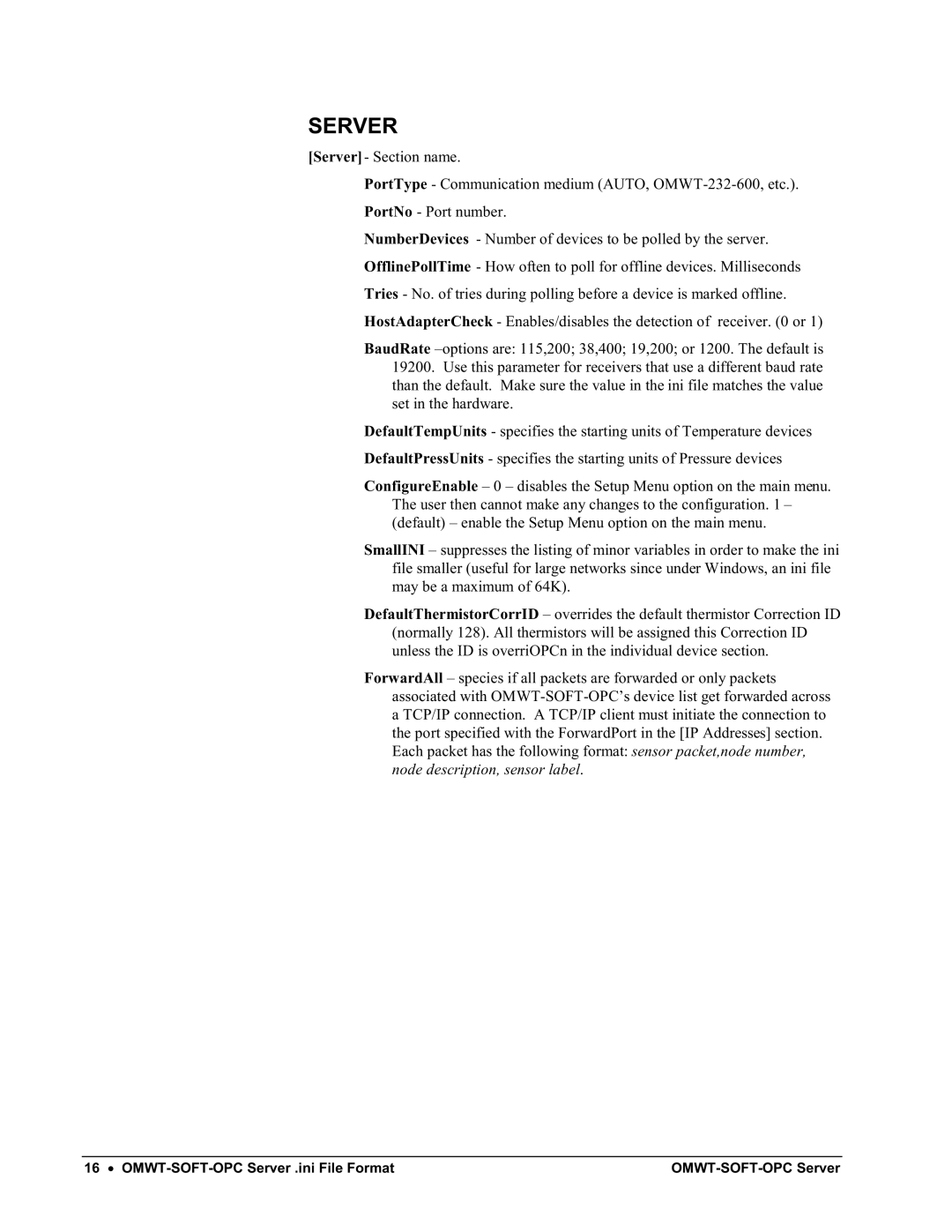M-4066 specifications
Omega Engineering, a renowned name in measurement and control solutions, has developed a range of high-quality devices to meet the diverse needs of industries worldwide. Among these products, the Omega M-4066 stands out as a versatile and highly functional instrument designed for precise measurement and control applications.The Omega M-4066 is a state-of-the-art digital thermometer, ideally suited for various industrial applications, including laboratory settings and process control environments. With its robust construction and user-friendly interface, this device is designed to facilitate accurate temperature readings in real-time.
One of the standout features of the M-4066 is its wide temperature measurement range. It can accurately measure temperatures from -200°C to 1372°C, making it suitable for a variety of applications, including cryogenics and high-temperature processes. This versatility allows users to apply it across multiple sectors, including manufacturing, pharmaceuticals, and food processing.
Equipped with advanced thermocouple technology, the M-4066 ensures rapid response times and high accuracy in temperature measurements. Its compatibility with different types of thermocouples, such as Type K, J, T, and E, enhances its versatility, allowing users to select the most appropriate sensors for their specific applications.
The M-4066 also features a large, easy-to-read LCD display that provides clear and precise temperature readouts. A range of additional functionalities, including maximum and minimum temperature readings, allows users to monitor fluctuations and maintain the desired environmental conditions effectively.
In terms of connectivity, the device offers options for data logging and communication with external systems. Users can interface the M-4066 with computers or control systems, enabling them to analyze data trends and implement necessary adjustments in real time.
The Omega M-4066 is built with durability in mind, featuring an IP65-rated enclosure that protects against dust and water ingress. This resilience is particularly beneficial for use in harsh industrial environments, ensuring longevity and reliable performance.
In summary, the Omega M-4066 is a powerful, flexible, and reliable digital thermometer that provides accurate temperature measurement across a broad range of applications. With its advanced features, diverse connectivity options, and robust design, it is an essential tool for professionals looking to enhance their measurement and control capabilities.