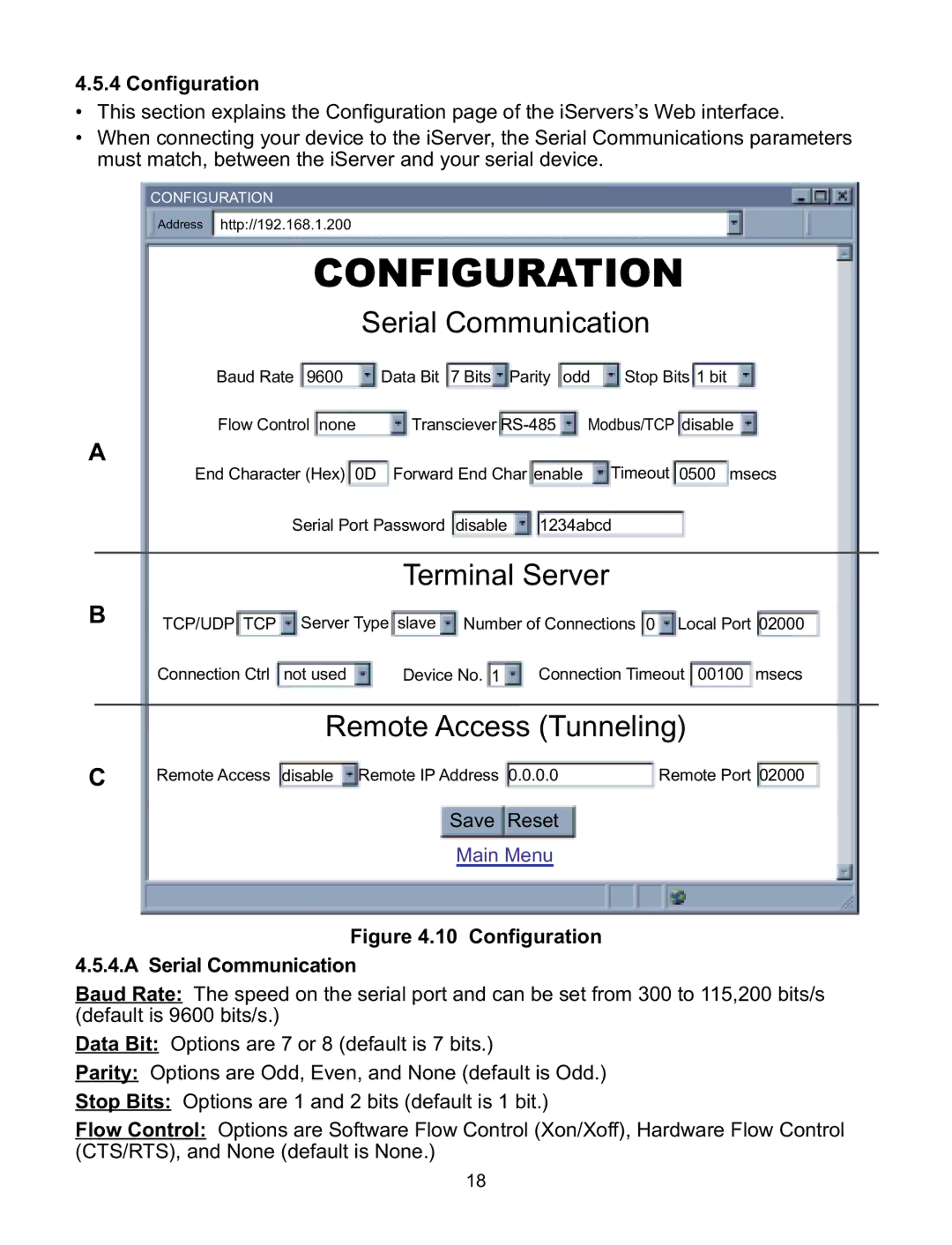4.5.4 Configuration
•This section explains the Configuration page of the iServers’s Web interface.
•When connecting your device to the iServer, the Serial Communications parameters must match, between the iServer and your serial device.
CONFIGURATION
Address http://192.168.1.200
CONFIGURATION
Serial Communication
Baud Rate 9600 | Data Bit 7 Bits | Parity odd | Stop Bits 1 bit | |
Flow Control none | Transciever | Modbus/TCP disable | ||
A |
|
| Timeout 0500 msecs | |
End Character (Hex) 0D | Forward End Char enable | |||
Serial Port Password disable | 1234abcd |
| ||
Terminal Server
B
TCP/UDP TCP | Server Type slave Number of Connections 0 Local Port 02000 | ||
Connection Ctrl | not used | Device No. 1 | Connection Timeout 00100 msecs |
Remote Access (Tunneling)
C | Remote Access disable Remote IP Address 0.0.0.0 | Remote Port 02000 |
Save Reset
Main Menu
Figure 4.10 Configuration
4.5.4.A Serial Communication
Baud Rate: The speed on the serial port and can be set from 300 to 115,200 bits/s (default is 9600 bits/s.)
Data Bit: Options are 7 or 8 (default is 7 bits.)
Parity: Options are Odd, Even, and None (default is Odd.)
Stop Bits: Options are 1 and 2 bits (default is 1 bit.)
Flow Control: Options are Software Flow Control (Xon/Xoff), Hardware Flow Control (CTS/RTS), and None (default is None.)
18