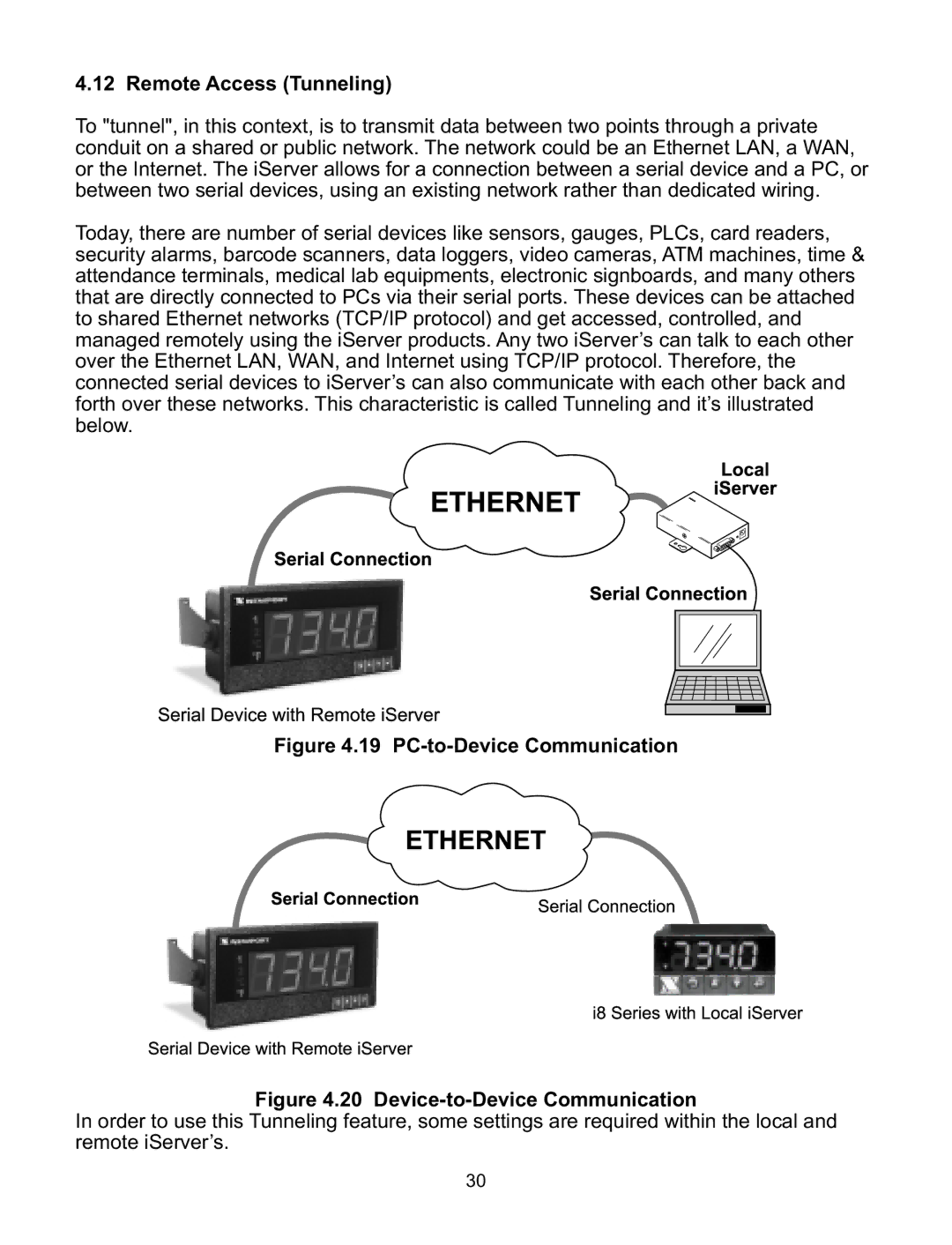4.12 Remote Access (Tunneling)
To "tunnel", in this context, is to transmit data between two points through a private conduit on a shared or public network. The network could be an Ethernet LAN, a WAN, or the Internet. The iServer allows for a connection between a serial device and a PC, or between two serial devices, using an existing network rather than dedicated wiring.
Today, there are number of serial devices like sensors, gauges, PLCs, card readers, security alarms, barcode scanners, data loggers, video cameras, ATM machines, time & attendance terminals, medical lab equipments, electronic signboards, and many others that are directly connected to PCs via their serial ports. These devices can be attached to shared Ethernet networks (TCP/IP protocol) and get accessed, controlled, and managed remotely using the iServer products. Any two iServer’s can talk to each other over the Ethernet LAN, WAN, and Internet using TCP/IP protocol. Therefore, the connected serial devices to iServer’s can also communicate with each other back and forth over these networks. This characteristic is called Tunneling and it’s illustrated below.
Figure 4.19 PC-to-Device Communication
Figure 4.20 Device-to-Device Communication
In order to use this Tunneling feature, some settings are required within the local and remote iServer’s.
30