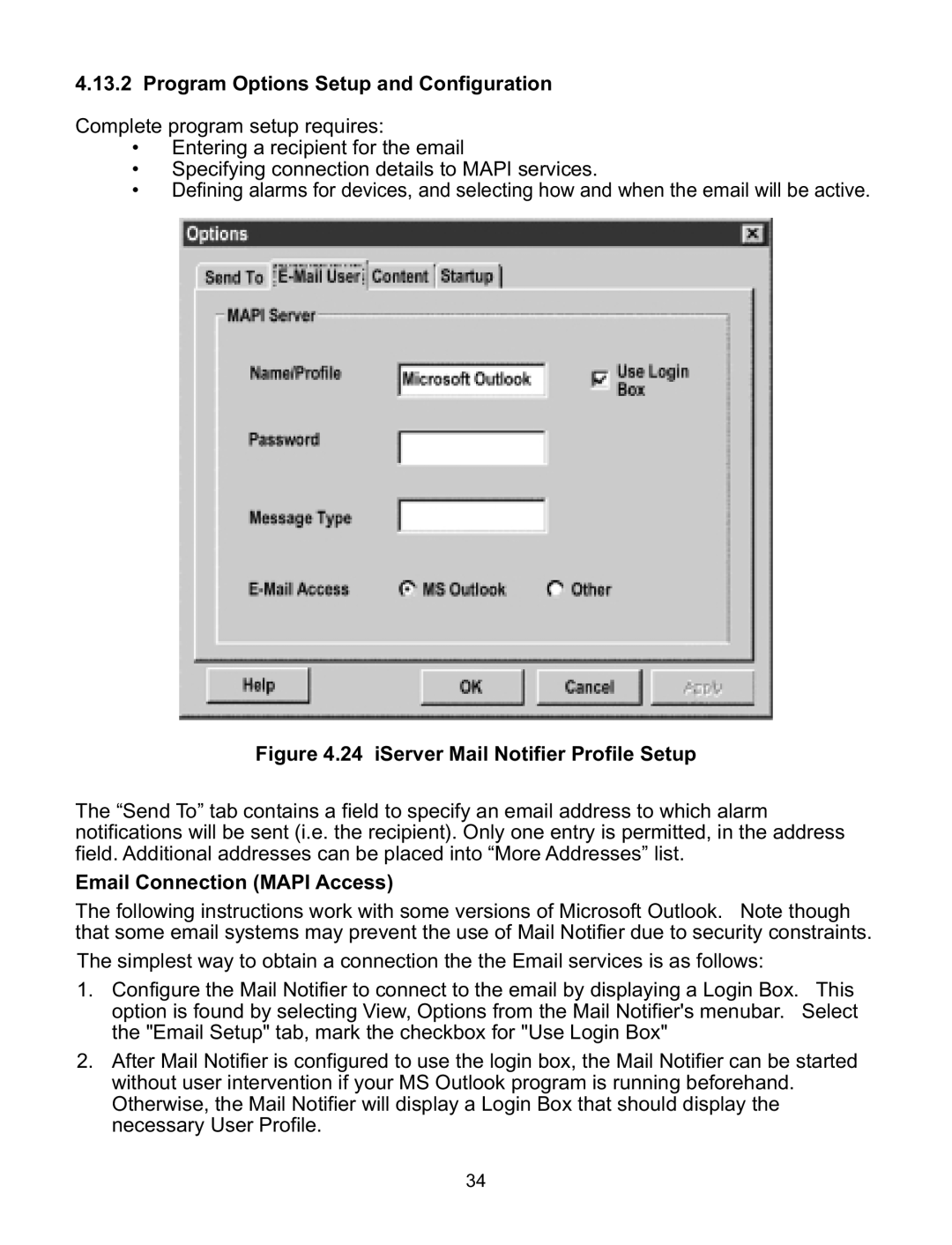4.13.2 Program Options Setup and Configuration
Complete program setup requires:
•Entering a recipient for the email
•Specifying connection details to MAPI services.
•Defining alarms for devices, and selecting how and when the email will be active.
Figure 4.24 iServer Mail Notifier Profile Setup
The “Send To” tab contains a field to specify an email address to which alarm notifications will be sent (i.e. the recipient). Only one entry is permitted, in the address field. Additional addresses can be placed into “More Addresses” list.
Email Connection (MAPI Access)
The following instructions work with some versions of Microsoft Outlook. Note though that some email systems may prevent the use of Mail Notifier due to security constraints.
The simplest way to obtain a connection the the Email services is as follows:
1.Configure the Mail Notifier to connect to the email by displaying a Login Box. This option is found by selecting View, Options from the Mail Notifier's menubar. Select the "Email Setup" tab, mark the checkbox for "Use Login Box"
2.After Mail Notifier is configured to use the login box, the Mail Notifier can be started without user intervention if your MS Outlook program is running beforehand. Otherwise, the Mail Notifier will display a Login Box that should display the necessary User Profile.
34