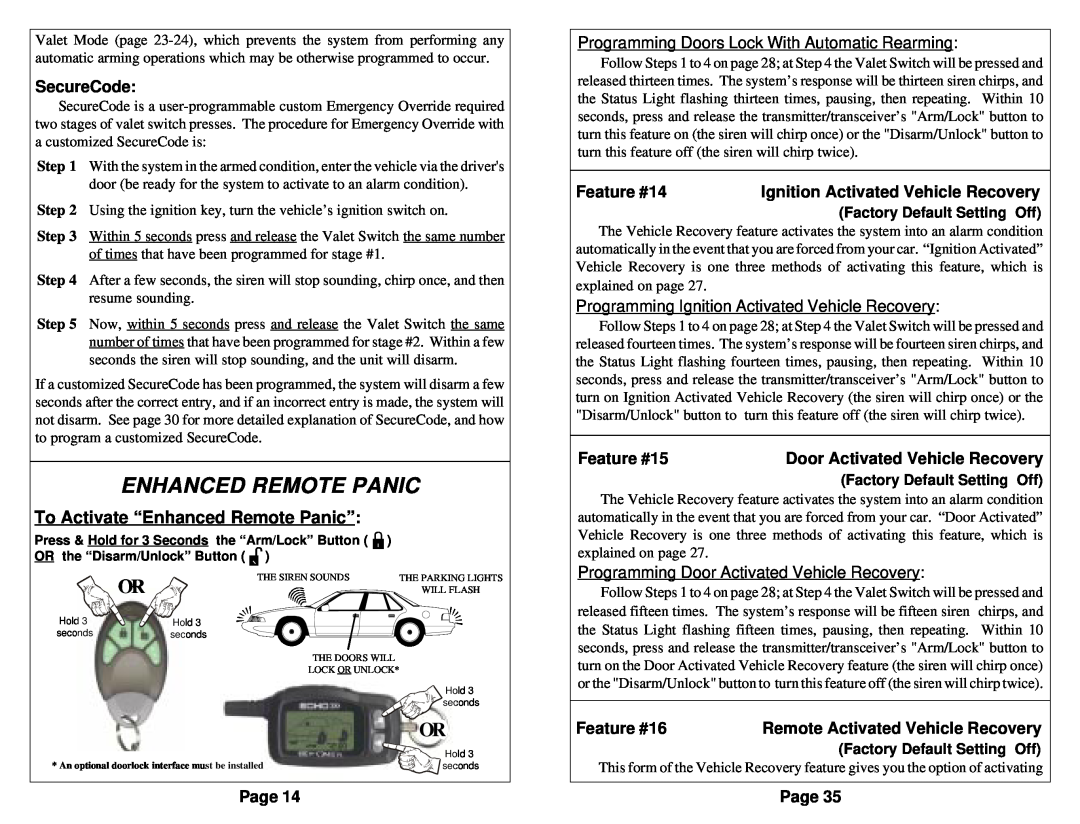Valet Mode (page
SecureCode:
SecureCode is a
Step 1 With the system in the armed condition, enter the vehicle via the driver's door (be ready for the system to activate to an alarm condition).
Step 2 Using the ignition key, turn the vehicle’s ignition switch on.
Step 3 Within 5 seconds press and release the Valet Switch the same number of times that have been programmed for stage #1.
Step 4 After a few seconds, the siren will stop sounding, chirp once, and then resume sounding.
Step 5 Now, within 5 seconds press and release the Valet Switch the same number of times that have been programmed for stage #2. Within a few seconds the siren will stop sounding, and the unit will disarm.
If a customized SecureCode has been programmed, the system will disarm a few seconds after the correct entry, and if an incorrect entry is made, the system will not disarm. See page 30 for more detailed explanation of SecureCode, and how to program a customized SecureCode.
ENHANCED REMOTE PANIC
To Activate “Enhanced Remote Panic”:
Press & Hold for 3 Seconds the “Arm/Lock” Button ( U)
| J |
|
OR the “Disarm/Unlock” Button ( ) |
| |
| THE SIREN SOUNDS | THE PARKING LIGHTS |
| OR | WILL FLASH |
Hold 3 | Hold 3 |
|
seconds | seconds |
|
| THE DOORS WILL |
|
| LOCK OR UNLOCK* | |
|
| Hold 3 |
|
| seconds |
|
| OR |
|
| Hold 3 |
* An optional doorlock interface must be installed | seconds | |
Programming Doors Lock With Automatic Rearming:
Follow Steps 1 to 4 on page 28; at Step 4 the Valet Switch will be pressed and released thirteen times. The system’s response will be thirteen siren chirps, and the Status Light flashing thirteen times, pausing, then repeating. Within 10 seconds, press and release the transmitter/transceiver’s "Arm/Lock" button to turn this feature on (the siren will chirp once) or the "Disarm/Unlock" button to turn this feature off (the siren will chirp twice).
Feature #14 | Ignition Activated Vehicle Recovery |
| (Factory Default Setting Off) |
The Vehicle Recovery feature activates the system into an alarm condition automatically in the event that you are forced from your car. “Ignition Activated” Vehicle Recovery is one three methods of activating this feature, which is explained on page 27.
Programming Ignition Activated Vehicle Recovery:
Follow Steps 1 to 4 on page 28; at Step 4 the Valet Switch will be pressed and released fourteen times. The system’s response will be fourteen siren chirps, and the Status Light flashing fourteen times, pausing, then repeating. Within 10 seconds, press and release the transmitter/transceiver’s "Arm/Lock" button to turn on Ignition Activated Vehicle Recovery (the siren will chirp once) or the "Disarm/Unlock" button to turn this feature off (the siren will chirp twice).
Feature #15 | Door Activated Vehicle Recovery |
| (Factory Default Setting Off) |
The Vehicle Recovery feature activates the system into an alarm condition automatically in the event that you are forced from your car. “Door Activated” Vehicle Recovery is one three methods of activating this feature, which is explained on page 27.
Programming Door Activated Vehicle Recovery:
Follow Steps 1 to 4 on page 28; at Step 4 the Valet Switch will be pressed and released fifteen times. The system’s response will be fifteen siren chirps, and the Status Light flashing fifteen times, pausing, then repeating. Within 10 seconds, press and release the transmitter/transceiver’s "Arm/Lock" button to turn on the Door Activated Vehicle Recovery feature (the siren will chirp once) or the "Disarm/Unlock" button to turn this feature off (the siren will chirp twice).
Feature #16 | Remote Activated Vehicle Recovery |
| (Factory Default Setting Off) |
This form of the Vehicle Recovery feature gives you the option of activating
Page 14 | Page 35 |