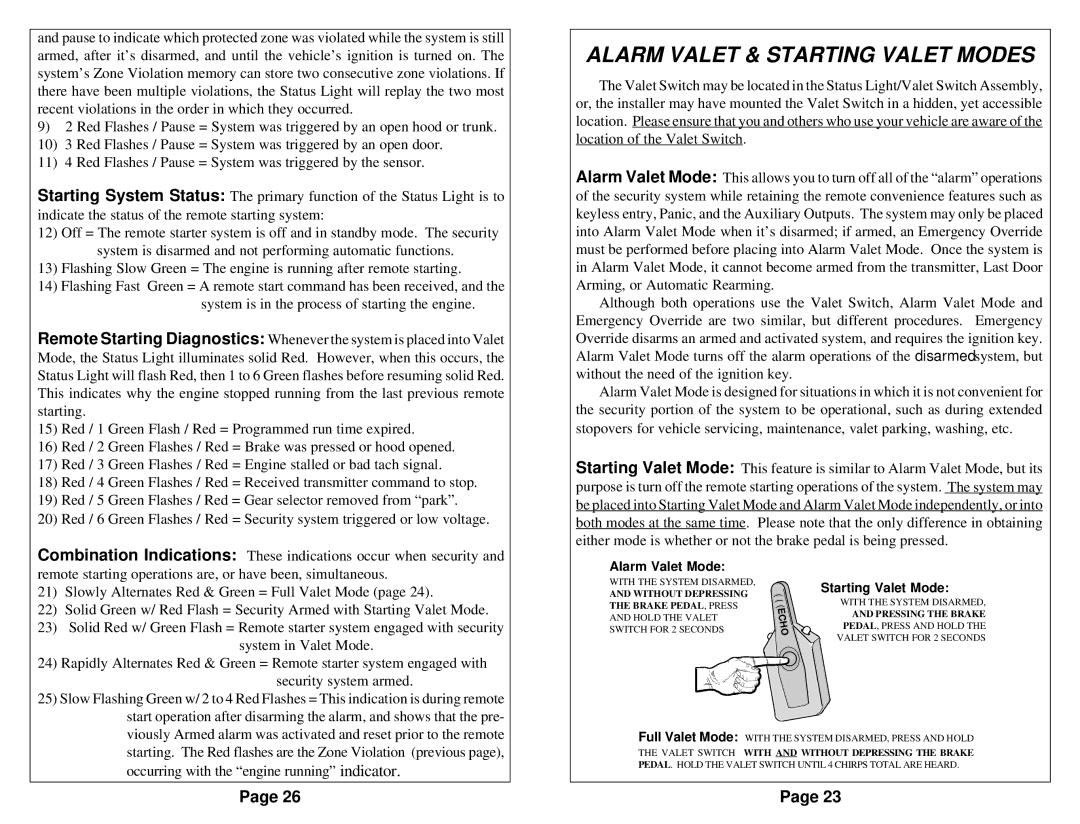850i specifications
The Omega Vehicle Security 850i is a cutting-edge vehicle security system designed to provide robust protection against theft and unauthorized access. Known for its blend of innovative technologies and user-friendly features, the 850i stands out in the crowded market of automotive security solutions.One of the primary features of the Omega 850i is its two-way remote communication system. This technology allows vehicle owners to receive real-time alerts about their vehicle's status. The remote offers a range of up to one mile, enabling users to lock, unlock, and control their vehicle from a distance. Additionally, the system includes a built-in panic button, which can be activated in emergencies to alert those nearby and deter potential threats.
The 850i is equipped with advanced technologies such as a shock sensor, which detects any impact or tampering. This feature is crucial for ensuring that even minor disturbances are addressed promptly, providing peace of mind to vehicle owners. Furthermore, the system includes a hood and door sensor, which monitors unauthorized entry attempts, further enhancing its protective capabilities.
Another notable characteristic of the Omega 850i is its programmable settings. Users can customize various functions, such as the sensitivity level of the shock sensor and the duration of the siren, allowing for a tailored security experience that meets individual preferences. The system is also capable of integrating with other security devices, creating a comprehensive security ecosystem for the vehicle.
The 850i also incorporates a dedicated lifetime warranty, signaling the brand's commitment to quality and customer satisfaction. This assurance is crucial for vehicle owners looking to invest in a long-term security solution. Additionally, the installation process is straightforward, and many users appreciate the option of professional installation to ensure the system functions optimally.
Overall, the Omega Vehicle Security 850i is an excellent choice for anyone seeking a reliable and feature-rich vehicle security system. With its two-way communication, advanced sensors, and customizable features, it offers exceptional protection that adapts to the evolving landscape of vehicle theft and safety demands. Whether for personal vehicles, commercial fleets, or premium automobiles, the 850i consistently delivers confidence and security to drivers everywhere.