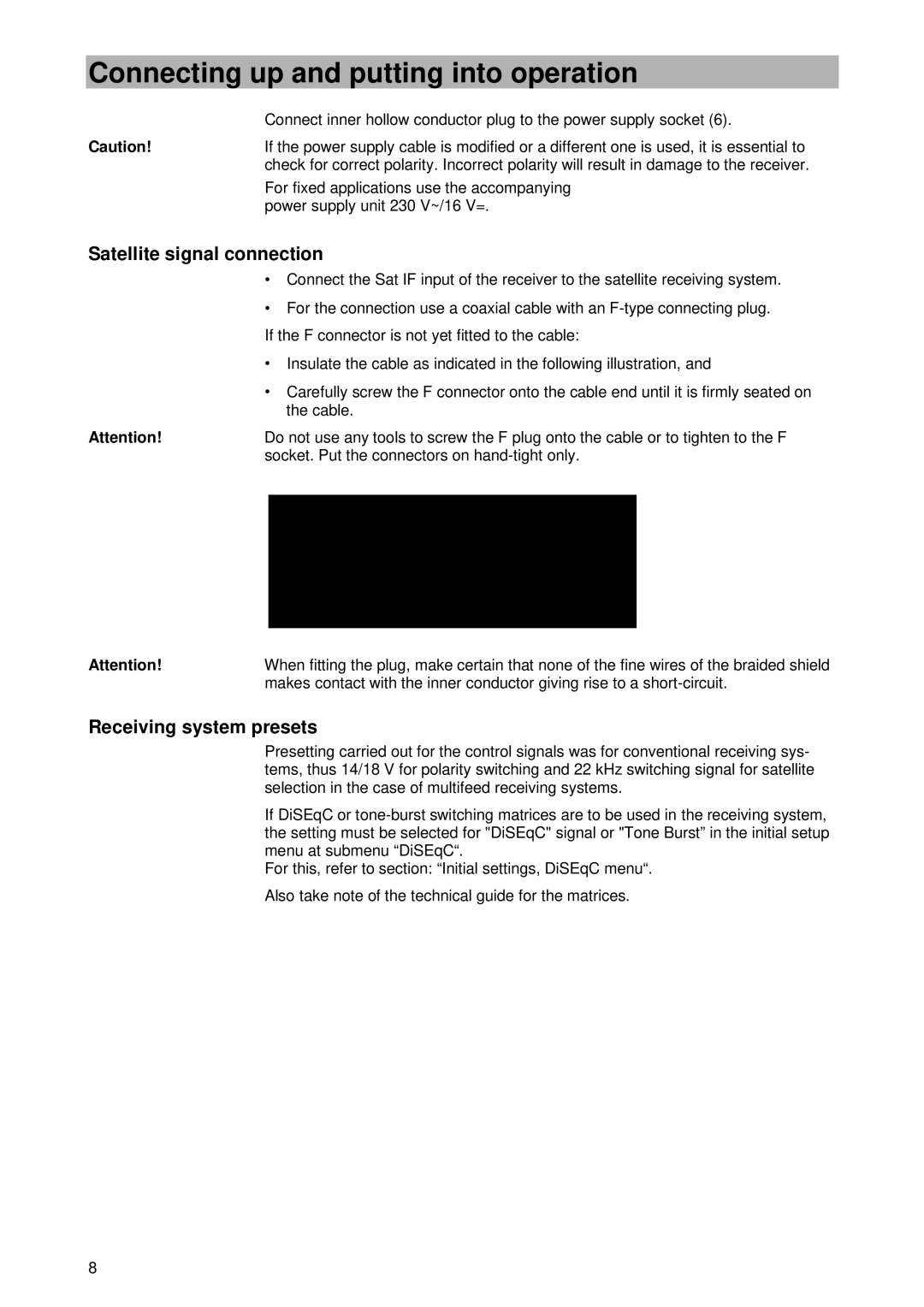Connecting up and putting into operation
| Connect inner hollow conductor plug to the power supply socket (6). |
Caution! | If the power supply cable is modified or a different one is used, it is essential to |
| check for correct polarity. Incorrect polarity will result in damage to the receiver. |
| For fixed applications use the accompanying |
| power supply unit 230 V~/16 V=. |
Satellite signal connection
∙Connect the Sat IF input of the receiver to the satellite receiving system.
∙For the connection use a coaxial cable with an
∙Insulate the cable as indicated in the following illustration, and
∙Carefully screw the F connector onto the cable end until it is firmly seated on the cable.
Attention!Do not use any tools to screw the F plug onto the cable or to tighten to the F socket. Put the connectors on
Attention!When fitting the plug, make certain that none of the fine wires of the braided shield makes contact with the inner conductor giving rise to a
Receiving system presets
Presetting carried out for the control signals was for conventional receiving sys- tems, thus 14/18 V for polarity switching and 22 kHz switching signal for satellite selection in the case of multifeed receiving systems.
If DiSEqC or
For this, refer to section: “Initial settings, DiSEqC menu“.
Also take note of the technical guide for the matrices.
8